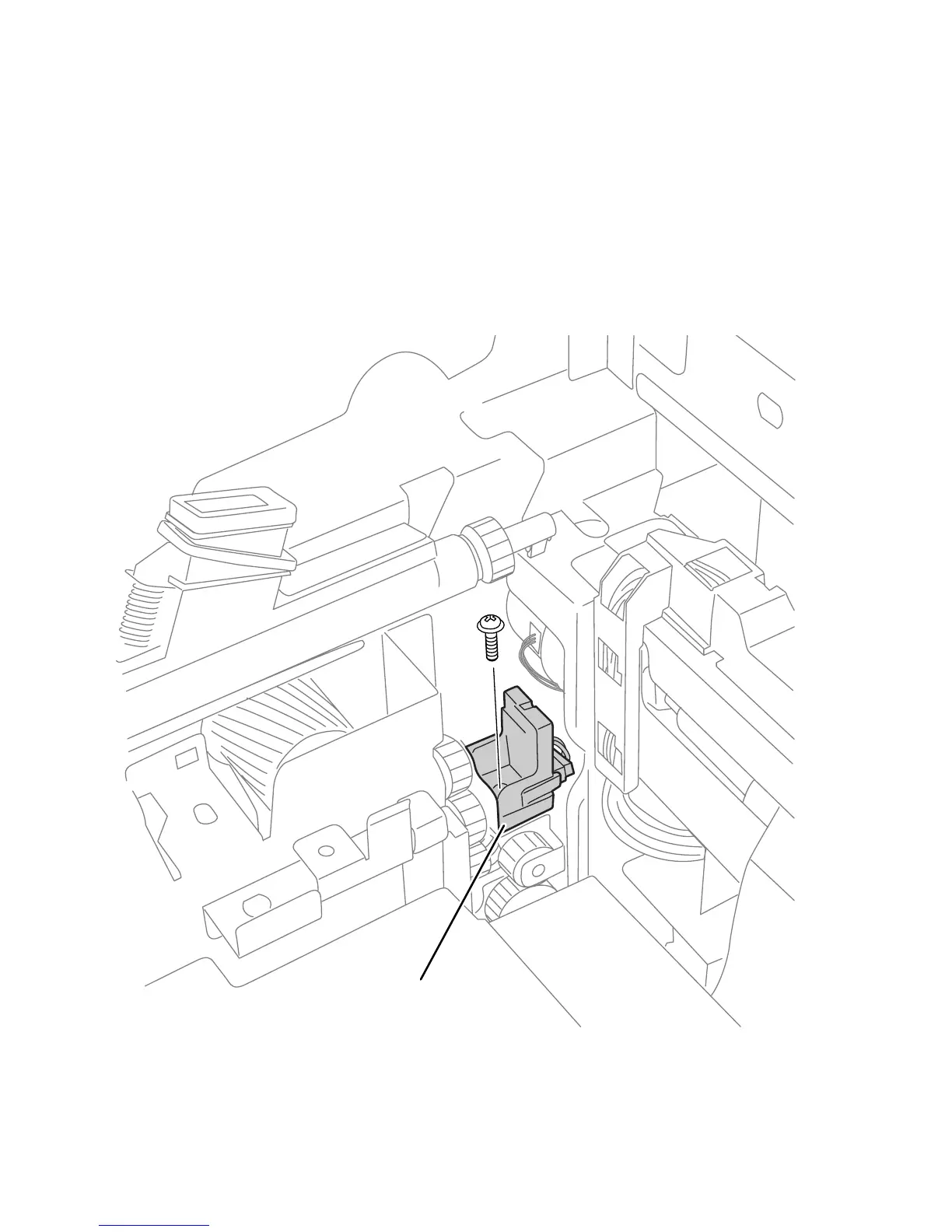8-90 Phaser 7400 Color Printer Service Manual
Waste Toner Auger Rotation Sensor
The Waste Toner Auger Rotation Sensor is located at the right end of the Waste Toner
Manifold. The sensor is connected to the Motor Driver Board.
1. Open the Top Cover.
2. Open the Basket Assembly.
3. Remove 1 (metal, 6 mm) screw that secures the sensor holder.
4. Disconnect the sensor (P/J320) from the harness.
5. Release 1 hook that secures the sensor in the holder.
Replacement Note
Seat the sensor completely in the holder before securing the screw.
Waste Toner Auger Rotation Sensor
s7400-473