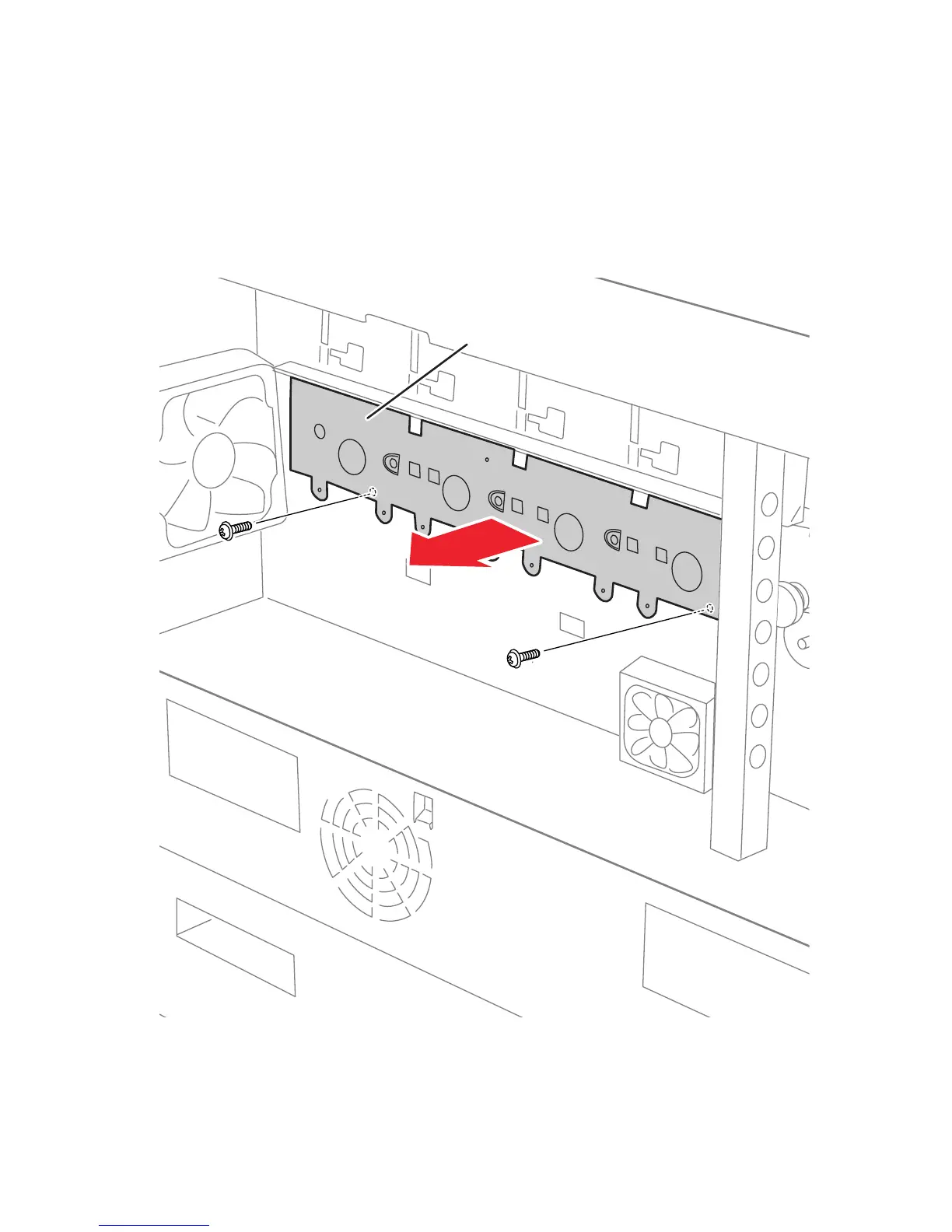Service Parts Disassembly 8-145
Imaging Unit Motor Mounting Plate
1. Remove the Motor Driver Board (page 8-141).
2. Remove the YK and CM Toner Motors (page 8-104).
3. Remove the Imaging Unit Sensor Board (page 8-142).
4. Remove the 4 screws that secure the 4 Imaging Unit Drive Gears.
5. Remove the 2 screws that secure the plate to the frame.
-
Image Unit Motor Mounting Plate
