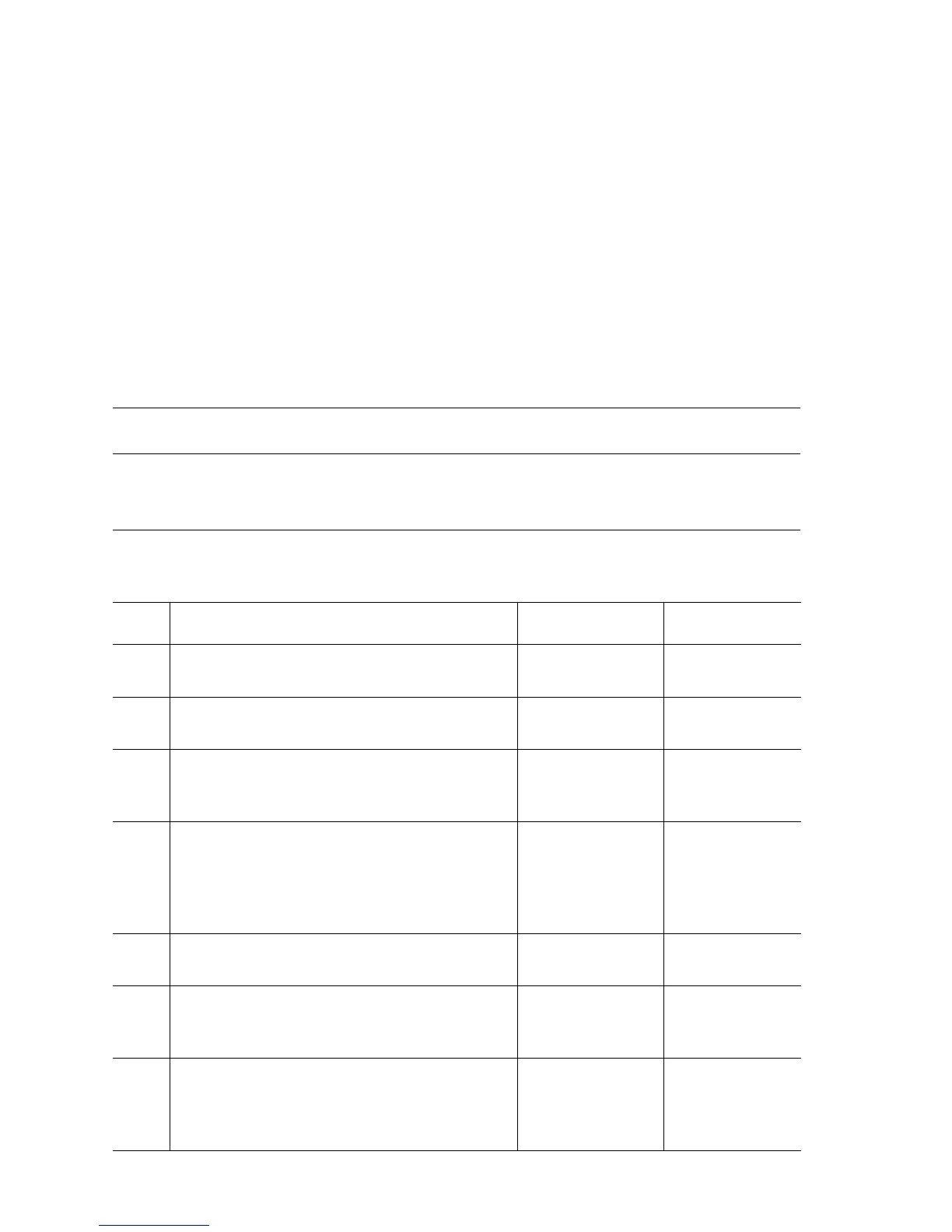3-88 Phaser 7400 Color Printer Service Manual
Paper Not Available Load Tray [3][4][5][6] with
[size][type]
Tray [3] [4] [5] [6] paper type mismatch error. The Paper Size Switch indicates that
the media loaded in the source tray does not match the size specified by the print job.
Initial Actions:
■ Inspect the tray to ensure that it is free of obstructions, is loaded with the
expected media, and the guides are adjusted correctly.
■ Cycle printer power.
■ If the problem persists, follow the procedure below.
Troubleshooting Reference Table
Applicable Parts Wiring and Plug/Jack References
■ Paper Size Switch
■ Paper Tray
■ SIZE Harness
■ Paper Size Switch Signal Definitions table (page 2-13)
Troubleshooting Procedure Table
Step Actions and Questions Yes No
1
Check the paper in the affected tray.
Is paper loaded in the tray properly?
Go to Step 2. Reload the
paper.
2
Check the tray paper guides.
Are the paper guides set correctly?
Go to Step 3. Reset the
guides.
3
Check the Paper Size Switch for the affected
tray.
Is the switch installed correctly?
Go to Step 4. Correct the
installation.
4
Test the Paper Size Switch for the affected tray.
Run the Service Diagnostics Size Sensor test
for the affected tray.
Does the sensor state change each time the
loaded tray is moved in or out?
Go to Step 7. Go to Step 5.
5
Check the Paper Size Switch connection.
Is the switch connected at either end?
Go to Step 6. Connect the
switch.
6
Check continuity between the affected Paper
Size Switch and the Option Control Board.
Is the harness conductive?
Go to Step 7. Repair the
wiring.
7
Check for +5 V to the Paper Size Switch.
Is there +5 V across each switch <=> ground
when the switch is actuated?
Replace the
Paper Size Switch
for the affected
tray.
Replace the
Option Control
Board.
