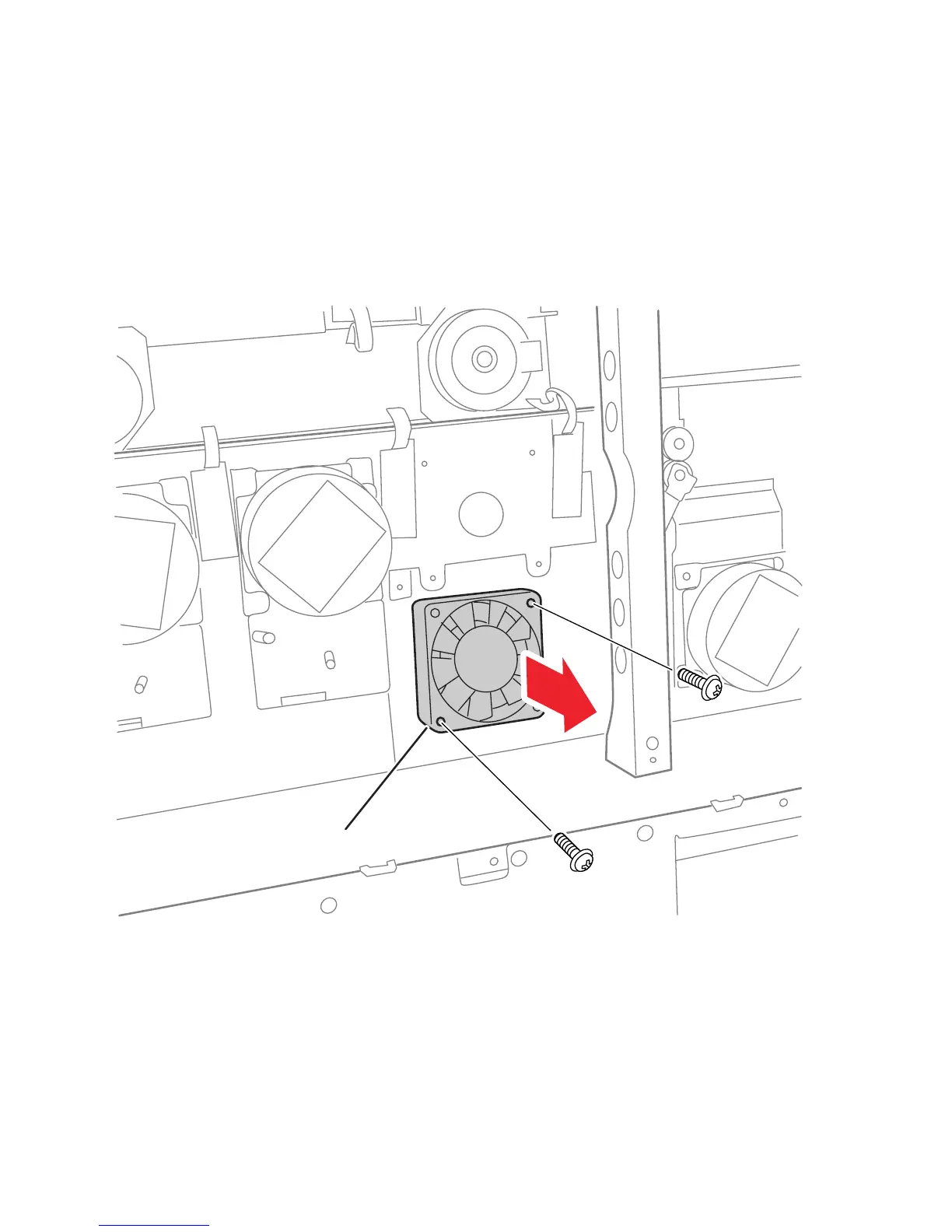8-134 Phaser 7400 Color Printer Service Manual
Transfer Unit Fan
The Transfer Unit Fan is located directly behind the Cyan Imaging Unit Motor.
1. Remove the Rear Cover (page 8-13).
2. Remove the Right Rear Cover (page 8-15).
3. Remove the Card Cage Fan Duct (page 8-114).
4. Remove the Card Cage (page 8-117).
5. Remove 2 (metal, 6 mm) screws that secure the Cyan Imaging Unit Motor.
6. Remove 2 (metal, 23 mm) screws with washers that secure the Transfer Unit Fan
to the frame.
7. Release the fan wiring from the clamp.
8. Disconnect the fan from the Motor Driver Board.
Transfer Unit Fan
s7400-585