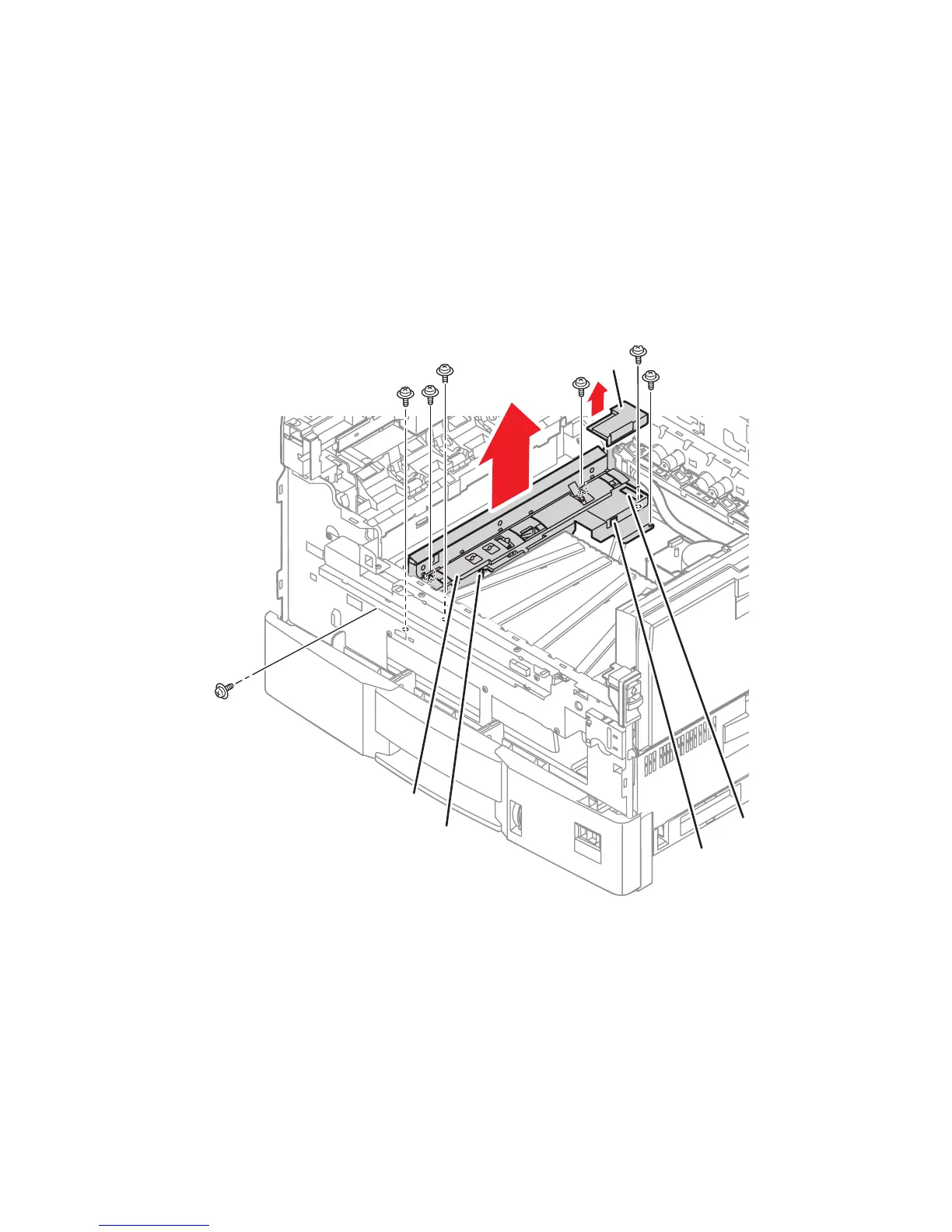8-80 Phaser 7400 Color Printer Service Manual
Registration Sensor Assembly
1. Remove the Front Door (page 8-18).
2. Remove the Waste Toner Reservoir, if installed.
3. Remove the Left Front Cover (page 8-21).
4. Remove the HVPS Cover (page 8-118).
5. Open the Basket Assembly.
6. Remove the Registration Sensor Board Cover.
7. Remove the CSNS connector from theRegistration Sensor Board.
8. Remove 6 (metal, 6 mm) screws securing the Registration Sensor Assembly.
9. Remove the Transfer Unit Motor (page 8-103).
10. Remove 1 (metal, 6 mm) shaft screw located behind the Transfer Unit Motor.
11. Release 2 hooks that secure the Registration Sensor Board Cover.
12. Disconnect 2 wiring harnesses (P/J191, 3-wire Purple, and P/J81, 2-wire Red)
and lift the assembly to clear the hook at the rear.
Replacement Note
Make sure the hook at the rear of the frame engages the assembly.
Registration Sensor Assembly
J81
Shaft Screw
CSNS
Cover
J191
s7400-361