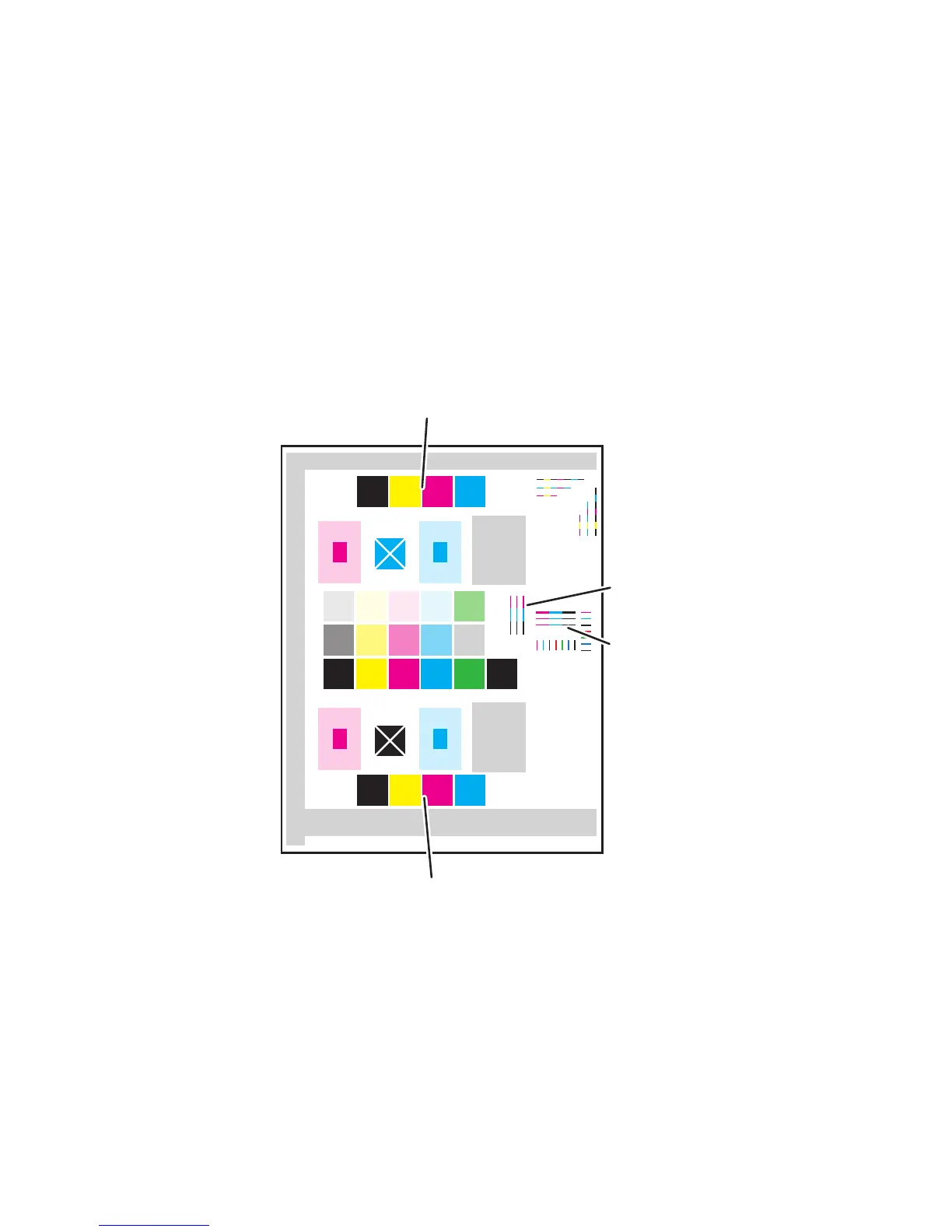5-6 Phaser 7400 Color Printer Service Manual
1. Consistent fills in each primary color. Each color should be consistent across the
width of the page with no voids.
2. No separation or misconvergence where each bar meets its neighbor. Each bar is
separated by a thin black line.
3. Look for thin white lines that would indicate a dirty LED lens or a scratched
Imaging Unit.
4. Look for dark lines that would indicate a dirty or damaged Imaging Unit.
5. Look for complete fusing. Cold or hot offset fusing could indicate the incorrect
paper weight has been selected.
Analyzing the PS Pattern
This print is found in the Hidden Service menu. Things to look for include:
1. Color Registration (Horizontal): The colored lines should match up. Perform the
color registration procedure. Clean the Color Registration Sensor and cycle
power to the printer.
2. Color Registration (Vertical): The colored lines should match up.
3. Uniform RGB: The secondary color squares should be uniformly colored with no
mottling.
4. Density: The color bars should have even density from top to bottom.
HDST HDST
HDST HDST
HDST HDST
HDST HDST
F
F
F
F
F
F
F
F
F
F
F
F
F
F
F
F
F
F
F
F
F
F
F
F
F
F
F
F
F
F
F
F
F
F
F
F
F
F
F
F
F
F
F
F
F
F
F
F
F
F
F
F
F
F
F
F
AF530095 1120pg
28°C 34%RH
s7400-654
1
2
3
3