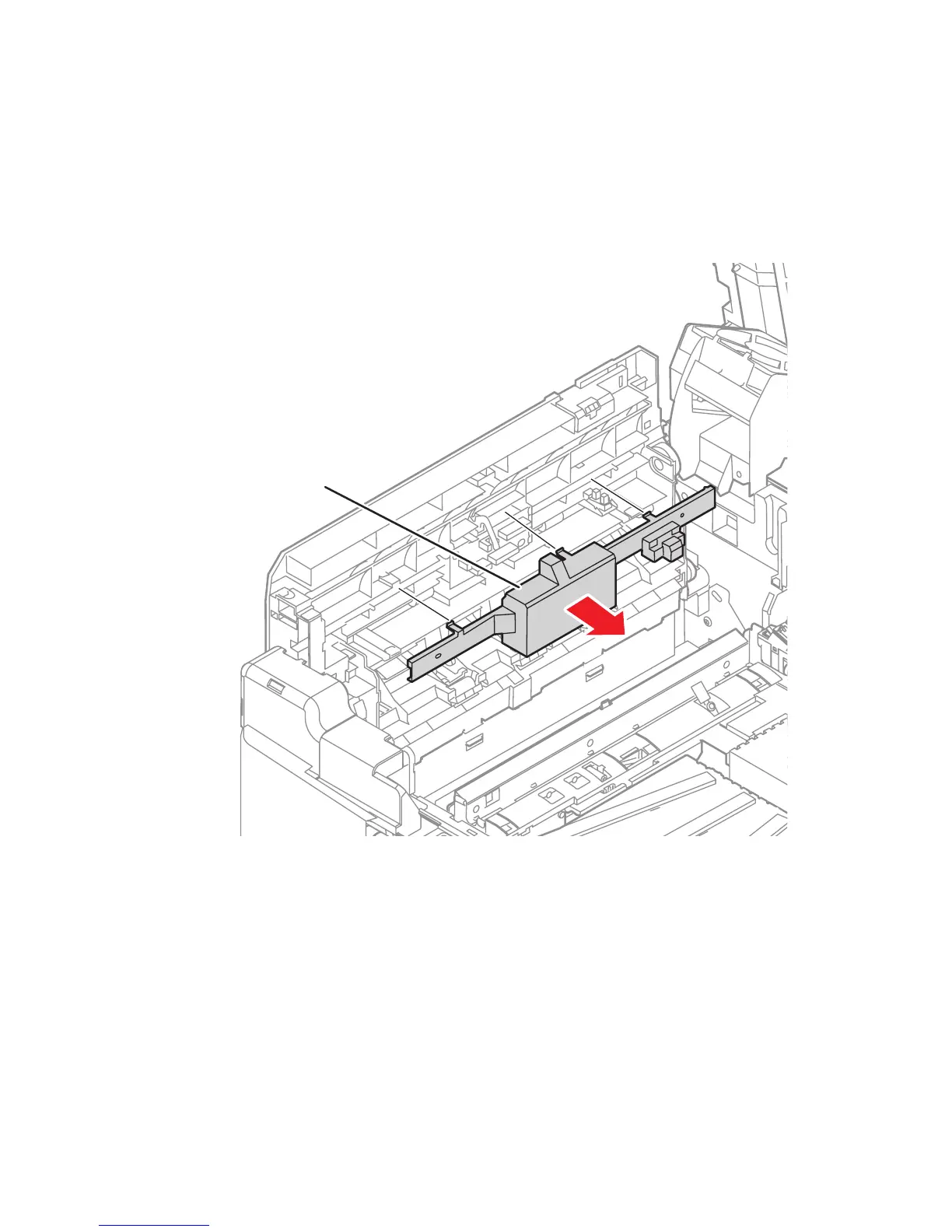8-68 Phaser 7400 Color Printer Service Manual
Exit Assembly
1. Open the Top Cover.
2. Remove the Duplex Unit.
3. Remove the Fuser (page 8-11).
4. Remove the Side Output Tray (page 8-55).
5. Release the 6 hooks and 3 tabs that secure the Rear Sensor Board Cover.
6. Disconnect connector RSNS from the Rear Sensor Board.
7. Carefully remove the RSNS harness from the Exit Assembly. This requires that
the RSNS connector be fed through a hole provided at the rear of the Exit
Assembly.
Rear Sensor Board Cover
s7400-353