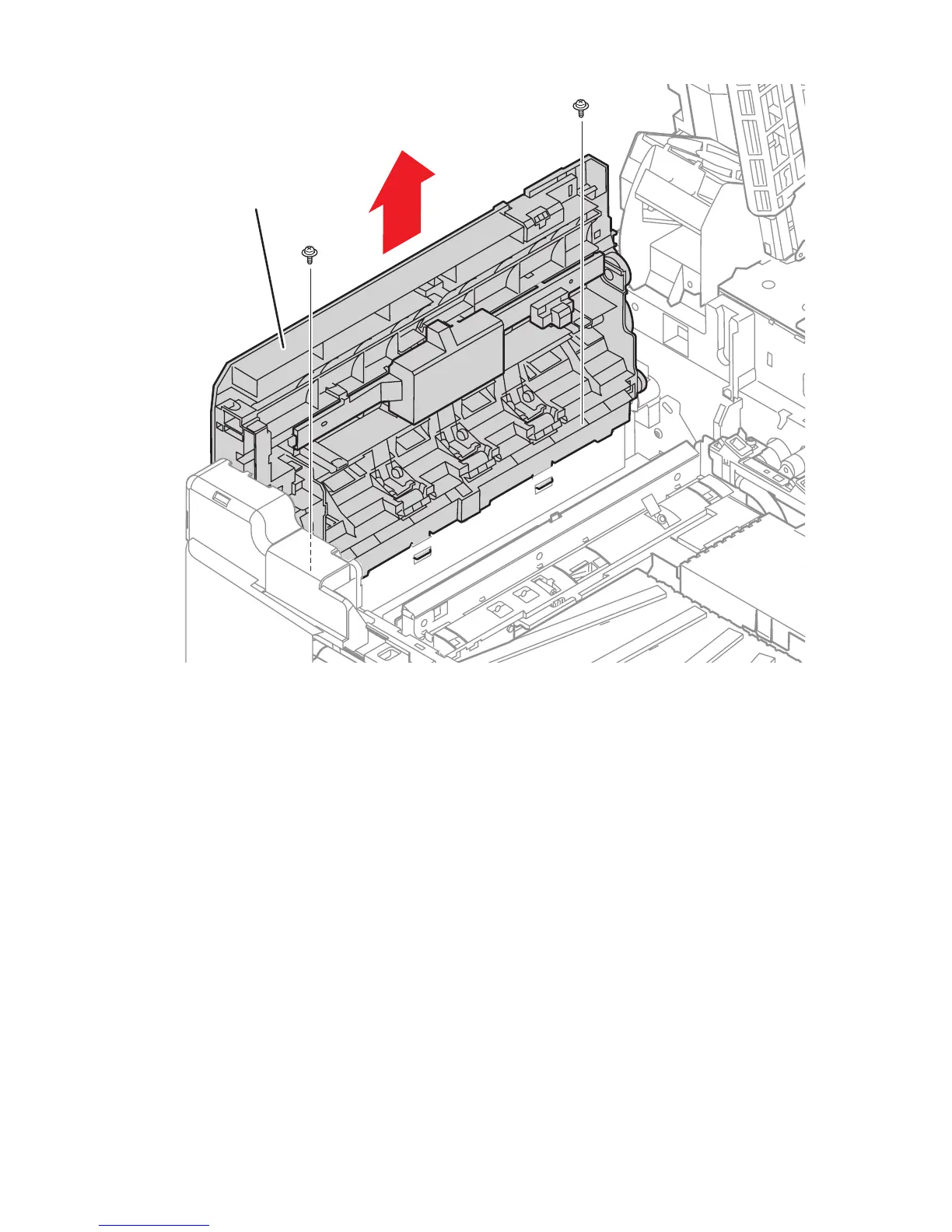Service Parts Disassembly 8-69
8. Remove 2 (metal, 6 mm) screws securing the Exit Assembly to the printer.
9. Release the 3 hooks at the base of the Exit Assembly and move the assembly
slightly to the rear while lifting to release the boss from the frame. Access two
hooks from the Fuser well, and the third from the Duplex Unit cavity.
s7400-354
Exit Assembly