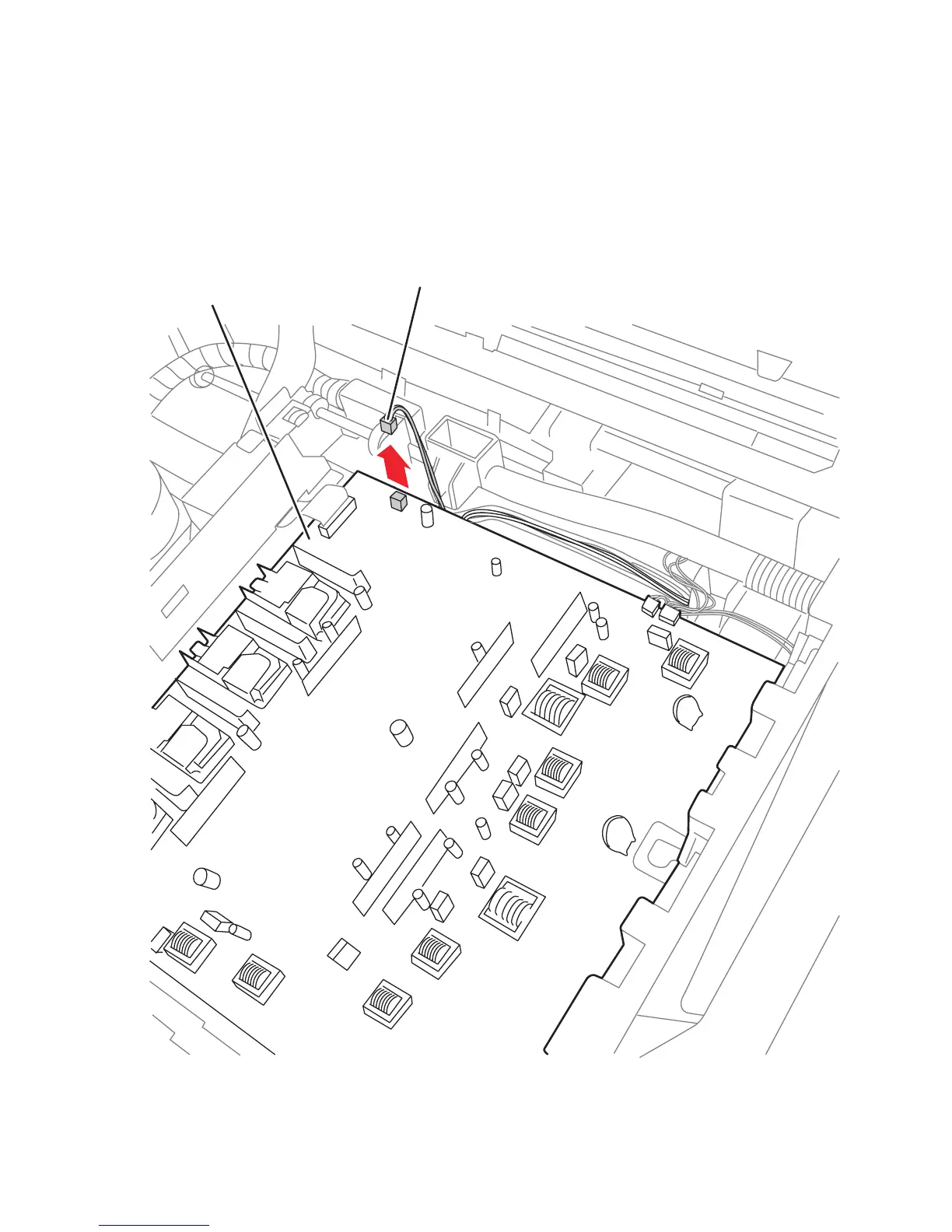Service Parts Disassembly 8-127
Top Cover Interlock Switch
The Top Cover’s right hand latching mechanism closes the interlock when latched.
1. Open the Top Cover (page 8-24).
2. Open the Basket Assembly.
3. Remove the HVPS Cover (page 8-118).
4. Disconnect CN3 from the HVPS.
5. Remove the switch wiring from the guides on the Registration Assembly.
6. Remove the Left Front Cover (page 8-21).
7. Remove the Upper Front Cover (page 8-22).
HVPS
Top Cover Interlock Switch Connector
s7400-515
