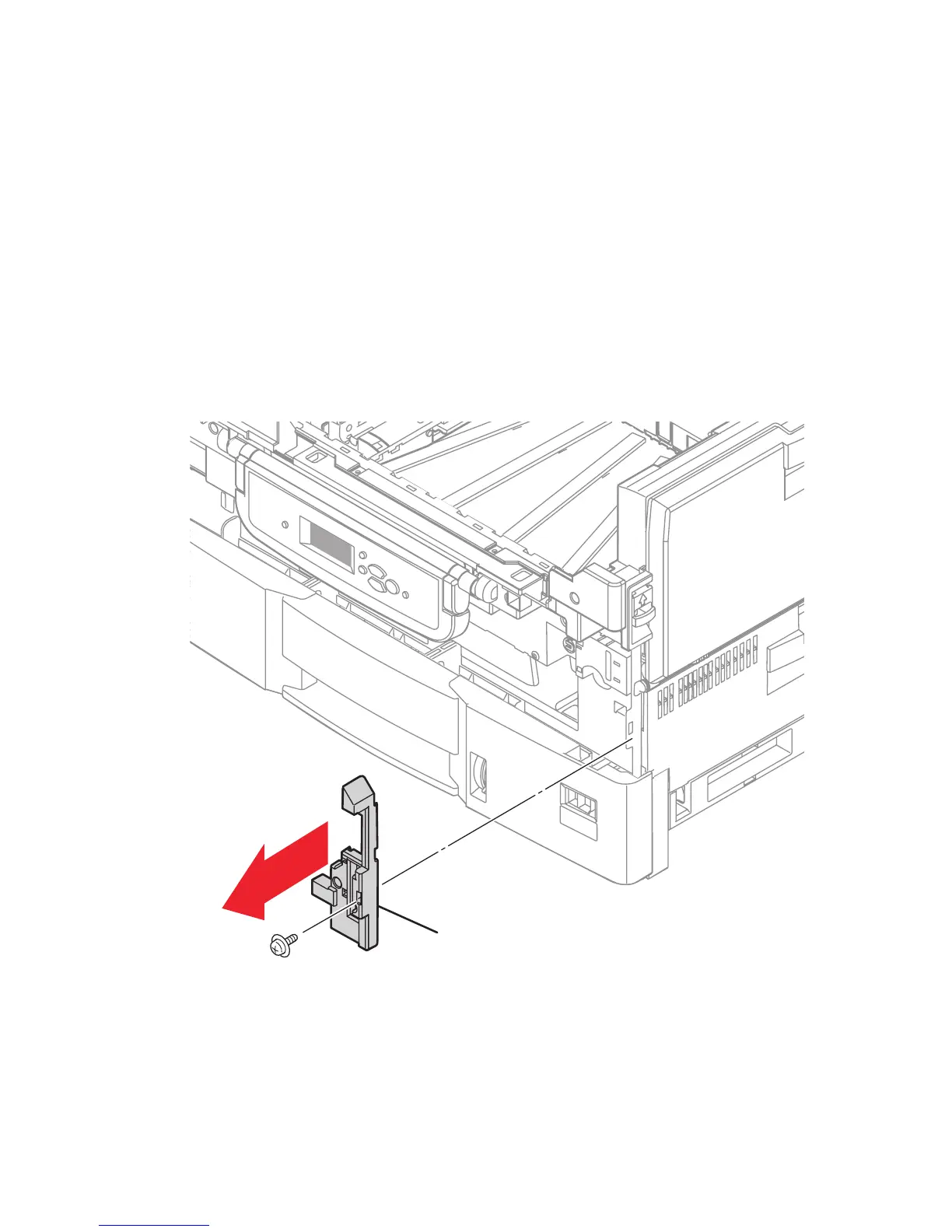Service Parts Disassembly 8-23
Right Front Cover
Caution
The Waste Toner Reservoir Auger Rotation Sensor is mounted in the Right Front
Cover. Use care not to damage the sensor wiring during the removal process.
1. Open Door A.
2. Remove the Waste Toner Reservoir if installed.
3. Remove the Front Door (page 8-18).
4. Remove 1 (metal, 6 mm) screw securing the Right Front Cover to the printer.
5. Release 1 tab on the right securing the Right Front Cover, and then remove it
from the printer.
6. Release the sensor harness and remove the sensor from the cover.
Replacement Note
After installation, check that the sensor wiring is clear of the Waste Toner
Reservoir Auger drive.
Right Front Cover
s7400-182