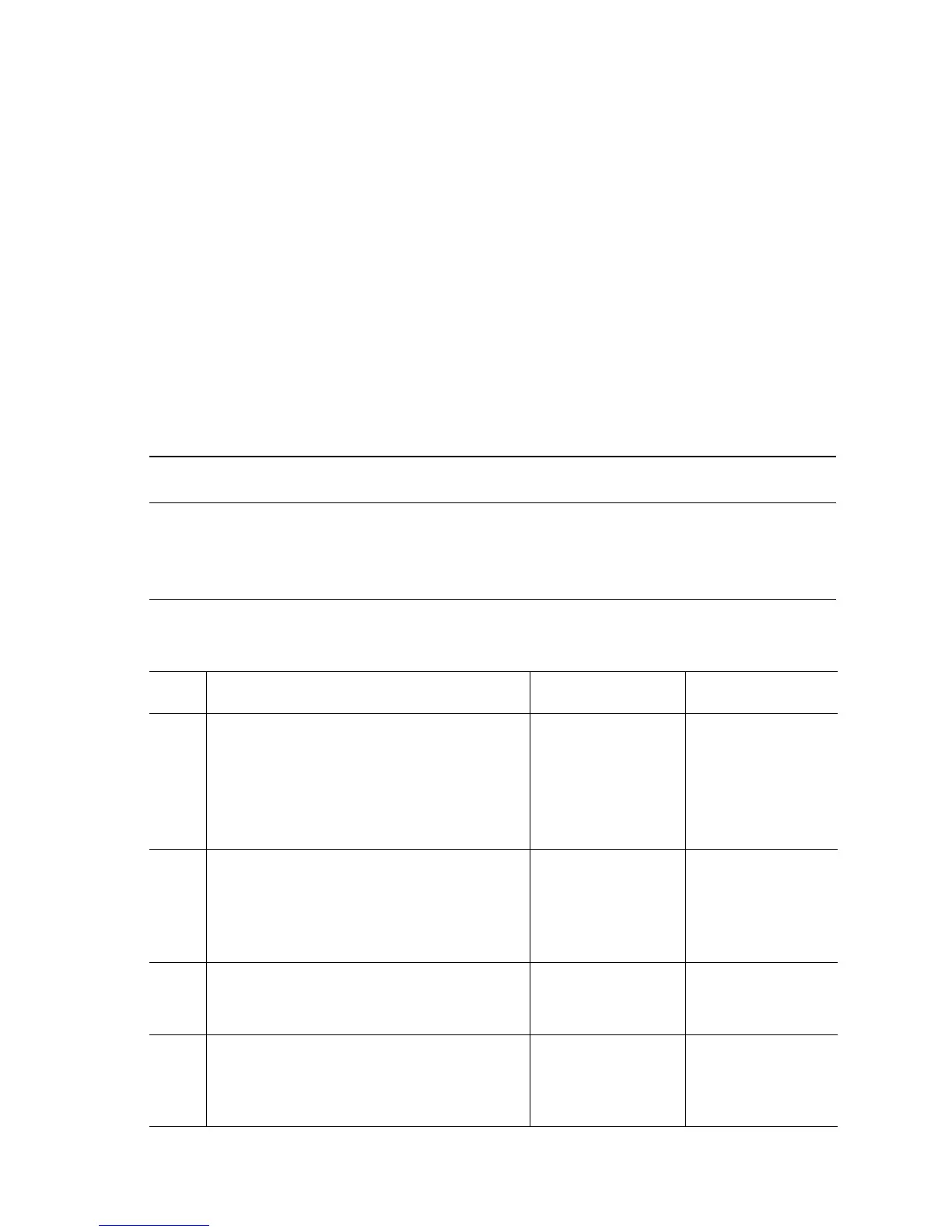Error Messages and Codes 3-25
Jam at Door D Open Door D to Clear
Media reached Duplex Reverse Sensor, but did not leave the Duplex Unit on time.
This error represents a misfeed jam inside the Duplex Unit.
Applicable Status Code:
Code D1: Jam at Door D
Initial Actions:
■ Ensure that the Duplex Unit is free of obstructions and fully seated.
■ Cycle printer power.
■ If the problem persists, follow the procedure below.
Troubleshooting Reference Table
Applicable Parts Wiring and Plug/Jack References
■ Duplex Unit, PL16.1.0 ■ Print Engine Map 5 (page 10-8)
■ Print Engine Motor Driver Board (5/6) (page 10-35)
■ Options Map 4, Duplex Unit Controller Board
■ Options Duplex Unit Sensors and Interconnect Wiring
Troubleshooting Procedure Table
Step Actions and Questions Yes No
1
Check the following for evidence of fault or
damage:
■ Duplex Unit Entrance Roller
■ Duplex Unit Connector
■ Duplex Unit
Is there any damage or debris?
Replace any
damaged parts.
Go to Step 2.
2
Test the Duplex Entrance, Reverse, Front,
and Rear actuators and sensors using
Service Diagnostics.
Do the sensors and actuators function
correctly?
Go to Step 3. Replace the
Duplex Unit.
3
Test the Duplex Motors using Service
Diagnostics.
Do the motors function correctly?
Go to Step 4. Replace the
Duplex Unit.
4
Inspect the DUPLEX harness. If defective,
replace the wiring harness.
Is the harness properly seated and free
from defects?
Replace the Motor
Driver Board
(
page 8-141).
Replace the
Duplex Unit.