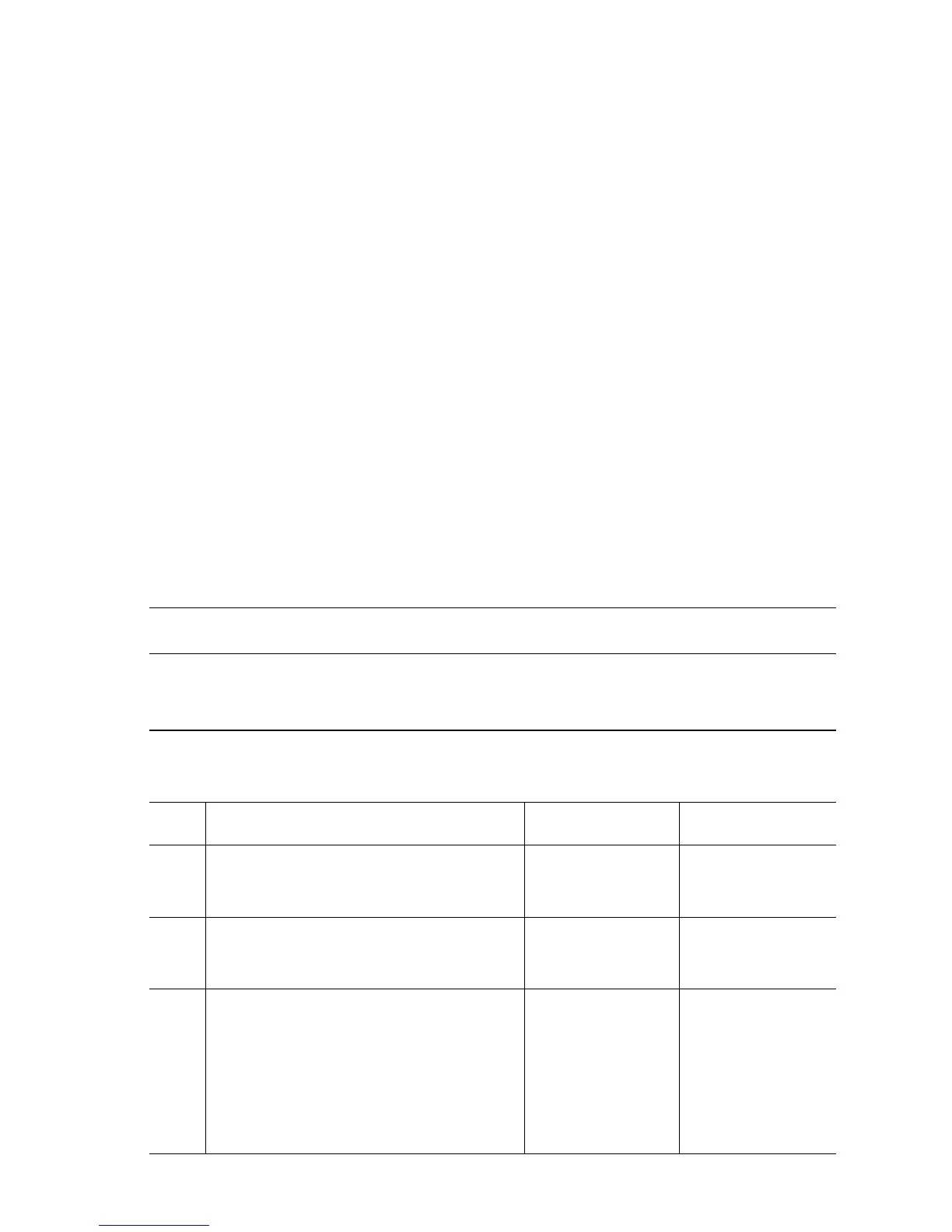Error Messages and Codes 3-59
Consumable/Routine Maintenance Procedures
Replace [C][M][Y][K] Toner Cartridge
An empty cartridge, a metered cartridge installed in a non-metered printer, an
unsupported cartridge, or a fatal error within the cartridge or printer can cause this
error condition. Check for an error code in the help text prior to troubleshooting this
error message.
Note
[C] [M] [Y] [K] Toner Is Low or [C] [M] [Y] Toner is Empty are warning
conditions. Replace [C] [M] [Y] [K] Toner Cartridge is an error condition. Use
this procedure to correct these types of errors.
Initial Actions:
■ Replace the affected cartridge.
■ Cycle printer power.
■ If the problem persists, follow the procedure below.
Troubleshooting Reference Table
Applicable Parts Wiring and Plug/Jack References
■ Toner Cartridge, PL1.1.29
■ CRUM Harness, PL2.1.93
■ CRUM Reader Board, PL2.1.92
■ Print Engine Map 1 (page 10-4)
■ Print Engine Map 3 (page 10-6)
■ Print Engine Fuser (page 10-40)
Troubleshooting Procedure Table
Step Actions and Questions Yes No
1
Check Toner Cartridge installation.
Are the Toner Cartridges properly
installed?
Go to Step 2. Correct the
installation.
2
Replace the affected Toner Cartridge.
Does the error persist after a genuine
Xerox Toner Cartridge is installed?
Go to Step 3. Complete
3
Check all pins of the CRUM Harness for
continuity.
1. Remove the Top Cover (page 8-24).
2. Disconnect the CRUM cable from RFID
on the Engine Control Board and CN1
on the CRUM Reader Board.
Is the cable conductive?
Replace the CRUM
Reader Board
(
page 8-146). If the
error persists, go to
Step 4.
Replace the CRUM
Harness. If the
error persists, go to
Step 4.
