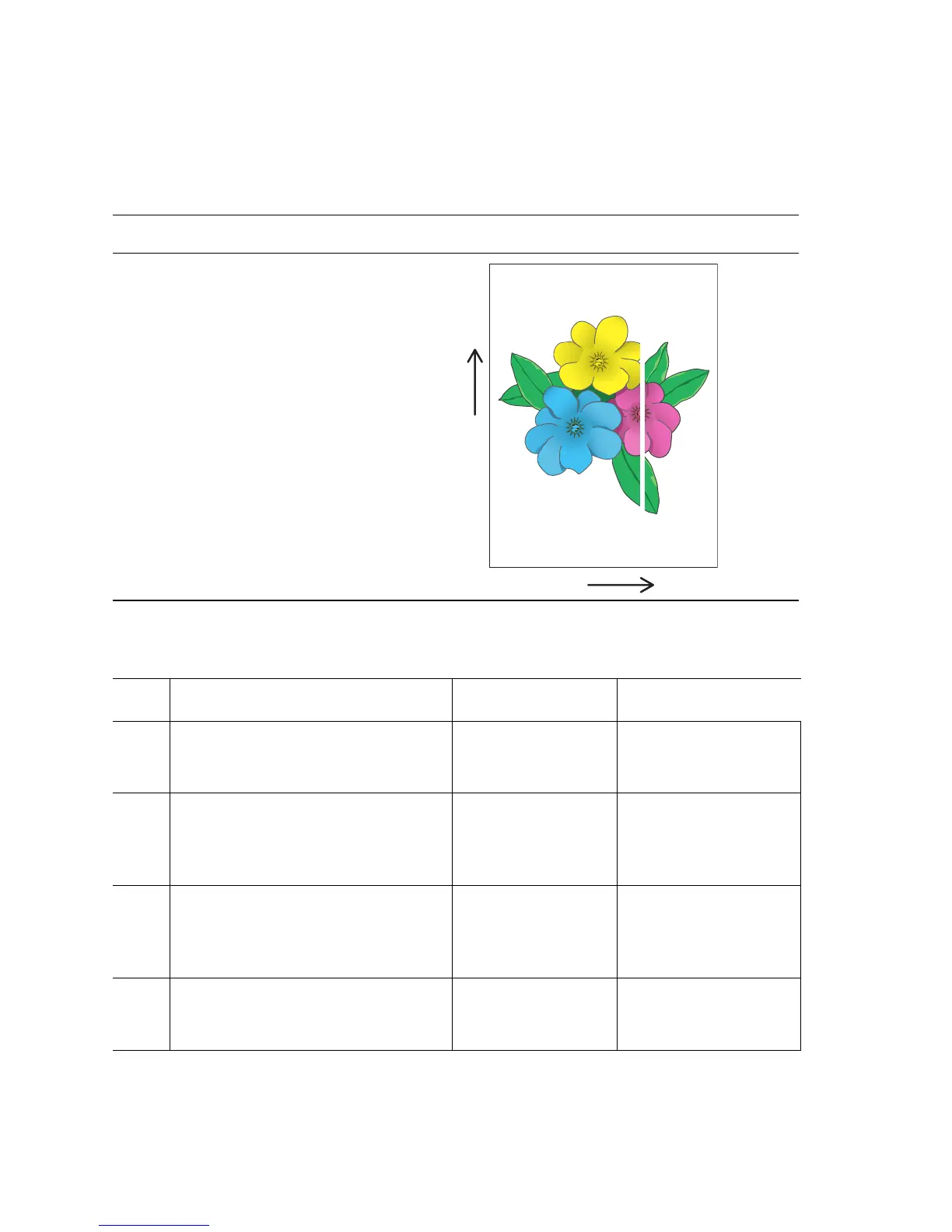5-34 Phaser 7400 Color Printer Service Manual
Process Direction Bands, Voids, or Streaks
There are areas of the image that are extremely light or missing entirely. These
missing areas form wide bands that run along the page parallel to the leading edge of
the paper.
Troubleshooting Reference Table
Applicable Parts Example Print
■ Imaging Unit
■ Transfer Unit belt
Troubleshooting Procedure Table
Step Actions and Questions Yes No
1
Print the 100% Solid Fill Test print.
Is the problem with one primary
color?
Replace the
defective Imaging
Unit.
Go to Step 2.
2
Is the paper wrinkled or dimpled.
Indicating a high moisture content?
Load a fresh ream of paper.
Did this correct the problem?
Complete. Go to Step 3.
3
Print the Repeating Defects page.
Do the defects correspond to a
customer Replaceable Consumable?
See "Repeating
Bands, Lines, Marks,
or Spots" on
page 5-18.
Go to Step 4.
4
Inspect the Fuser housing for warping
or damage.
Replace the Fuser. Replace the Engine
Control Board
(
page 8-112).
Scan
Process
-