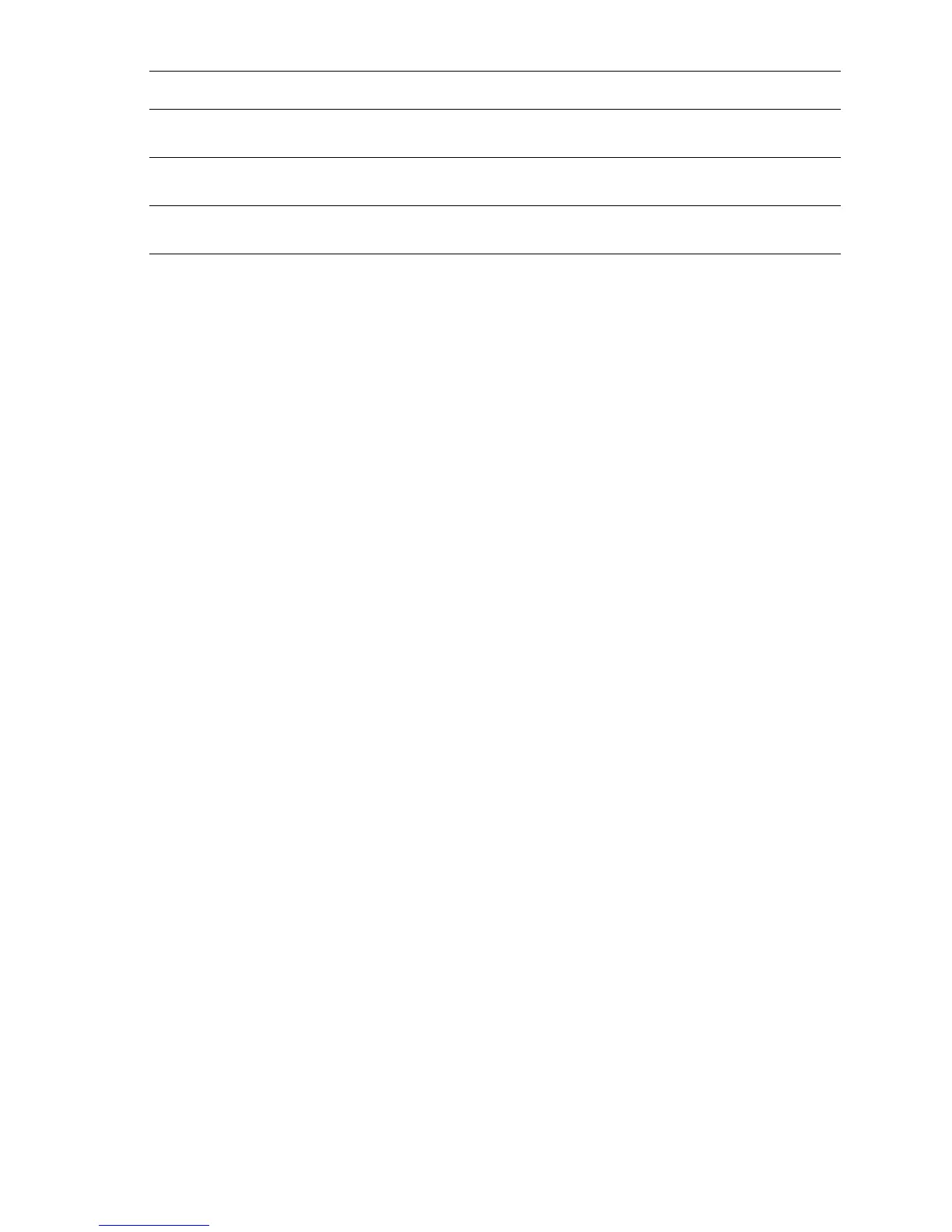Theory of Operation 2-21
Paper Level Detection
As paper is fed from the tray, the paper level drops. When the paper level reaches a
certain point, an actuator unblocks the Level Sensor signaling the control logic to stop
paper feed and raise the tray bottom. Raising the tray bottom pushes the paper up to
achieve optimum force against the Feed Roller and blocks the Level Sensor resuming
paper feed. This loop continues until the No Paper sensor is activated. Paper level
sensing operates the same way for Trays 2 through 6. Tray 1 (MPT) uses No Paper
sensing only.
Paper Present Detection
When the last sheet is fed from any of the trays, the No Paper Sensor actuator drops
into an opening in the paper tray, unblocking the sensor. Feeding is inhibited until
paper is loaded into the tray.
Transparent Media Detection
An Over Head Projector (OHP) Sensor is mounted on Door A at the Registration
Assembly entrance. This sensor monitors media entering the Registration Assembly
and signals when transparent media is being fed.
Automatic Media Thickness Detection
The printer uses the Media Thickness Sensor to determine the thickness of media
passing through the Registration Assembly. The printer automatically adjusts the
Fuser temperature, Fuser speed, and electrophotographic parameters to accommodate
the detected media weight. Automatic thickness detection (ATS) is available from any
media source.
Note
A special paper type is available in the Tray Paper Type menu that turns off
ATS when selected. This allows manual configuration of print parameters if the
automatic settings do not produce the desired result.
Feeder
Feed-Out Sensor
Detects media leaving the universal tray’s Feed
Rollers.
On: media present
Off: media absent
Feeder
No Paper Sensor
Detects the absence of media in the universal trays. On: media present
Off: media absent
Feeder
Low Paper Sensor
Detects a low condition of media loaded in the
universal trays.
On: media present
Off: media absent
Sensor Functions (Continued)
Sensor Function Sensor State
