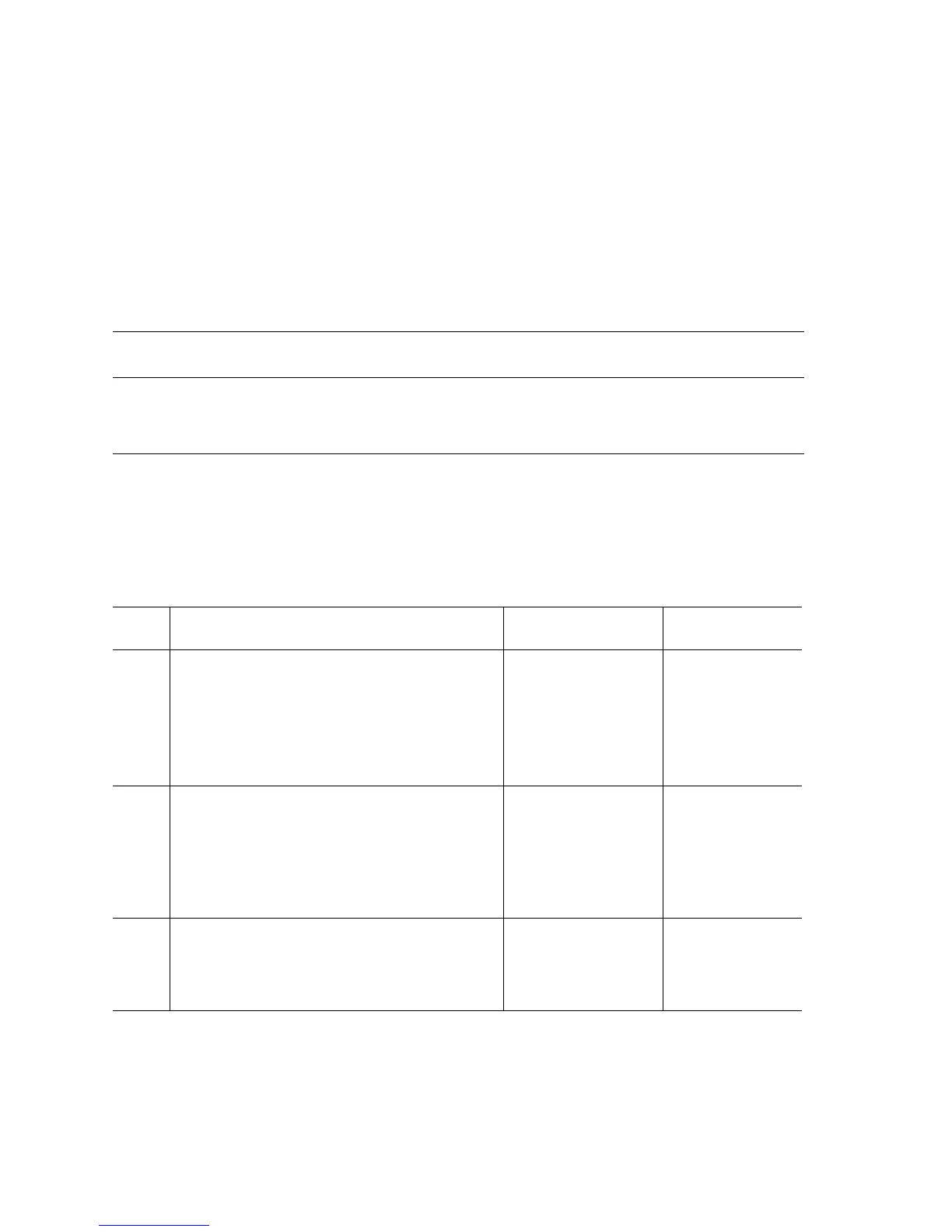3-68 Phaser 7400 Color Printer Service Manual
Install or Reseat Fuser
The Fuser Release Sensor indicates the Fuser is missing.
Initial Actions:
■ Ensure that the Fuser latches are fully latched.
■ Cycle printer power.
■ If the problem persists, follow the procedure below.
Caution
Allow adequate time for the Fuser to cool before servicing the printer.
Troubleshooting Reference Table
Applicable Parts Wiring and Plug/Jack References
■ Fuser, PL1.1.21
■ Fuser Release Sensor, PL2.1.36
■ Print Engine Map 2 (page 10-5)
■ Print Engine Registration (page 10-30)
■ Print Engine Fuser (page 10-40)
Troubleshooting Procedure Table
Step Actions and Questions Yes No
1
Check the following for evidence of fault or
damage:
■ Fuser
■ Fuser Connector
■ Fuser Release Sensor
Is there any damage?
Replace any
damaged parts, and
then cycle printer
power.
Replace the
Fuser. If the error
persists, Go to
Step 2.
2
Test the Fuser Release Sensor.
Run the Service Diagnostics Fuser Installed
test,
Does the sensor function correctly?
Replace the Engine
Control Board
(
page 8-112).
Replace the
sensor
(
page 8-79). If
the error
persists, go to
Step 3.
3
Check for +5 V to the sensor.
Is there +5 V at DSNS-7?
Replace the sensor
harness.
Replace the
Registration
Sensor Board
(
page 8-148)