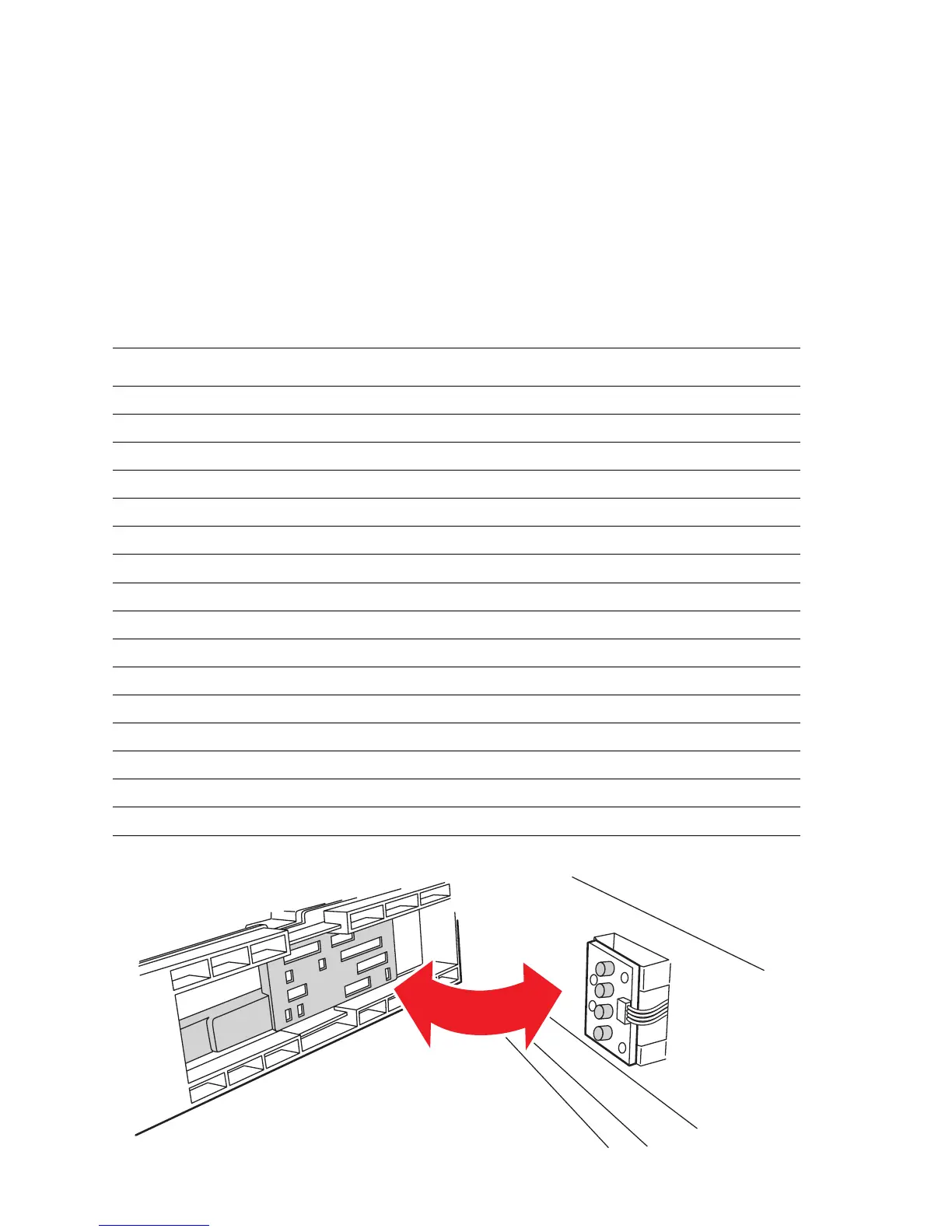2-22 Phaser 7400 Color Printer Service Manual
Paper Size Detection
Trays 2 through 6 automatically sense the standard size media loaded in the printer by
using the Paper Size Switches mounted on the frame at the back of the tray opening.
When paper is loaded in the tray and the paper guides are adjusted, the levers on the
bottom of the trays change the Paper Size Switch Actuators.
Actuating different combinations of the Paper Size Switches produces different
combinations of high and low signals. These signals identify what size of paper has
been loaded and what to display on the Control Panel. Also, any actuation of the size
switches signals the Engine Control Board that the tray is present and closed.
Universal Tray Paper Size Switch States
SW1 SW2 SW3 SW4 Media Size
0 0 0 0 No tray installed
1 1 1 1 A/Letter (LEF)
1 0 1 0 A/Letter (SEF)
1 0 0 1 A3
0 0 1 1 A3-Nobi
1 1 1 0 A4 (portrait)
0 0 1 0 A4 (landscape)
0 1 1 0 A5
0 1 1 1 A6
0 0 0 1 B4
1 1 0 0 B5 (LEF)
1 0 0 0 B5 (SEF)
1 0 1 1 B/Tabloid
1 1 0 1 Executive
0 1 0 0 Ledger 13 in.
0 1 0 1 Legal 14 in.
s7400-645