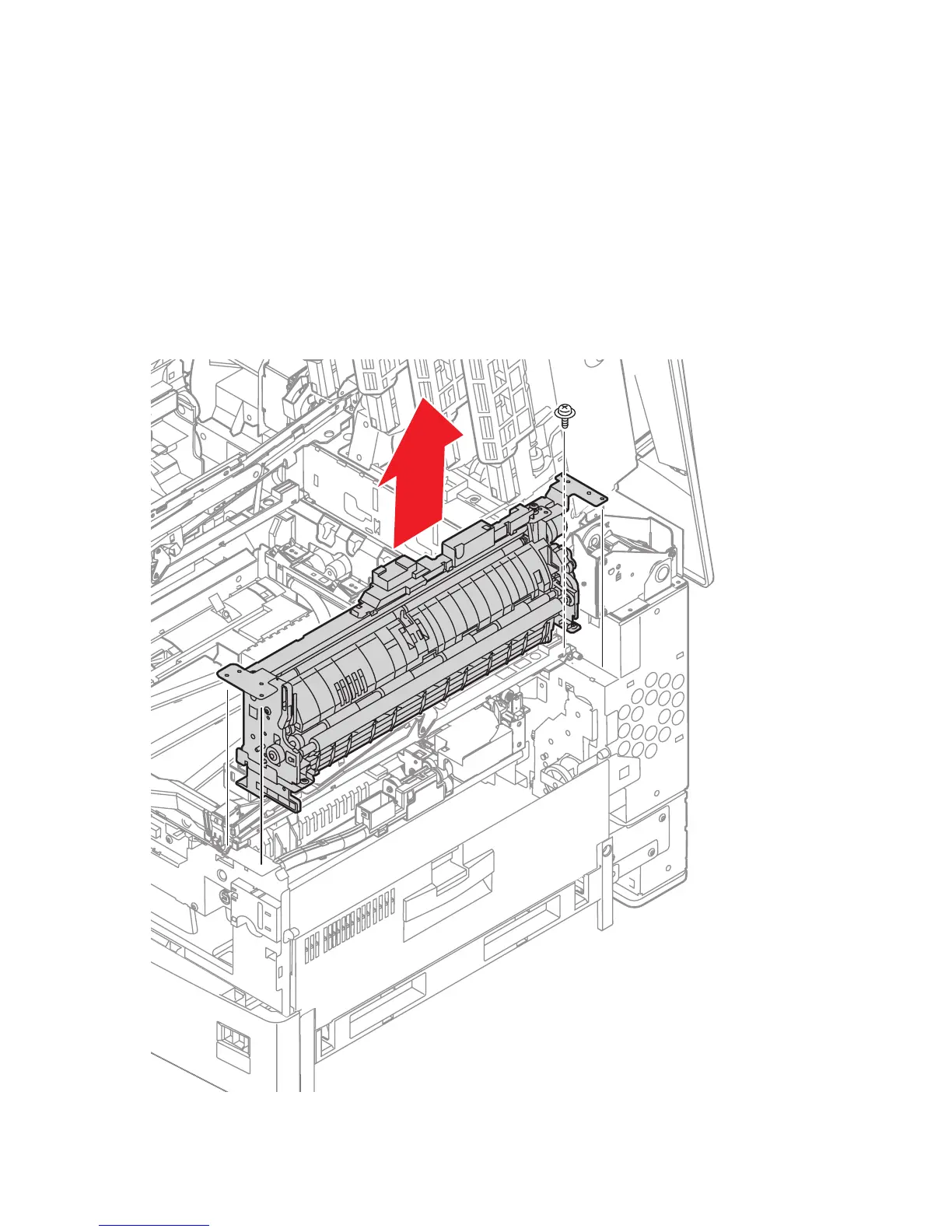8-84 Phaser 7400 Color Printer Service Manual
Registration Assembly
1. Open the Top Cover.
2. Open the Front Door.
3. Open Door C.
4. Open the Basket Assembly.
5. Remove the Duplex Unit.
6. Remove Tray 1 (MPT) (page 8-25).
7. Remove the Door A Latch Assembly (page 8-64).
8. Remove 1 (metal, 10 mm) screw that secures the Registration Assembly.
9. Release the wiring from the guides in the Registration Assembly.
74
-