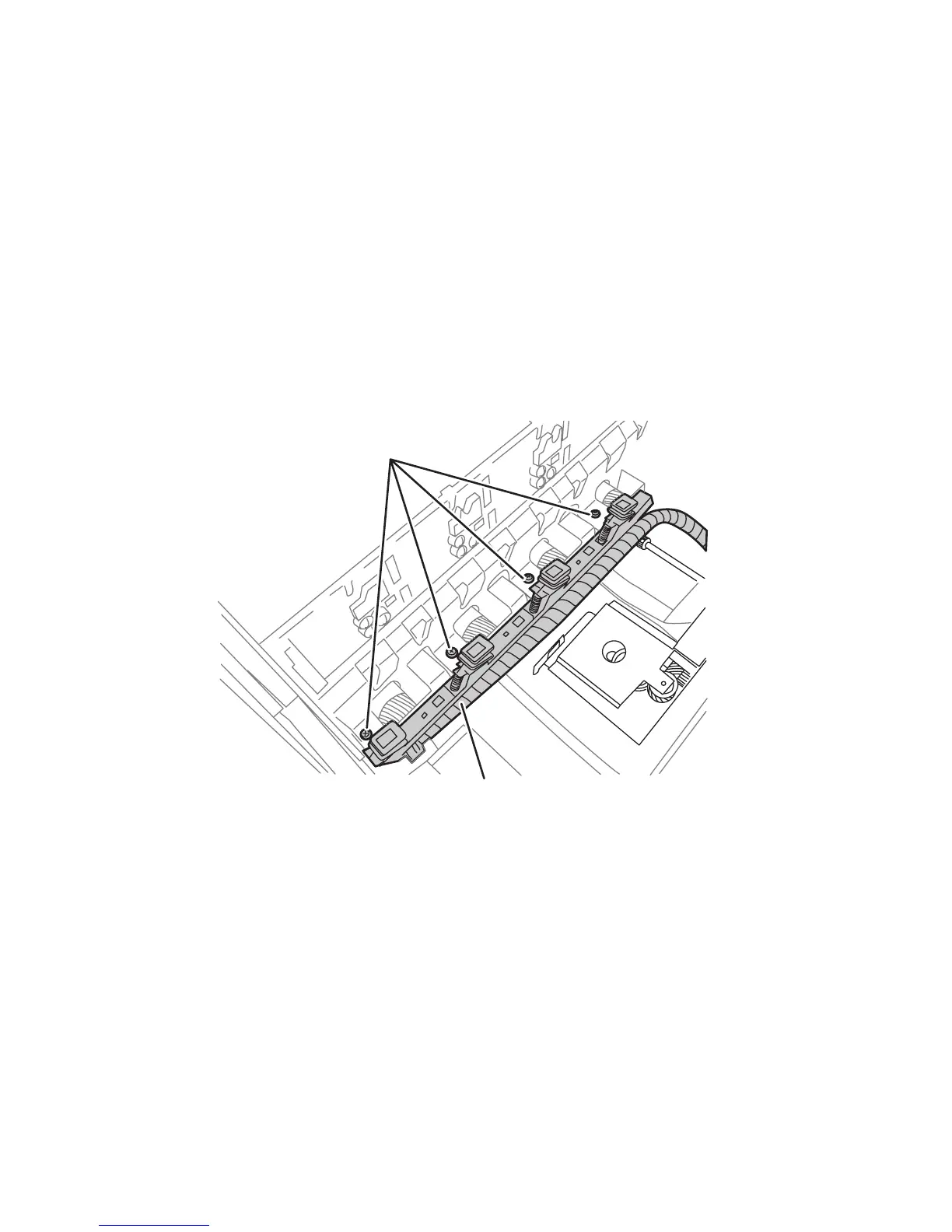Service Parts Disassembly 8-93
Basket Assembly
Note
Take note of the Torsion Spring position before removing the Inner Shaft.
1. Remove the Top Cover.
2. Remove the Right Rear Cover (page 8-15).
3. Remove the Left Rear Cover (page 8-20).
4. Remove the Fuser Fan and Fan duct (page 8-149).
5. Remove the Job Offset Assembly (page 8-56).
6. Remove the Top Output Chute (page 8-63).
7. Remove 4 (Black, plastic 6 mm) screws that secure the Waste Toner manifold to
the Lower Basket Assembly.
s7400-449
Screws
Manifold and Tube