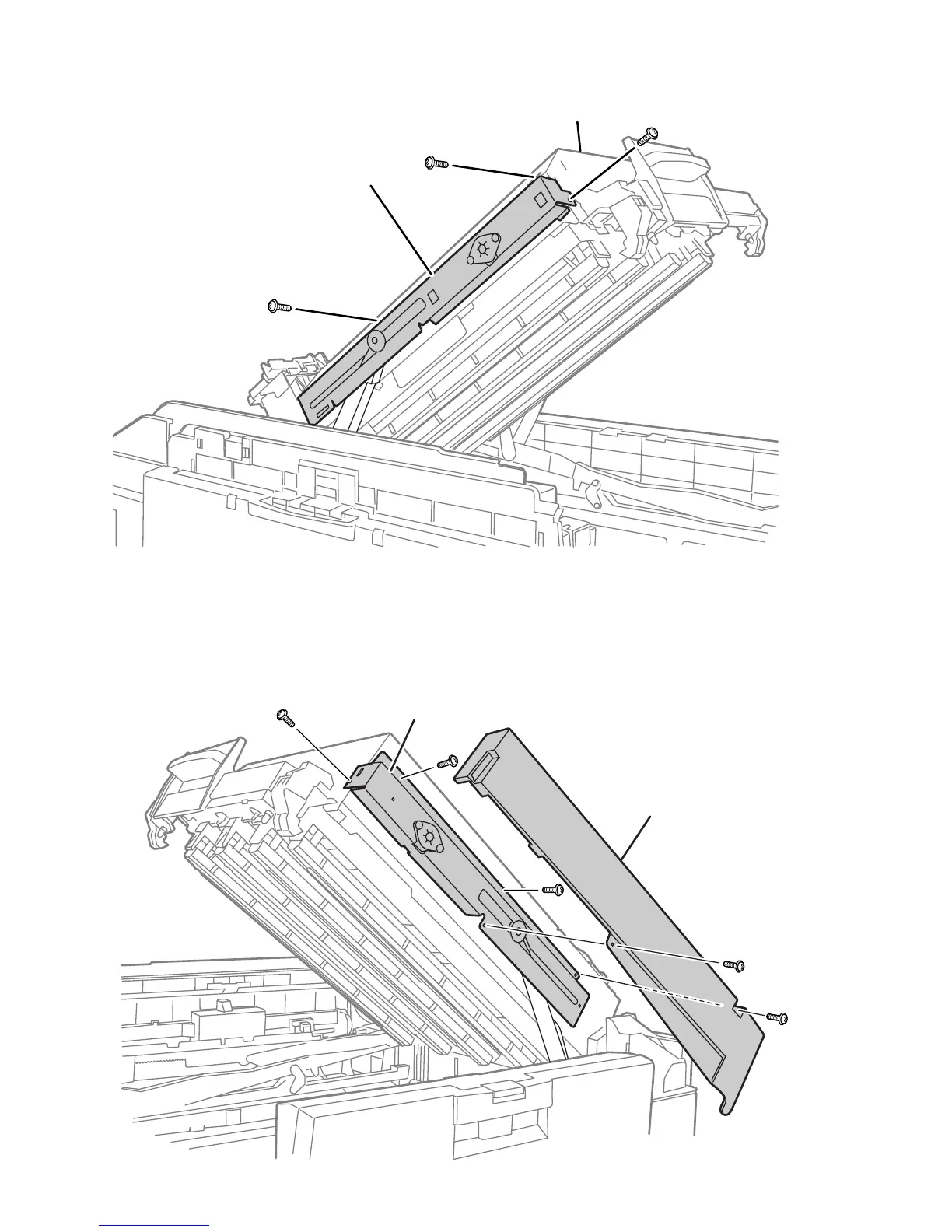8-94 Phaser 7400 Color Printer Service Manual
8. Remove 3 (metal, 6 mm) screws that secure the left side Basket Assembly
Support Rail to the LED Assembly.
9. Remove 2 (metal, 6 mm) screws, and release two hooks that secure the cover to
the right side Basket Assembly Support Rail.
10. Remove 3 (metal, 6 mm) screws that secure the left side Basket Assembly
Support Rail to the LED Assembly.
LED Assembly
Left Support Rail
s7400-5
Right Side Basket Assembly Support Rail
Cover
-
