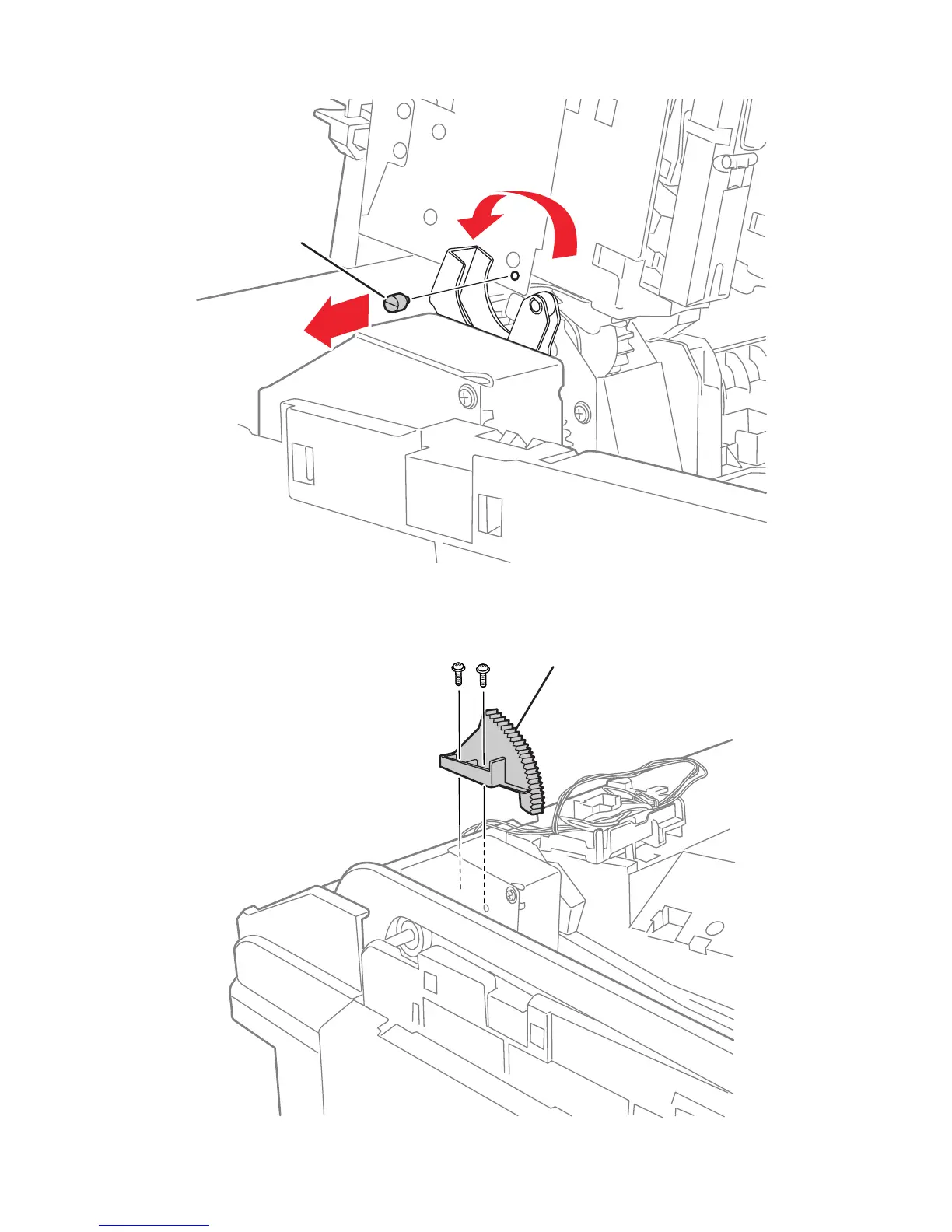Service Parts Disassembly 8-95
11. Raise the LED Assembly completely, and then, using a small, flat-bladed
screwdriver, remove the 2 pins that serve as stops at the rear of the LED
Assembly.
12. Lower the LED Assembly to remove 2 (metal, 10 mm) screws that secures each
sector gear located at either side of the LED Assembly.
Pin
s7400-558
s7400-559
Left Sector Gear
