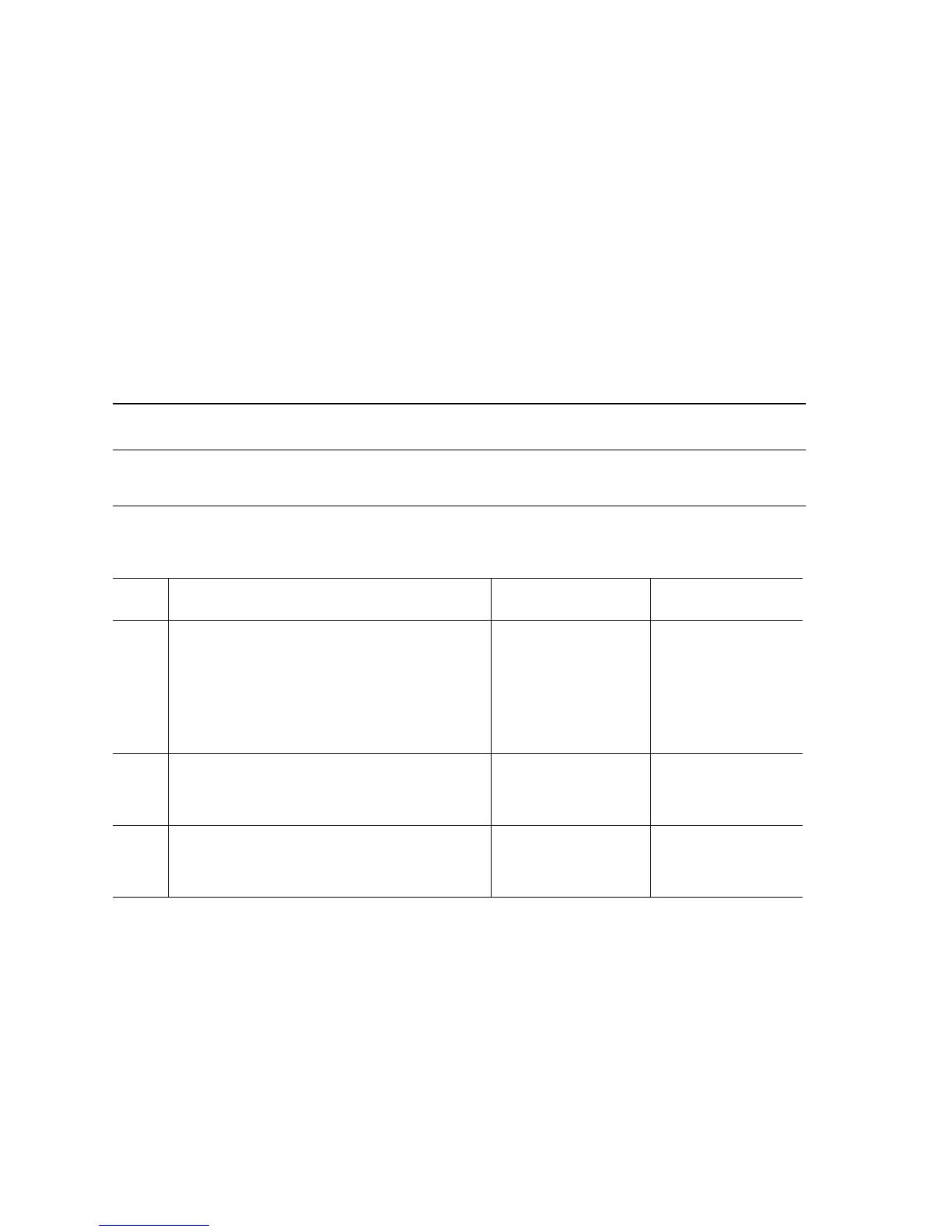3-136 Phaser 7400 Color Printer Service Manual
Finisher Punch Communications Failure
An communications error occurred with the Punch Unit.
Applicable Status Code:
Code F132: Punch Unit communications failure
Initial Actions:
■ Cycle the printer's power.
■ If the problem persists follow the procedure below.
Troubleshooting Reference Table
Applicable Parts Wiring and Plug/Jack References
■ Finisher Control Board
■ Punch Control Board
■ Print Engine Motor Driver Board (6/6) (page 10-36)
■ Options Map 2 Punch Controller Board
Troubleshooting Procedure Table
Step Actions and Questions Yes No
1
Check the connection between the Finisher
and Punch Controller Boards.
Are CN12 and CN14 on the Finisher
Control Board connected?
Are P/J2003 and P/J2004 on the Punch
Control Board connected?
Go to Step 2. Connect the
harness.
2
Check all the pins of the harness for
continuity.
Is the cable conductive?
Go to Step 3. Replace the
harness.
3
Check for +24 V at the Finisher Control
Board.
Is there +24 V at CN14-5 <=> CN14-3?
Replace the Punch
Control Board.
Replace the
Finisher Control
Board.