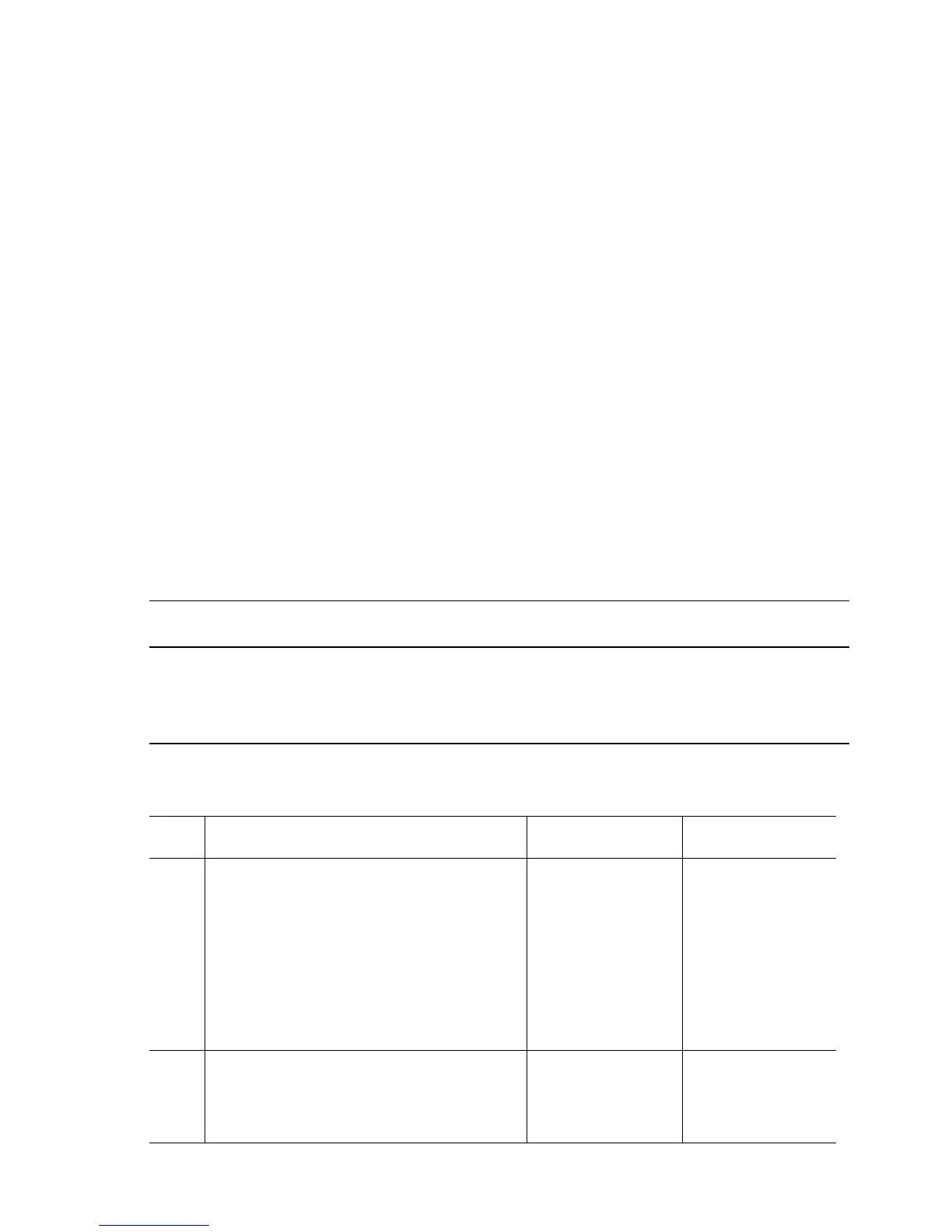Error Messages and Codes 3-71
Tray and Media Errors
When a tray is pulled out that prevents printing during a print job, an error condition
exists.When a tray is pulled out while no job is printing or that does not prevent
printing during a print job, a warning condition exists.
Clear Tray 1 (MPT) Riser Plate
The Tray 1 (MPT) Level Sensor indicates that the Registration Motor failed to raise
the media to the pre-feed position. For a Remove Paper error, the Level Sensor
indicates Pre-Feed position or higher before a lift is executed.
Initial Actions:
■ Inspect the tray to ensure that it is free of obstructions or debris.
■ Check that the Lift Levers are above the Lift Plate.
■ Cycle printer power.
■ If the problem persists, follow the procedure below.
Troubleshooting Reference Table
Applicable Parts Wiring and Plug/Jack References
■ Tray 1 (MPT) Level Sensor, PL10.1.36
■ Tray 1 (MPT) Assembly
■ Registration Motor, PL4.2.36
■ Registration Clutch #1, PL8.1.85
■ Print Engine Map 5 (page 10-8)
■ Print Engine Map 9 (page 10-12)
■ Print Engine Motor Driver Board (1/6) (page 10-31)
■ Print Engine Motor Driver Board (4/6) (page 10-34)
Troubleshooting Procedure Table
Step Actions and Questions Yes No
1
Check the following for evidence of fault or
damage:
■ Tray 1 (MPT) Assembly
■ Tray 1 (MPT) Level Sensor
Actuator
■ Lift Plate, Springs and Levers
■ Registration Motor
■ Registration Clutch #1
Is there any damage?
Replace any
damaged parts.
Go to Step 2.
2
Test the Level Sensor.
Run the Service Diagnostics Tray 1
Switches Level Sensor test.
Does the sensor function correctly?
Go to Step 3. Replace the
Sensor. If the error
persists, go to
Step
9.