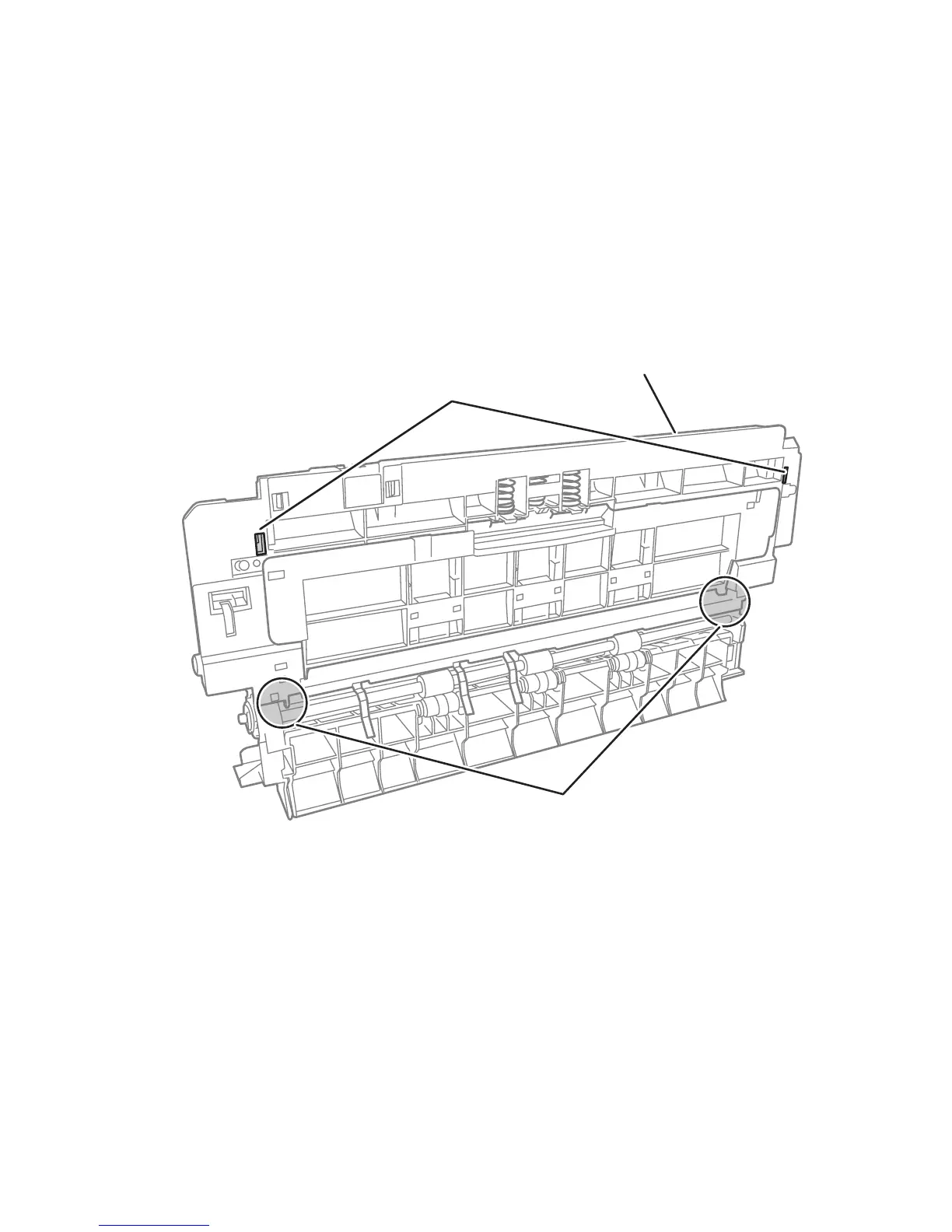Service Parts Disassembly 8-75
Side Output Tray Stack Full Sensor
1. Remove the Exit Assembly (page 8-68).
2. Release the 2 hooks that secure the Top Output Tray Stack Full Sensor cover.
3. Disconnect the Top Output Tray Stack Full Sensor (P/J160).
4. Release the wire that surrounds the sensor.
5. Release the 2 upper hooks of the Outer Exit Chute.
6. Separate the outer and inner chutes enough to disconnect the Side Output Tray
Stack Full Sensor (P/J170).
7. Release the 2 lower Outer Exit Chute tabs by gently prying the two chutes apart.
Latch Locations
Latch Locations
Exit Assembly
s7400-540