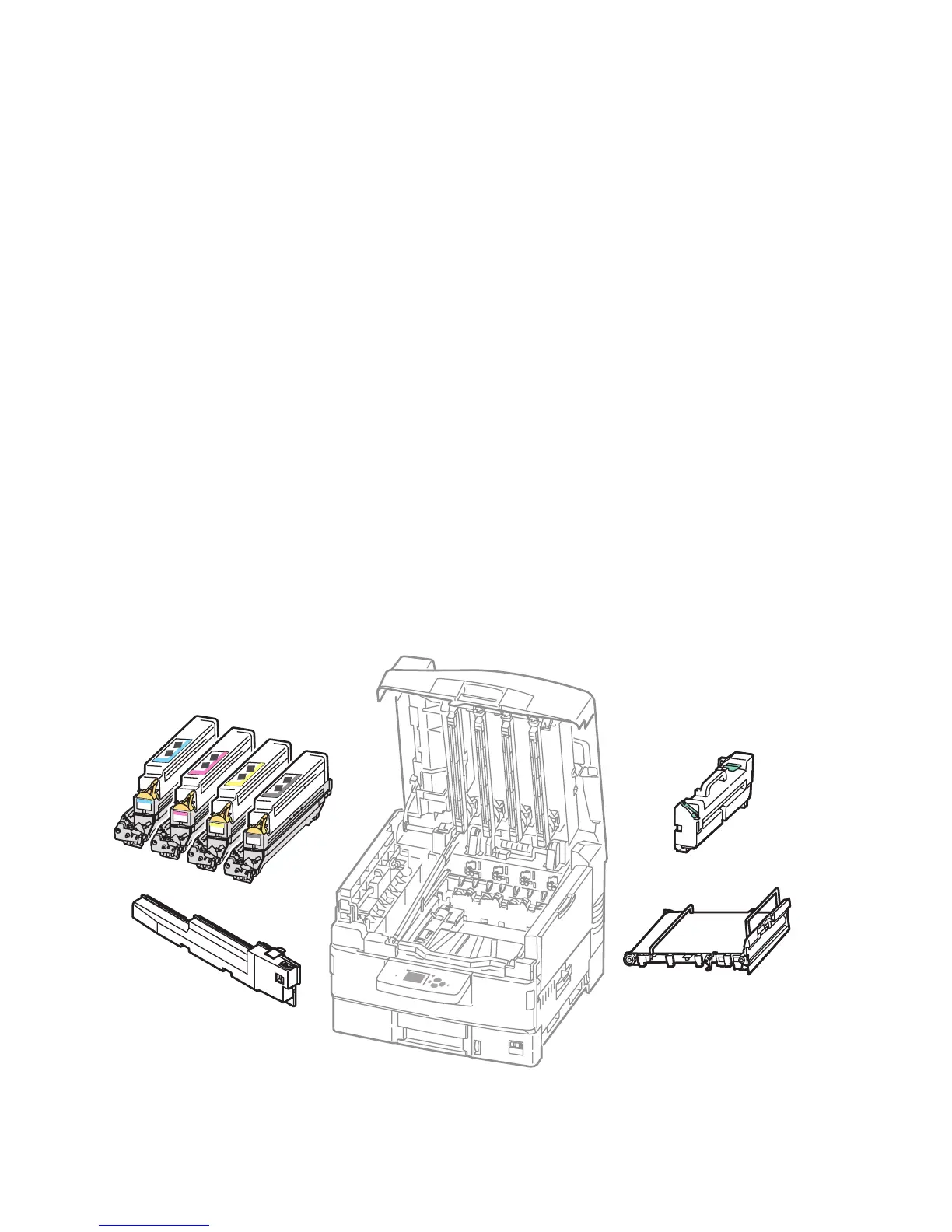8-12 Phaser 7400 Color Printer Service Manual
Print Engine Disassembly
Print Engine disassembly procedures are organized in the following categories:
■ Covers
■ Trays
■ Chassis
■ Drive
■ Electrical
For convenience, it is recommended that you remove the Imaging Units with the
Toner Cartridges locked in place and place them in a light-proof bag. Also remove the
Fuser, Transfer Unit, and trays. The procedures presented in this section assume that
these components are removed. Place these parts where they do not interfere with the
repair. (Note that servicing is possible with these parts in place depending on the
location of the procedure being performed.)
Caution
Do not expose the Imaging Units to light for more than 10 minutes. After
removal, cover the Imaging Units to minimize the amount of light striking
the rollers. Prolonged exposure to light significantly reduces Imaging Unit
performance.
s7400-412