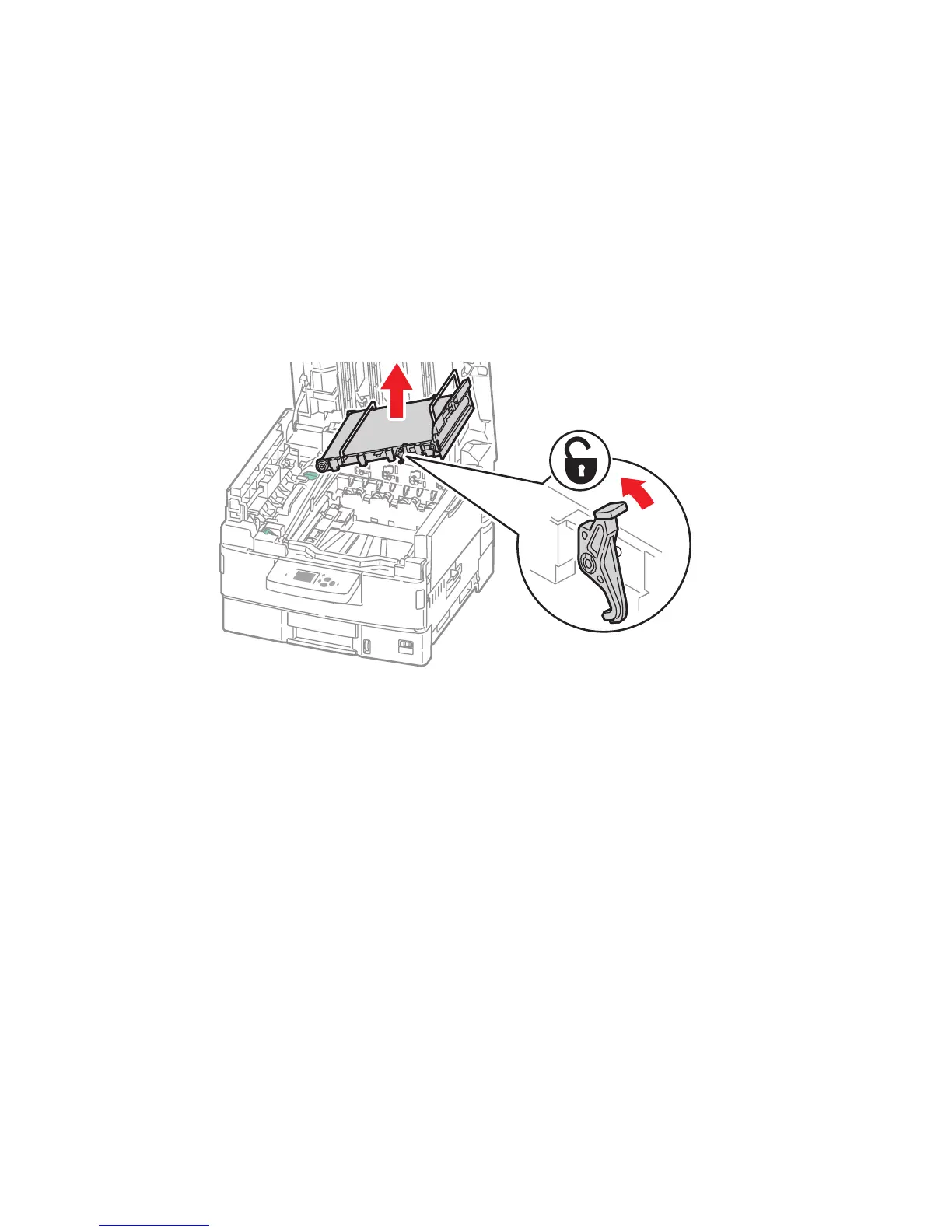8-10 Phaser 7400 Color Printer Service Manual
Transfer Unit Removal
Caution
Opening the Top Cover exposes the Imaging Units to light. Exposure to light for
periods in excess of a 10 minutes can quickly degrade Imaging Unit performance
and result in early failure.
1. Open the Top Cover.
2. Remove the 4 Imaging Units with the Toner Cartridges locked in place.
3. Release the Transfer Unit Front and Rear locking latches.
4. Lift the Transfer Unit out of the printer using the handles provided.
s7400-350