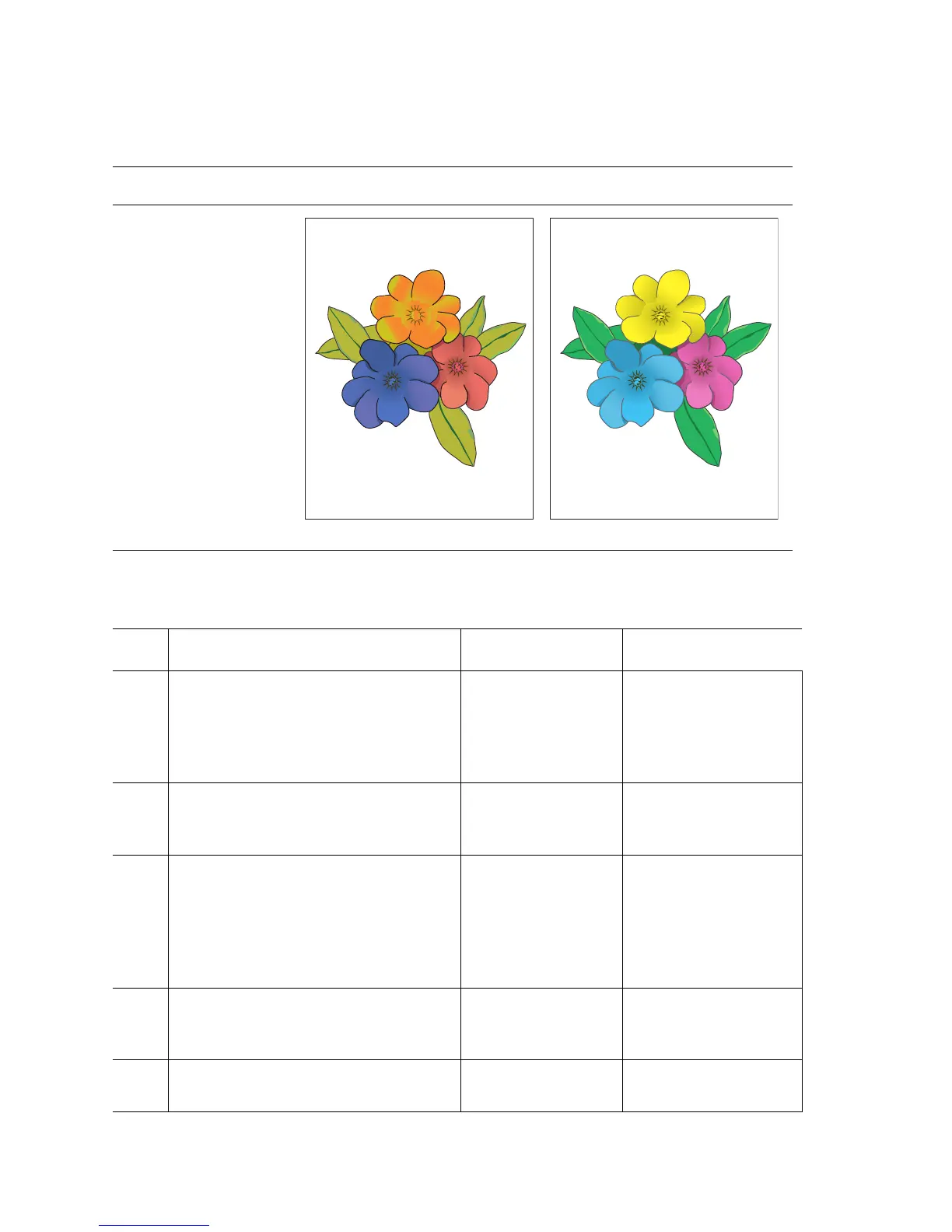5-16 Phaser 7400 Color Printer Service Manual
Unexpected Colors
The colors produced by the printer are dramatically different from the color expected.
Troubleshooting Reference Table
Applicable Parts Example Print
■ Imaging Unit
■ HVPS
■ Engine Control Board
Troubleshooting Procedure Table
Step Actions and Questions Yes No
1
Print the Color Reference Page and
evaluate the colors.
Are the colors on the Color Reference
Page representative of what the
customer expects?
Complete, the
problem is with the
customer
application.
Go to Step 2.
2
Perform the Light and Dark Color
Balance procedure.
Did this fix the problem?
Complete. Go to Step 3.
3
Print a Supplies page to check the
Imaging Unit life remaining.
If the Imaging Unit is reaching it’s
maximum image count, the printer will
not hard stop due to pixel count, but
this can reduce print-quality.
Have the customer
replace the Imaging
Unit.
Go to Step 4.
4
Print the 100% Solid Fill Test pattern
and check for any missing colors.
Is the problem with a single color?
Go to Step 5. Go to Step 7.
5
Is there debris or contamination on the
LED Head?
Clean them with a
dry, lint free cloth.
Go to Step 6.
s7400-323