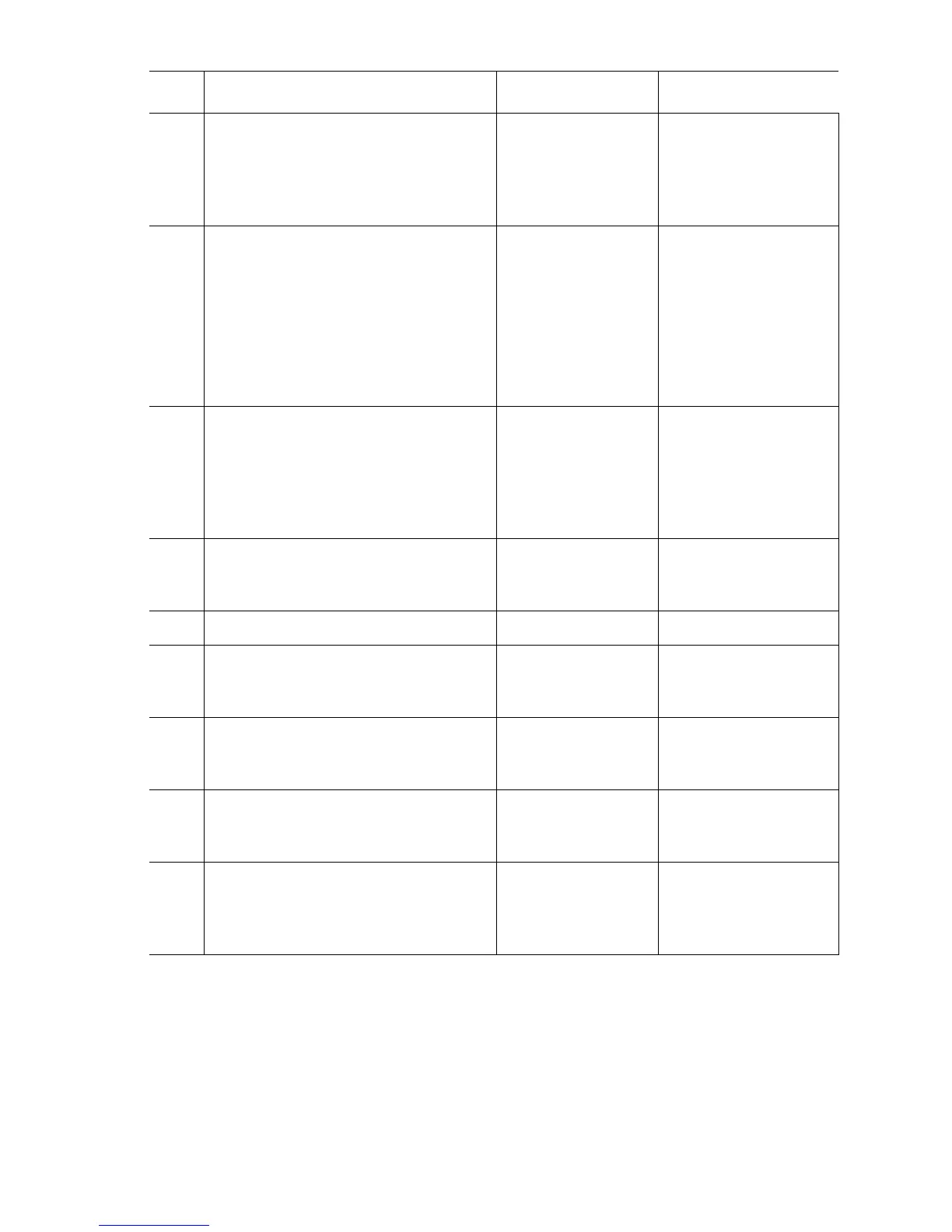Print-Quality Troubleshooting 5-17
6
Swap the LED Head of the problem
color with any other LED Head.
Print a Solid Fill Test Pattern.
Has the problem moved with the LED
Head?
Replace the
defective LED Head
(
page 8-125).
Go to Step 7.
7
Swap the Imaging Unit of the problem
color with any other Imaging Unit.
NOTE: Remove the keys before
swapping.
Print a Solid Fill Test Pattern to check
for defects.
Has the problem color moved with the
Imaging Unit?
Replace the
Imaging Unit
(
page 8-8).
Go to Step 8.
8
Check for toner contamination on the
high voltage contacts.
Remove the Imaging Units and the
Transfer Unit and
Is there contamination on the
contacts?
Clean the contacts. Go to Step 9.
9
Are the wiring harnesses on the LED
heads undamaged, properly routed
and seated?
Go to Step 10. Replace or reseat the
wiring harness.
10
Is +5 V supplied each LED Head? Go to Step 12. Go to Step 11].
11
Is +5 V supplied to the POWER
connector on the Imaging Unit Sensor
Board?
Replace the
Imaging Unit Sensor
Board (
page 8-142).
Replace the
LVPS (page 8-121).
12
Is +24 V supplied to the POWER
connector on the Engine Control
Board?
Go to Step 13. Replace the LVPS or
wiring harness.
13
Is +24 V supplied to the HVOLT
connector on the Engine Control
Board.
Go to Step 14. Replace the Engine
Control Board
(
page 8-112).
14
Inspect the high-voltage wiring
harness.
Replace defective
wiring harness.
Replace the Transfer
Unit. If the error
persists, replace the
HVPS (
page 8-119).
Troubleshooting Procedure Table (Continued)
Step Actions and Questions Yes No