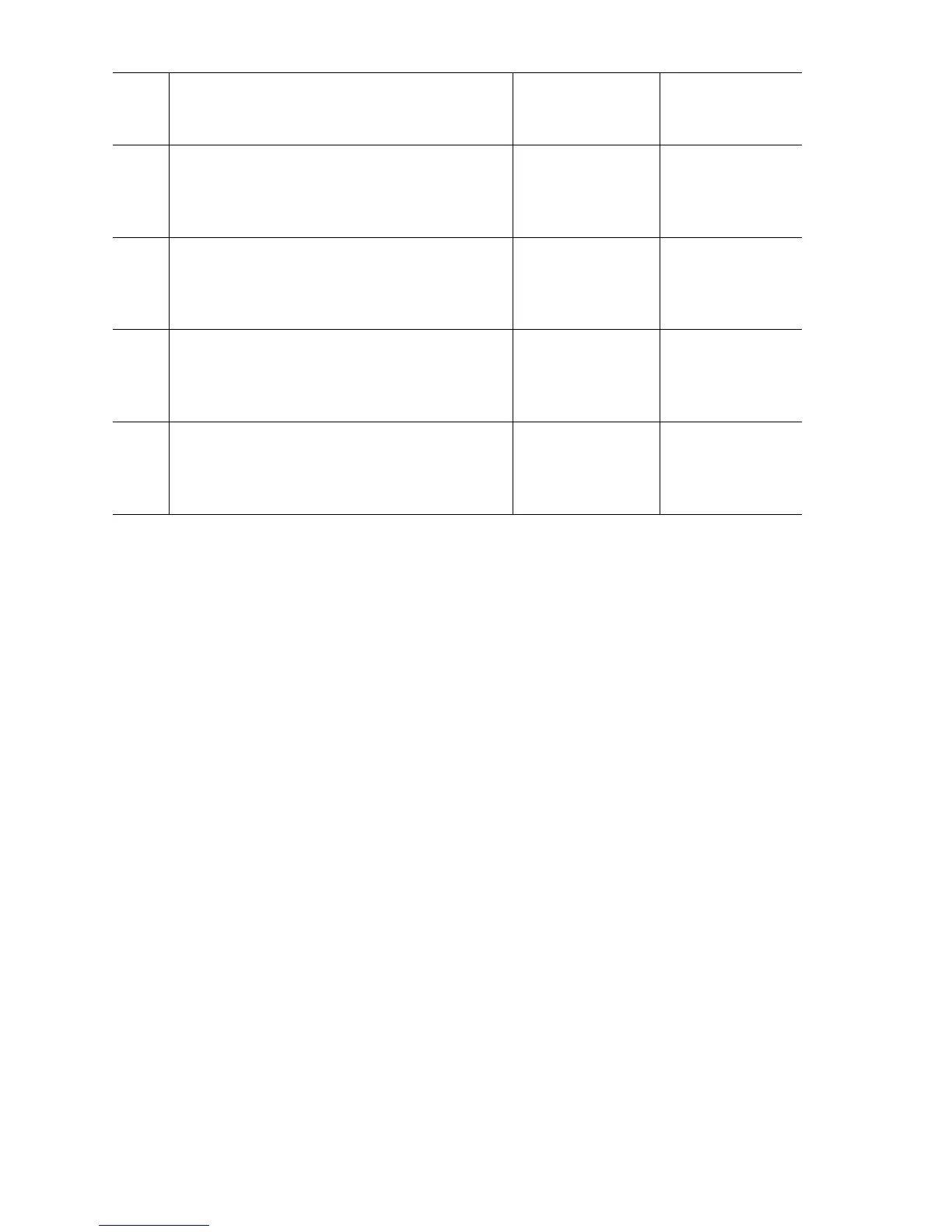4-12 Phaser 7400 Color Printer Service Manual
Engine Power-Up Sequence (BIST)
The following checks are made by the printer’s firmware at each power-up.
1. Engine Control Board logic check
2. Imaging Unit (Missing, NVRAM (CRUM) Error, CRUM ID, Life Over)
3. Fuser (Missing, NVRAM (CRUM) Error, Life Over)
4. Toner Cartridge (Missing, Life Over)
5. Transfer Roller (Missing, Life Over)
6. ADC Sensor (Error)
7. All paper sensor (Jam)
8. Door(s) (Open)
9. Environment Sensor (Error)
10. NVRAM (NVRAM error)
11. Image Processor Board POST Diagnostic check
4
Does the error persist? Replace the
Control Panel
(
page 8-111).
Complete.
5
Check voltages at the Engine Control Board.
Disconnect the POWER connector.
Is the voltage at each POWER pin correct?
Replace the
Engine Control
Board
(
page 8-112).
Go to Step 7.
6
Check the POWER connector.
Reconnect the POWER Connector and cycle
printer power.
Does the error persist?
Replace the LVPS
(
page 8-121).
Complete.
7
Check voltages at the Image Proccesor
Board.
Disconnect the CUIF connector.
Is the voltage at each POWER pin correct?
Replace the
Image Processor
Board
(
page 8-113).
Go to Step 9.
8
Check voltages at the Engine Control Board.
Disconnect the POWER connector.
Is the voltage at each POWER pin correct?
Replace the
Engine Control
Board
(
page 8-112).
Replace the
LVPS
(
page 8-121).
Troubleshooting Procedure Table