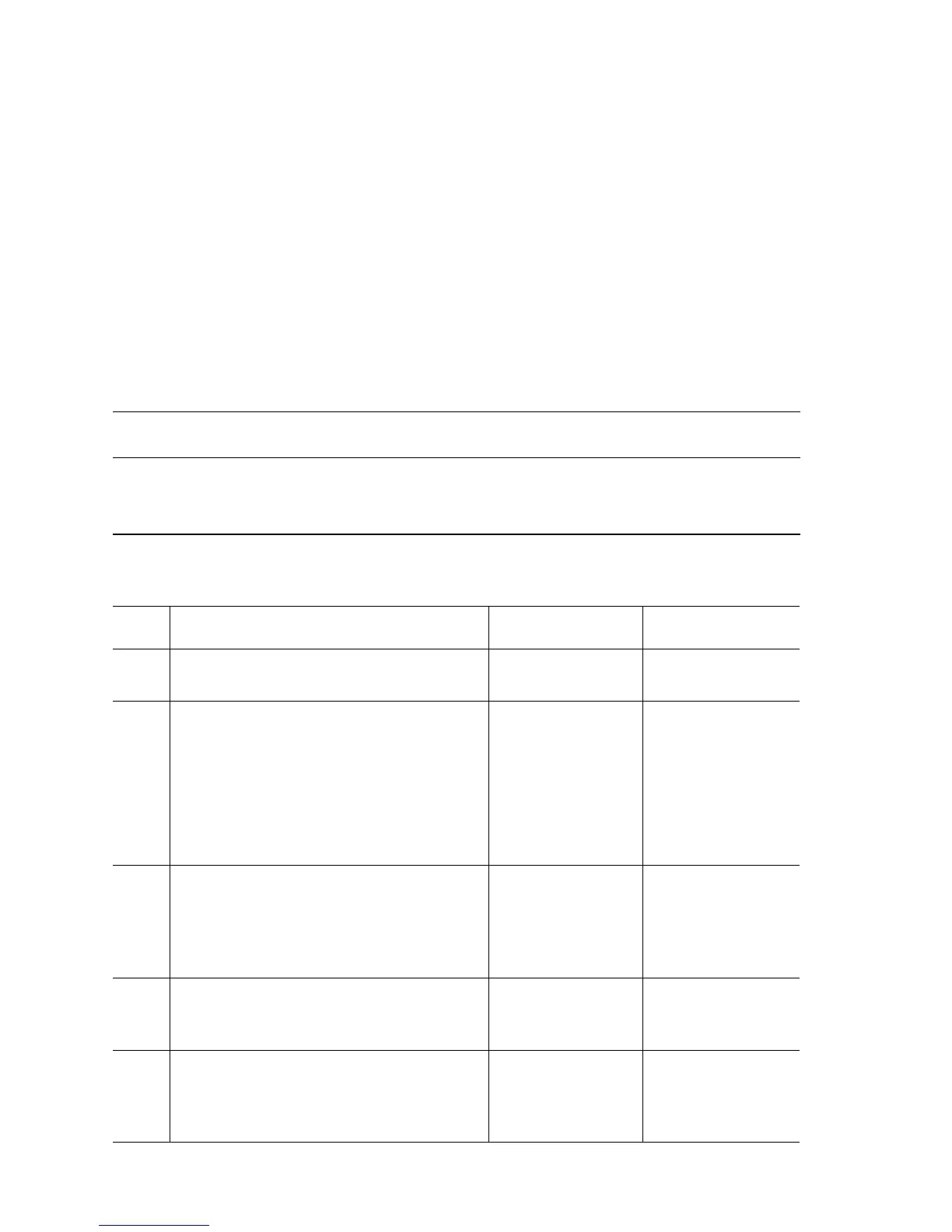3-70 Phaser 7400 Color Printer Service Manual
Replace Metered [C][M][Y][K] Toner Cartridge
The printer is set to metered operation. An empty cartridge, a non-metered cartridge
installed in a metered printer, an unsupported cartridge, or a fatal error within the
cartridge or printer can cause this error condition. Check for an error code in the help
text prior to troubleshooting this error message.
Initial Actions:
■ Replace the affected cartridge with a Xerox, metered version.
■ Cycle printer power.
■ If the problem persists, follow the procedure below.
Troubleshooting Reference Table
Applicable Parts Wiring and Plug/Jack References
■ Metered Toner Cartridge
■ CRUM Harness, PL2.1.93
■ CRUM Reader Board, PL2.1.92
■ Print Engine Map 1 (page 10-4)
■ Print Engine Map 3 (page 10-6)
■ Print Engine Fuser (page 10-40)
Troubleshooting Procedure Table
Step Actions and Questions Yes No
1
Check Toner Cartridge type.
Is the cartridge a metered cartridge?
Go to Step 2. Install a Xerox,
metered cartridge.
2
Check all CRUM Harness pins for
continuity.
1. Remove the Top Cover (page 8-24).
2. Disconnect the CRUM cable from RFID
on the Engine Control Board and CN1
on the CRUM Reader Board.
Is the cable conductive?
Replace the CRUM
Reader Board
(
page 8-146). If the
error persists, go to
Step 3.
Replace the CRUM
Harness. If the
error persists, go to
Step 3.
3
Check continuity of the Antenna Harness.
Disconnect CN2, CN3, CN4, or CN5 from
the CRUM Reader Board and CRUM
Antennas.
Is each harness conductive?
Go to Step 4. Replace damaged
wiring.
4
Check for +5V at RFID-2 on the Engine
Control Board.
Is there +5 V at RFID-2 <=> ground?
Go to Step 5. Replace the Engine
Control Board
(
page 8-112).
5
Check for +5V at POWER-2 on the Engine
Control Board.
Is there +5 V at POWER-2 <=> ground?
Replace the
Engine Control
Board
(
page 8-112).
Replace the LVPS
(
page 8-121).