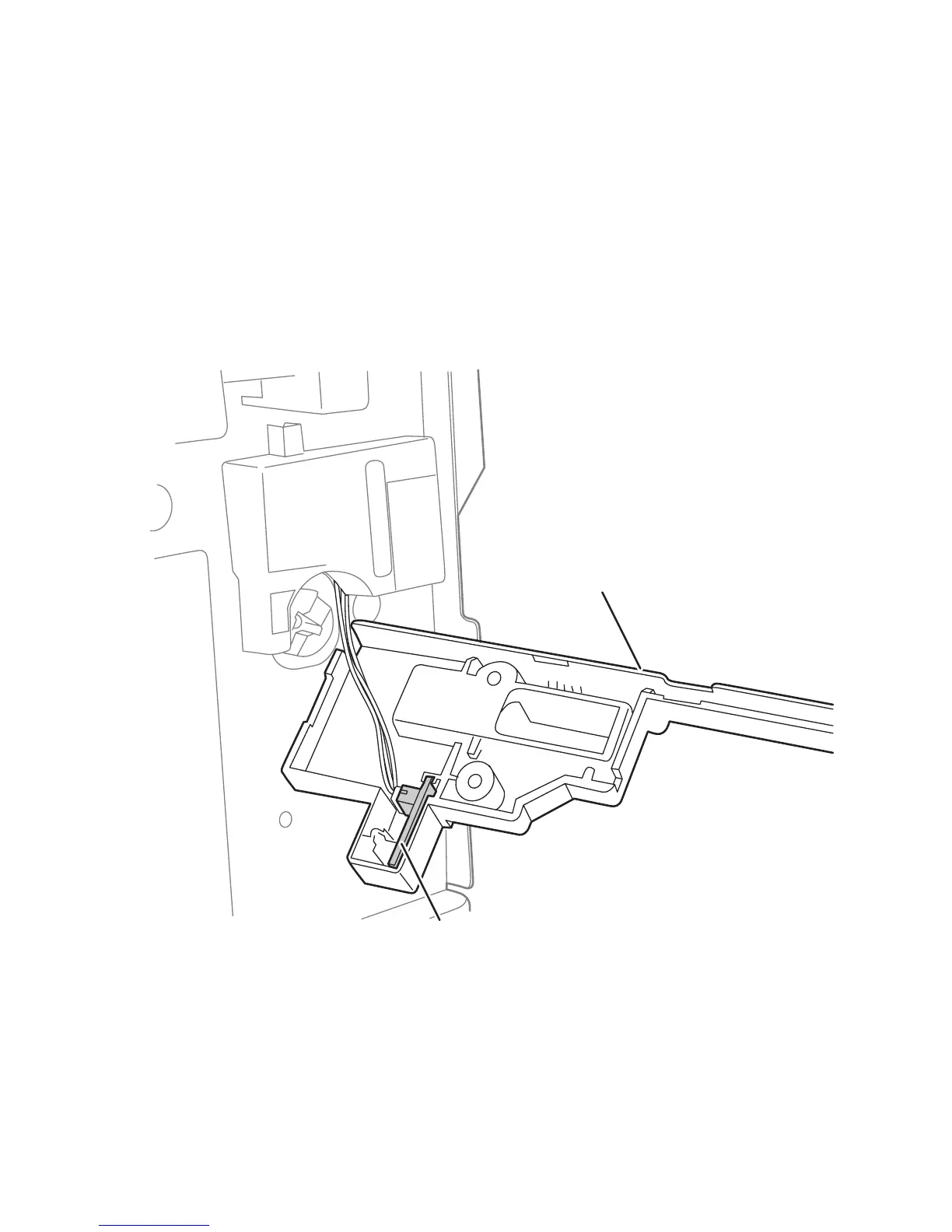Service Parts Disassembly 8-89
Waste Toner Reservoir Auger Rotation Sensor
The Waste Toner Reservoir Auger Rotation Sensor is mounted inside the Right Front
Cover.
1. Open Door A.
2. Remove the Front Door (page 8-18).
3. Remove the Waste Toner Reservoir if installed.
4. Remove the Right Front Cover (page 8-23).
5. Disconnect the connector (P/J310) from the sensor.
6. Remove the sensor from the Right Front Cover.
Replacement Note
Use care when routing the harness near the Auger Drive and through the
notch provided in the cover. Check wire routing following installation of the
cover.
s7400-437
Waste Toner Reservoir Auger Rotation Sensor
Right Front Cover