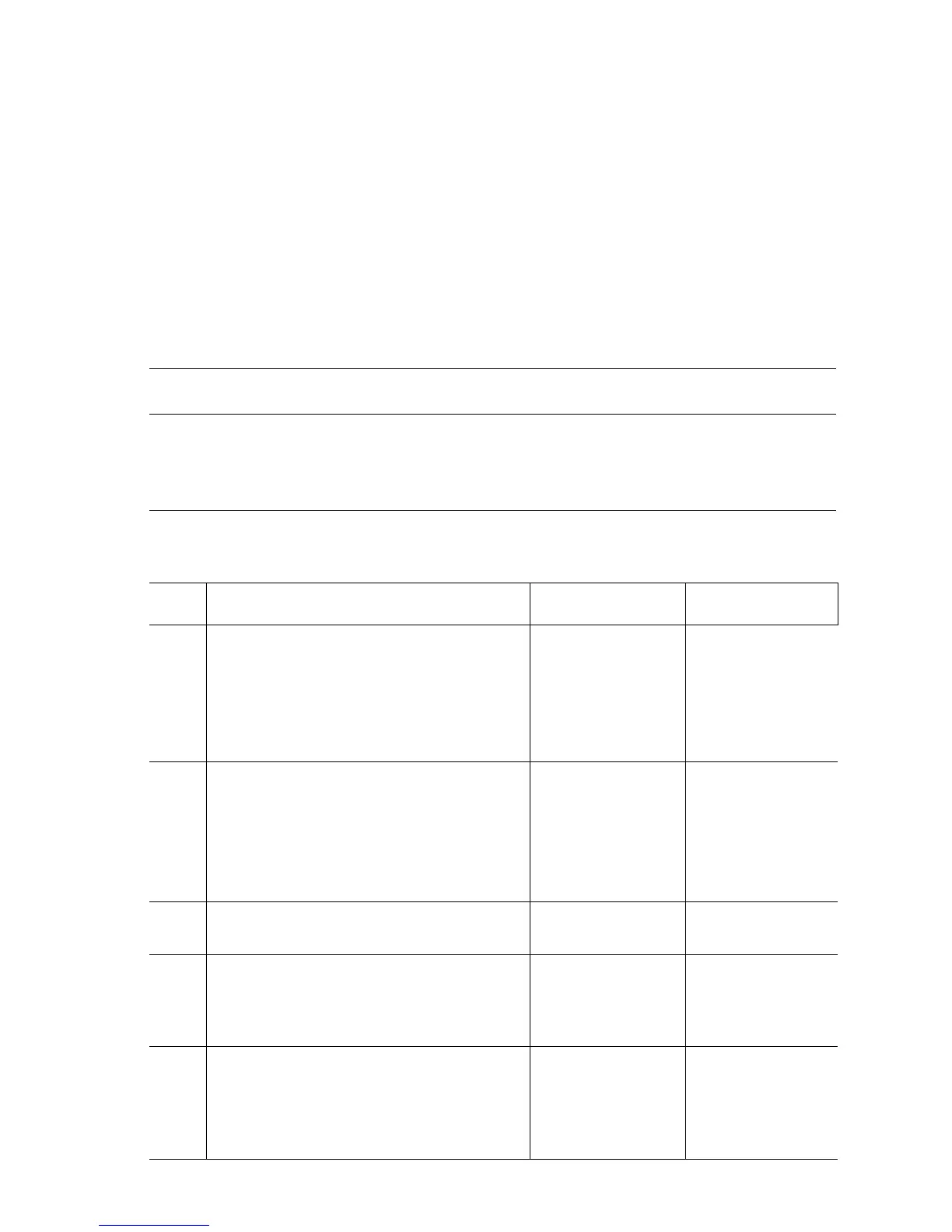Error Messages and Codes 3-53
Close Right Door C for Tray [3][4][5][6]
The Door C Detect Sensor for one of the option trays indicates that Door C is open.
Initial Actions:
■ Ensure that the door is free of obstructions and fully closed.
■ Verify that the Detect Sensor Actuator molded into the Door is not damaged.
■ Cycle printer power.
■ If the problem persists, follow the procedure below.
Troubleshooting Reference Table
Applicable Parts Wiring and Plug/Jack References
■ Door C
■ Door C Detect Sensor
■ Option Feeder Board
■ Motor Driver Board, PL2.1.10
■ Print Engine Map 3 (page 10-6)
■ Options Map 5, Paper Tray Controller Board
■ Options Paper Tray Sensors and Interconnect Wiring
Troubleshooting Procedure Table
Step Actions and Questions Yes No
1
Check the following for evidence of fault or
damage:
■ Door C Detect Sensor Actuator
■ Door C Detect Sensor Holder
■ Door C Detect Sensor
Is there any damage or misalignment?
Replace any
damaged parts.
Go to Step 2.
2
Test the Door C Detect Sensor.
Run the Service Diagnostics Door C test
for the appropriate tray.
NOTE: Door sensor tests are located under
the Interlock Switches sub-menu.
Does the switch function correctly?
Replace the Engine
Control Board
(
page 8-112).
Go to Step 3.
3
Replace the Door C Detect Sensor.
Does the error persist?
Go to Step 4. Complete.
4
Check for +0V on the OPTIF connection.
Is there +0 V at OPTIF-7 when the door is
closed?
Replace the Engine
Control Board
(
page 8-112).
The Door C sensor
is signaling an
open condition, go
to Step 5.
5
Check for +0V on the FFSNS connector of
the Option Control Board.
Is there +0 V at FFSNS-8 when the door is
closed?
Replace the Option
Control Board.
If the wiring from
the Option Control
Board to the
sensor is OK,
replace the sensor.
