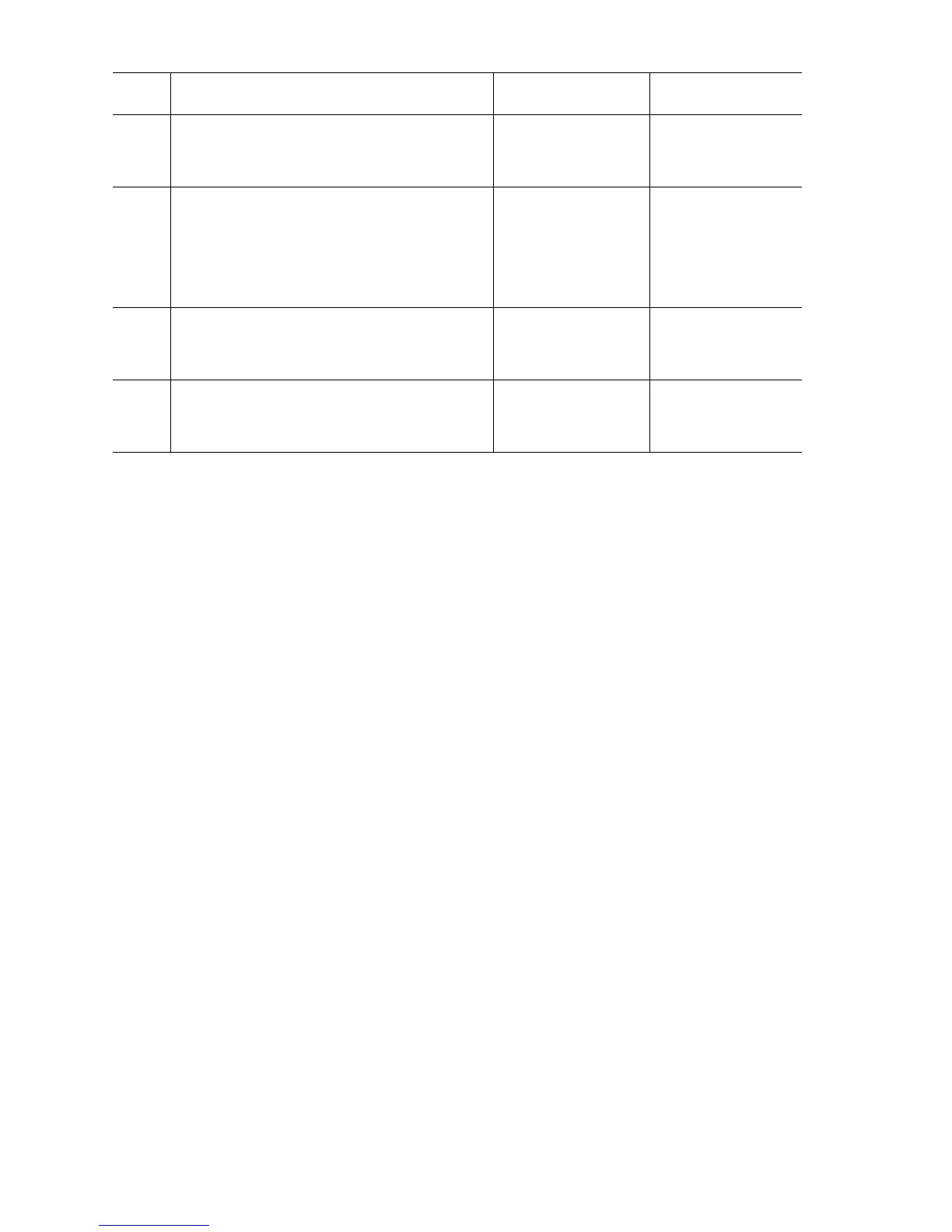3-52 Phaser 7400 Color Printer Service Manual
5
Check the Door B Detect Sensor voltage.
Disconnect P/J41.
Is there +5 V at J41-1?
Go to Step 6. Replace the
Feeder Board
(
page 8-53).
6
Check all pins on the TRYSNS2 Harness
PL4.2.91 for continuity.
1. Disconnect TRYSNS2 and P/J41.
2. Check continuity between TRYSNS2
<=>J41.
Go to Step 7. Replace the
TRYSNS2
Harness.
7
Check the Door B signal.
Does the voltage change at TRYSNS1-8
when the sensor is actuated?
Go to Step 8. Replace the
Feeder Board
(
page 8-53).
8
Check all pins on the TRYSNS1 Harness
PL4.2.98 for continuity.
Is the harness conductive?
Replace the Motor
Driver Board
(
page 8-141).
Replace the
TRYSNS1
Harness.
Troubleshooting Procedure Table (Continued)
Step Actions and Questions Yes No