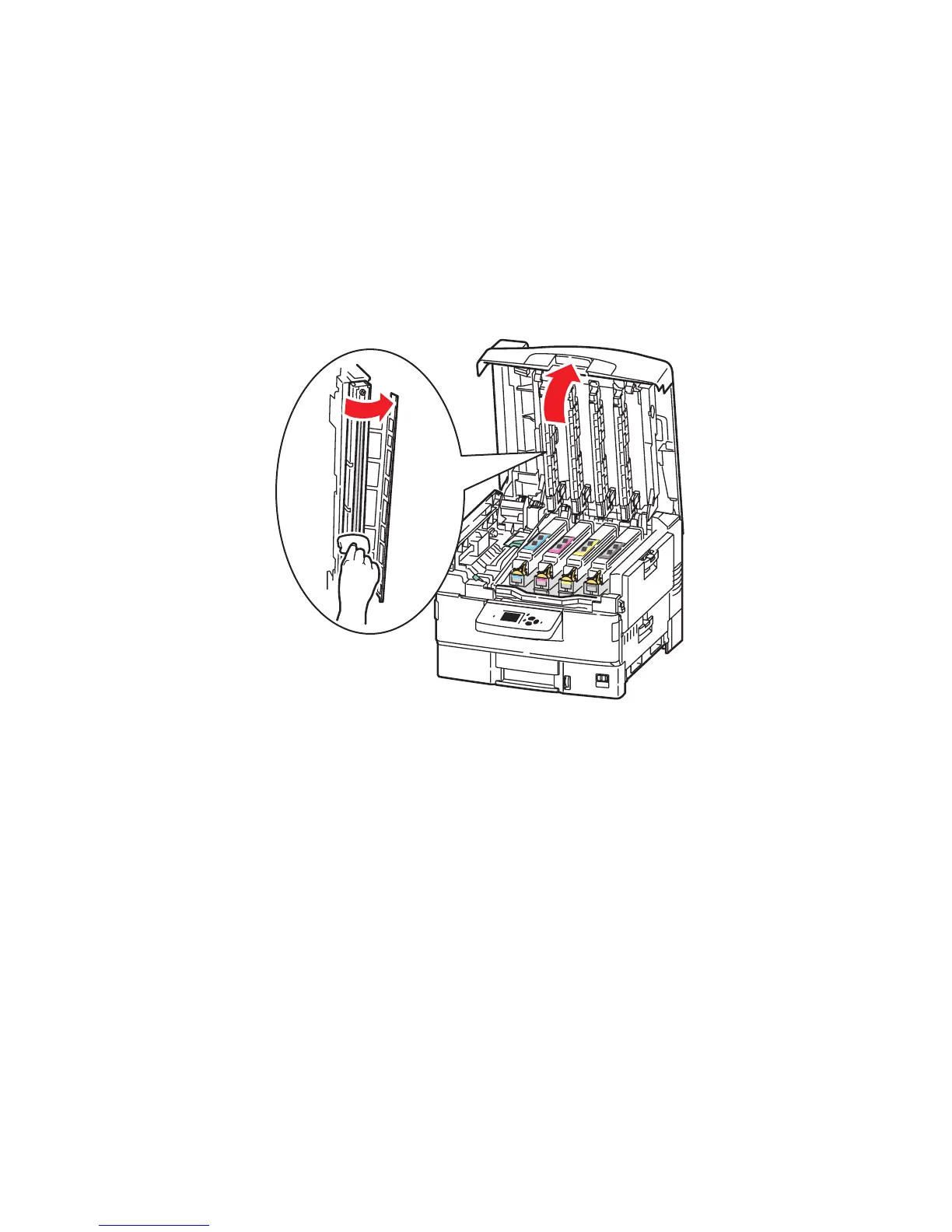Cleaning and Maintenance 7-5
Cleaning the LED Heads
Clean the LED Head if a vertical White band or White stripe appears on the print.
Caution
Always use a soft, dry, lint-free cloth to clean the LED Heads. Never use IPA,
thinner, or other solvents to clean the lens.
1. Partially open the Top Cover.
2. Clean each LED Head with the pad supplied with the replacement toner, or a
clean, lint-free cloth.
Cleaning the Feed Rollers
Clean the accumulated dust from the Feed Rollers.
Caution
Use care not to scratch or otherwise abrade the roller surface while cleaning.
Gently rub the roller surface using a soft, lint-free cloth moistened with water.
1. Access the rollers by removing Tray 2 or opening Tray 1 (MPT).
2. Clean each roller with soft, lint-free cloth moistened with water.
s7400-338