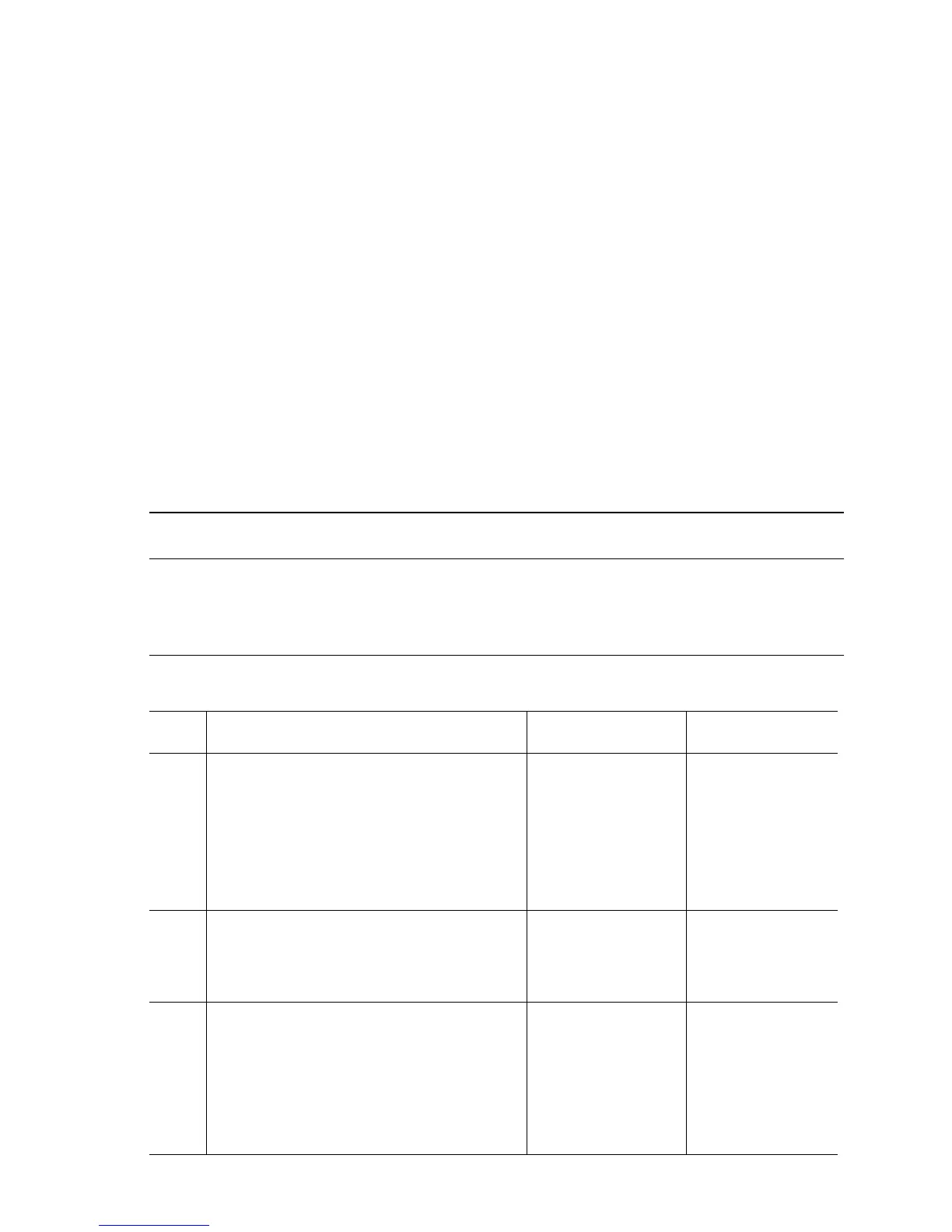Error Messages and Codes 3-109
[C][M][Y][K] Imaging Unit Failure
The Drum Phase Sensor for the named Imaging Unit indicates that the drum is out of
position.
Applicable Status Codes:
Code U26: Yellow Imaging Unit Failure
Code U27: Magenta Imaging Unit Failure
Code U28: Cyan Imaging Unit Failure
Code U29: Black Imaging Unit Failure
Initial Actions:
■ Reseat the indicated Imaging Unit
■ Cycle the printer's power.
■ If the problem persists follow the procedure below.
Troubleshooting Reference Table
Applicable Parts Wiring and Plug/Jack References
■ [C][M][Y][K] Imaging Unit, PL1.1.23
■ [C][M][Y][K] I/U Motor, PL2.1.8
■ I/U Sensor Board, PL5.1.21
■ I/U Lift Uplink, PL6.1.4, PL5.1.11
■ Print Engine Map 5 (page 10-8)
■ Print Engine Map 8 (page 10-11)
■ Print Engine Imaging Unit Sensor Board (page 10-41)
■ Print Engine Motor Driver Board (3/6) (page 10-33)
Troubleshooting Procedure Table
Step Actions and Questions Yes No
1
Check the following for evidence of fault or
damage:
■ Imaging Unit
■ Imaging Unit Drive Gears
■ Imaging Unit Sensor Board
■ Imaging Unit Lift Uplink
Is there any damage?
Replace any
damaged parts.
Go to Step 2.
2
Test the Drum Phase Sensor.
Run the Service Diagnostics Drum Phase
Sensor test for the indicated Imaging Unit.
Does the sensor function correctly?
Go to Step 5 Go to Step 3.
3
Check the I/U Phase signal:
CIDPHASE at CTG1-18
MIDPHASE at CTG1-20
YIDPHASE at CTG1-22
KIDPHASE at CTG1-24
Does the Drum Phase signal change when
the sensor is blocked?
Go to Step 4. Replace the I/U
Sensor Board
(
page 8-142).