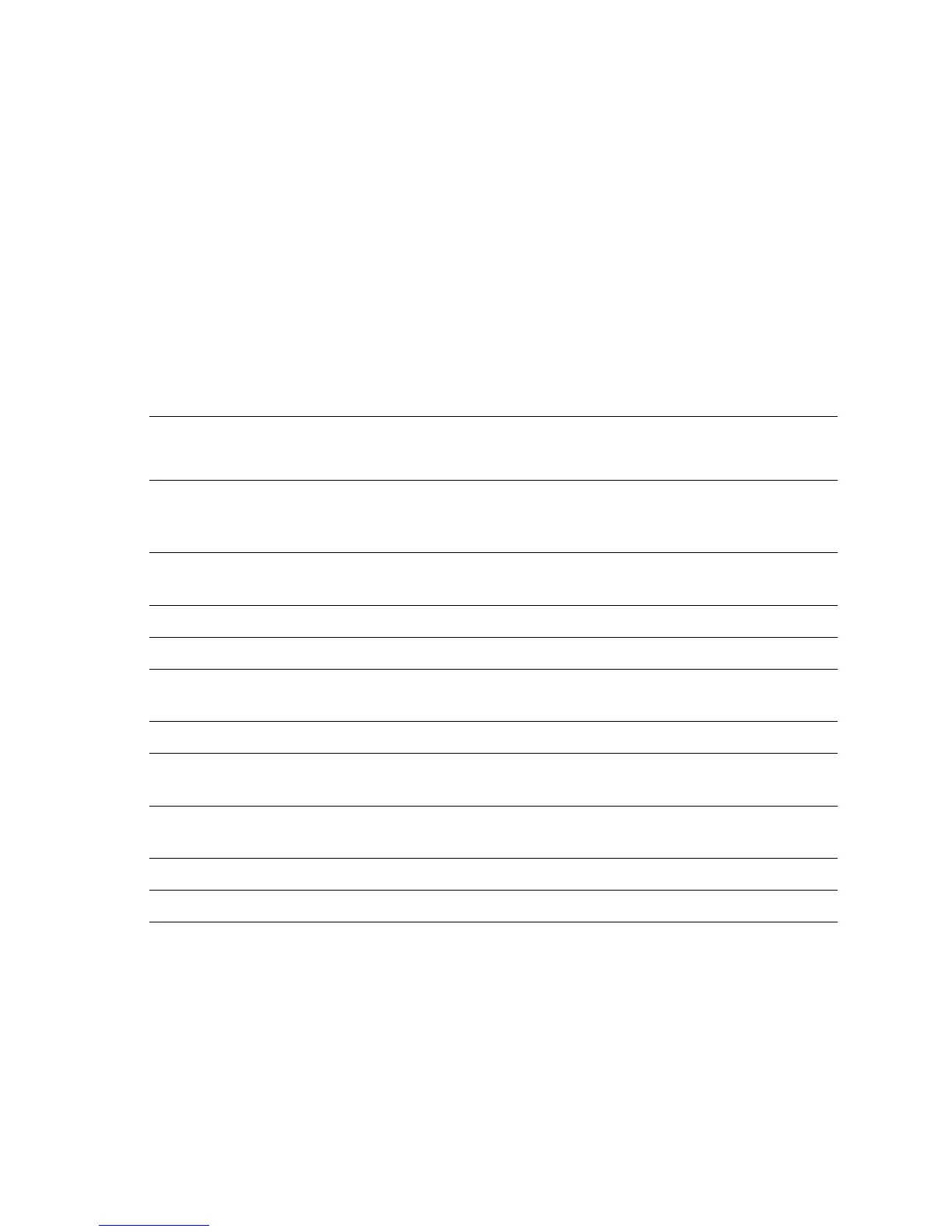General Troubleshooting 4-3
Power On Self Test (POST)
POST diagnostics provide a quick means of isolating a defective subsystem
associated with the Image Processor Board and SDRAM. There are two kinds of
POST faults: soft and hard. A soft fault is any fault that allows the operating system to
initialize. Soft faults do not stop printer operation and are reported on the Startup page
after the system is running. A hard fault prevents the operating system from
initializing stopping further printer operation. Hard faults are indicated with blinking
LEDs and the failed test appearing on the display.
The following tests execute when the printer is powered on after the Boot Loader
runs, and before the operating system is loaded and initialized. Bypass POST by
pressing the OK button at power on until the splash screen displays.
POST Test Descriptions
Test
Fault
Code
Fault
Type
Description
SDRAM 1 Hard This test fails if the boot loader finds no or faulty RAM (Run
prior to POST). The boot loader displays “RAM ERROR” and
blinks the Health and Control Panel LEDs.
Control Panel Hard This test checks the Control Panel connection and firmware.
A fault is indicated on the Health LED.
EEPROM 10 Hard This test checks addressing of the EEPROM.
Ethernet 11 Soft This test checks the ethernet core.
CPU
Interrupts
12 Hard This test checks that each interrupt to the CPU is functioning.
USB 13 Soft This test checks that the USB core is functioning properly.
Real-Time
Clock
14 Soft The real-time clock is tested.
Min. RAM 16 Hard Checks that there is at least 128 Mbytes installed. Control
Panel displays “Install More RAM” on failure.
Max. RAM 17 Soft Checks that there is no more than 1 GB installed.
IDE Disk 20 Soft Checks for a hard drive, then checks the disk controller core.