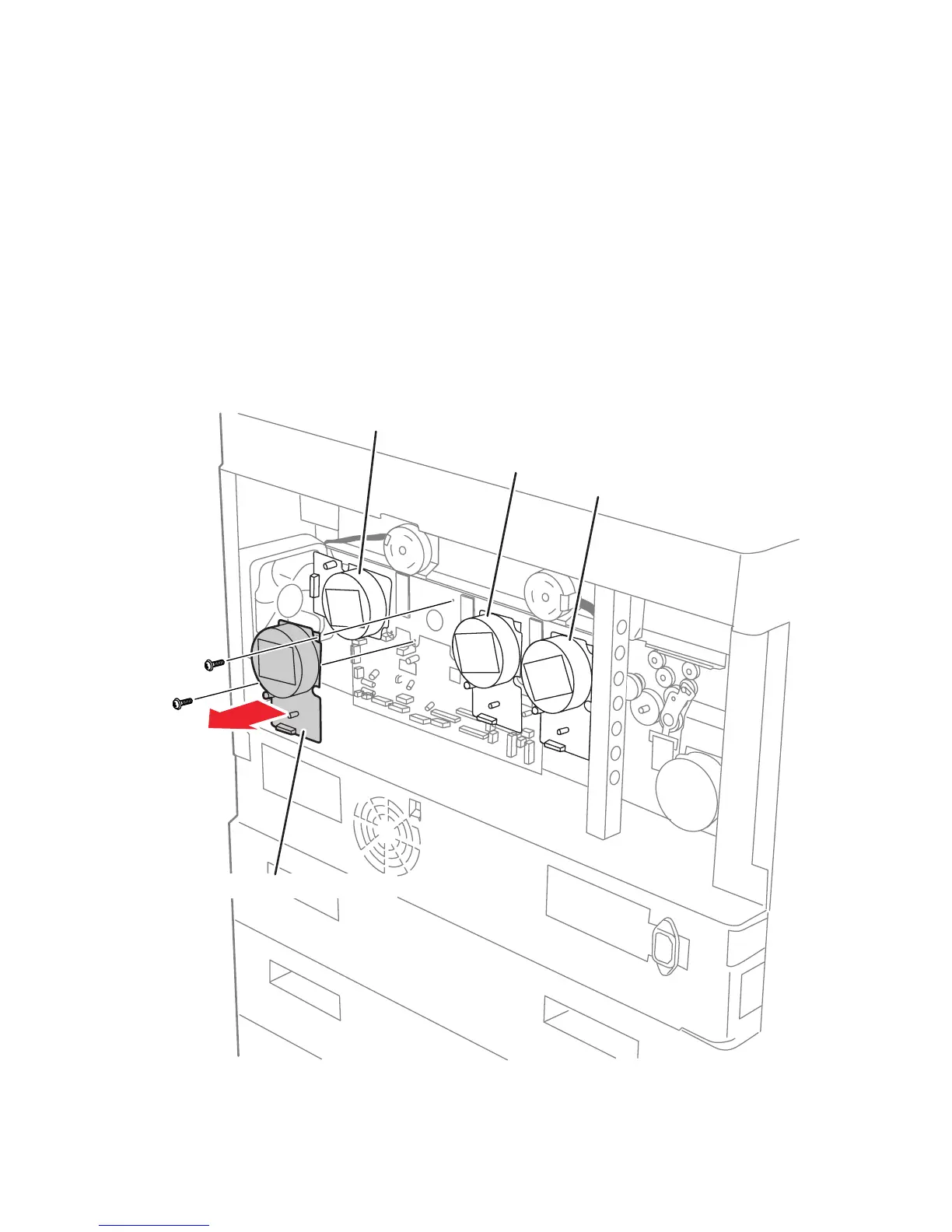Service Parts Disassembly 8-105
Imaging Unit Motors
The Imaging Unit Motors (CMYK) are all mounted to single mounting plate by 2
(metal, 6 mm) screws. In addition to the screws, each motor has a corresponding
connection to the Motor Driver Board. Use the following procedure to remove one or
all four Imaging Unit Motors.
Note
The Black Imaging Unit Motor is oriented differently than the other colors.
1. Remove the Card Cage (page 8-117).
2. Remove 2 (metal, 6 mm) screws that secure the motor.
3. Disconnect the motor’s connector on the Motor Driver Board.
s7400-477
Yellow Image Unit Motor
Cyan Image Unit Motor
Magenta Image Unit Motor
Black Image Unit Motor
