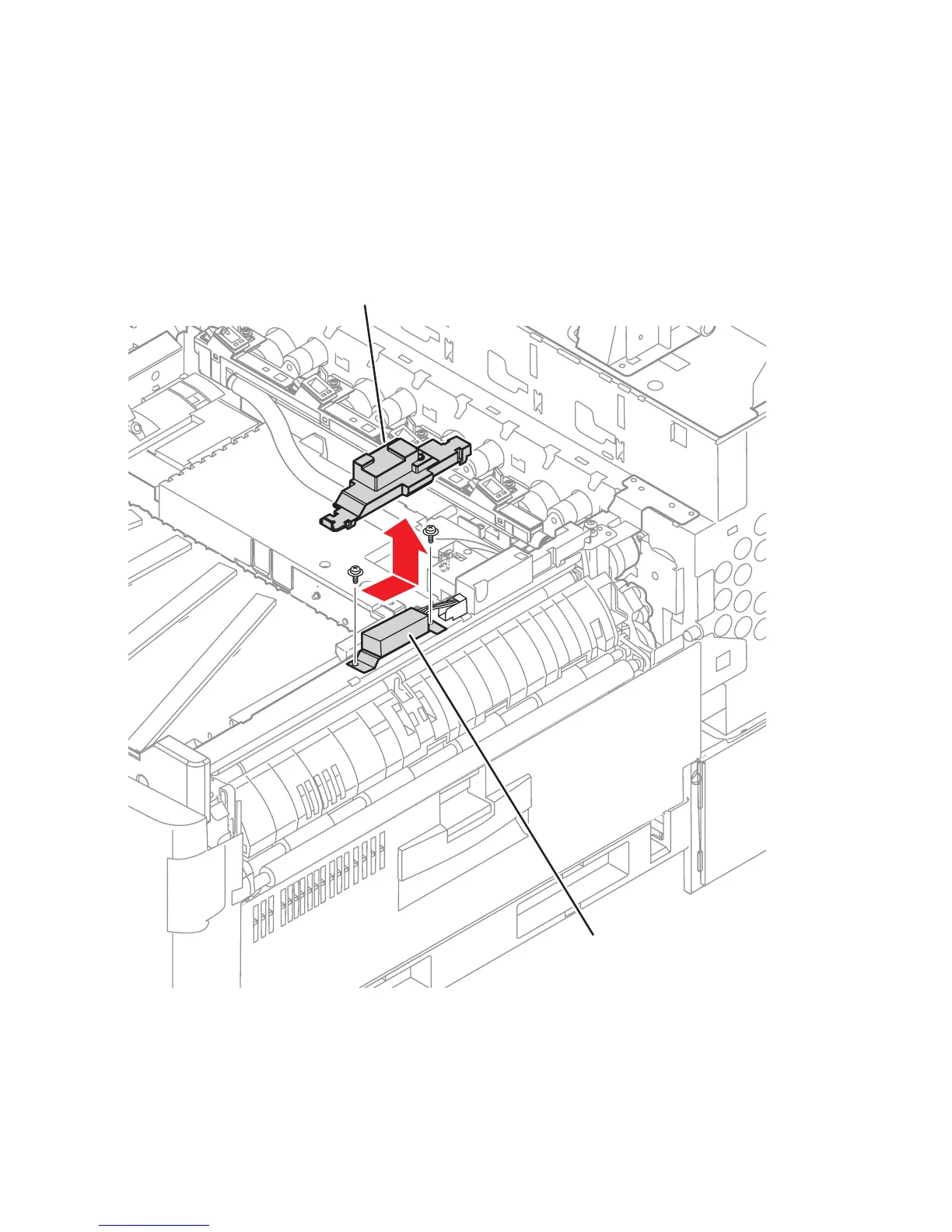8-66 Phaser 7400 Color Printer Service Manual
Media Thickness Sensor
1. Open the Top Cover.
2. Open the Basket Assembly.
3. Remove the sensor cover by lifting the front tab slightly and pushing the cover to
the rear.
4. Disconnect the sensor connector (P/J410).
5. Remove the 2 (metal, 6 mm) screws that secure the sensor and holder to the
frame.
Replacement Note
Make sure the sensor’s gears are engaged and the holder is aligned to the
bosses on the frame before tightening the screws.
Also, run the Service Diagnostics calibration utility for ATS to calibrate the
replacement sensor.
s7400-421
Media Thickness Sensor
ensor
over