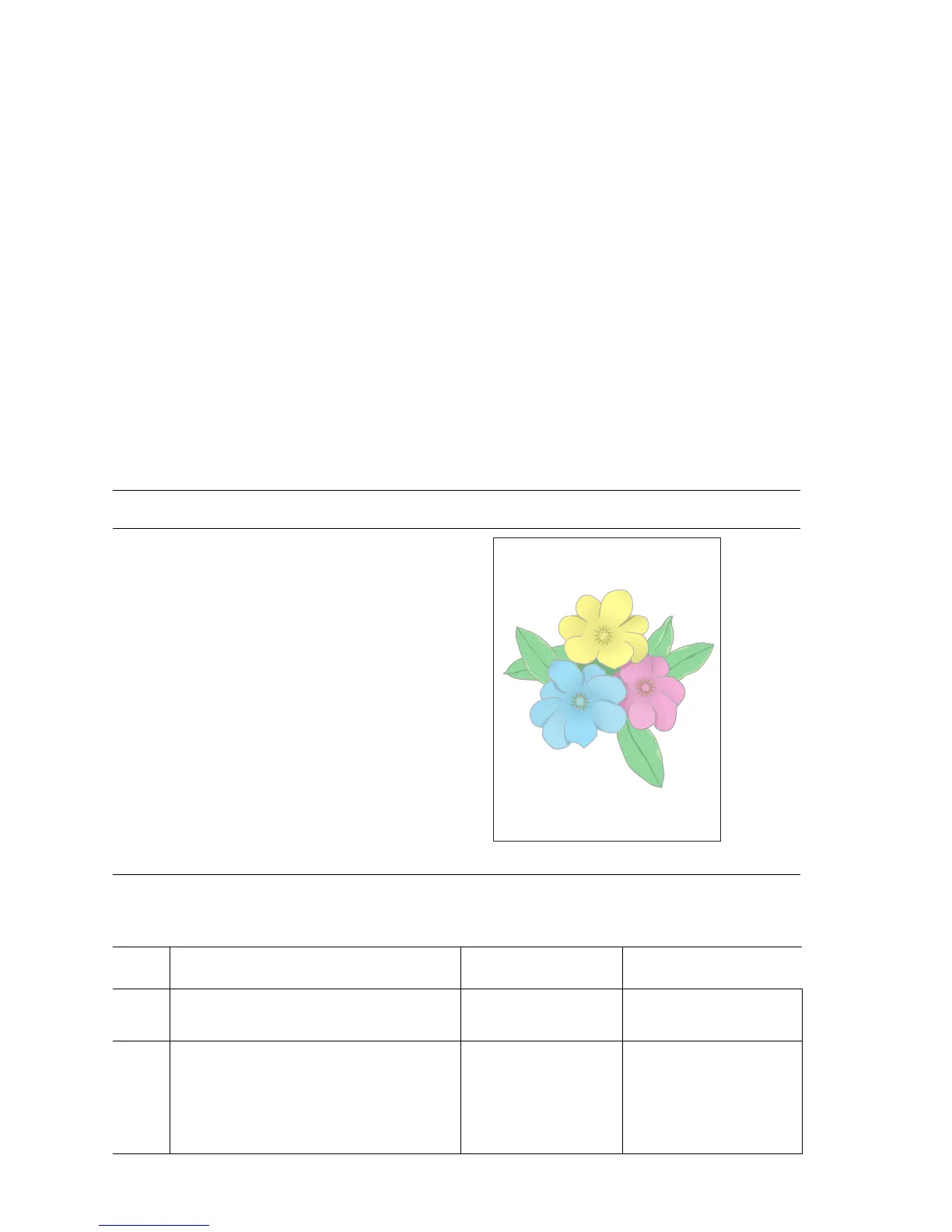5-8 Phaser 7400 Color Printer Service Manual
Print-Quality Troubleshooting
Light Prints in All Colors
The overall image density is too light in all colors. If the image is light in only one
color, see
"Light Print in Only One Color" on page 5-10.
Initial Actions
■ Verify the media used is supported by this printer.
■ Verify the media settings are correct at the Control Panel.
■ Print the Color Calibration page to rule out an application problem.
■ Run the color calibration routine prior to using this troubleshooting
procedure.
Troubleshooting Reference Table
Applicable Parts Example Print
■ Imaging Unit
■ LED Head
■ Transfer Unit
■ HVPS
■ Engine Control Board
Troubleshooting Procedure Table
Step Actions and Questions Yes No
1
Verify all packaging material has been
removed form the toner cartridges.
Go to Step 2. Remove the packing
material.
2
Verify the correct color correction
setting is selected in the printer driver?
NOTE: TekColor correction set to
Automatic provides the best
results for most documents.
Go to Step 3. Set the color correction
to automatic and
reprint the job.
s7400-319