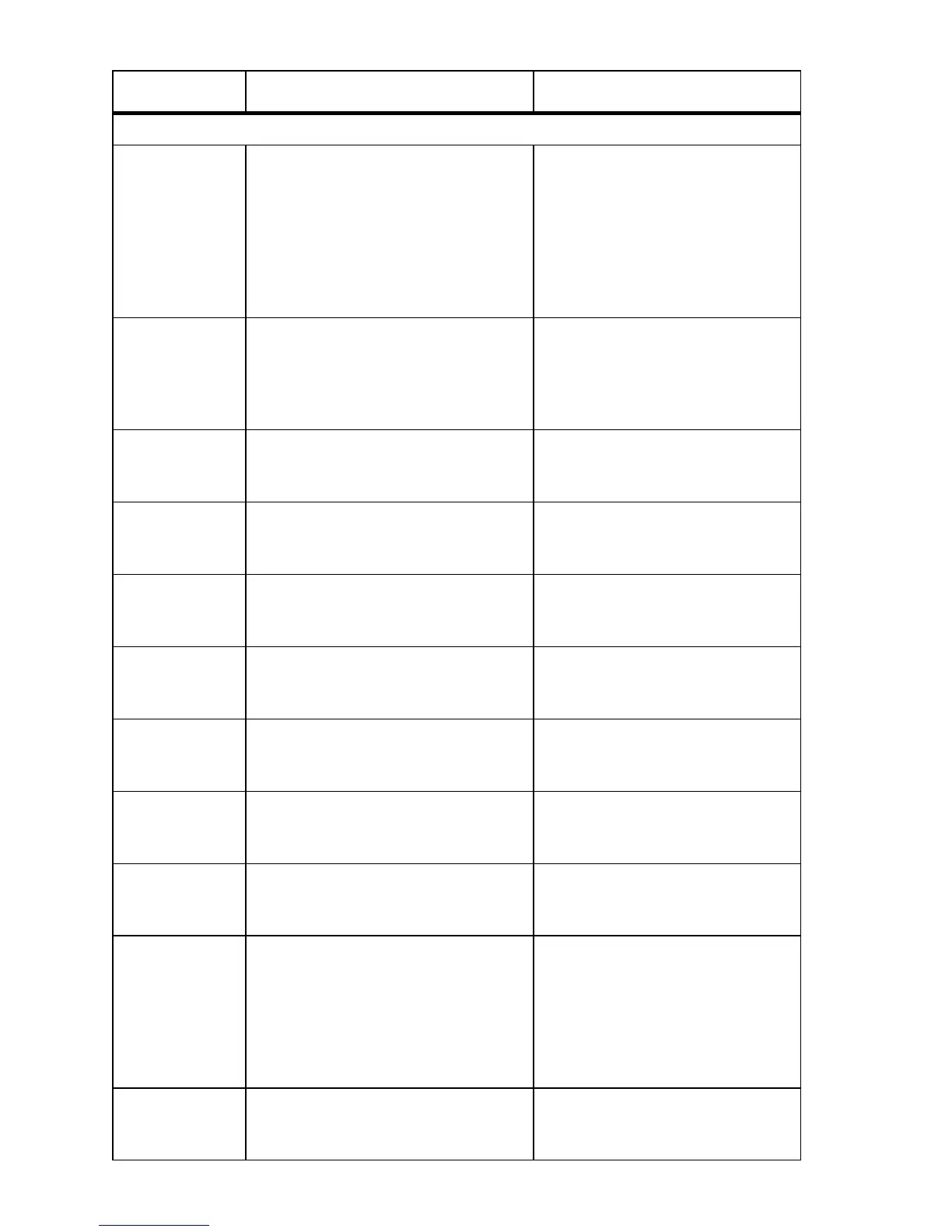A-16 Phaser 7400 Color Printer Service Manual
Motors/Fans Tests - Tests the functionality of motors or fans.
Tray Motors Tray 1 Motor
Tray 2 Motor
<if installed>
Tray 3 Motor
Tray 4 Motor
Tray 5 Motor
Tray 6 Motor
Tray Motor On/Off
NOTE: Remove media prior to test.
CAUTION: Remove the universal
tray before testing.
<Press OK to continue>
<Press Back or Cancel to abort>
<Auto abort in 10 seconds>
Tray Feed
Motors
Tray 3 Feed Motor
Tray 4 Feed Motor
Tray 5 Feed Motor
Tray 6 Feed Motor
Tray Feed Motor On/Off
<Press OK to continue>
<Press Back or Cancel to abort>
<Auto abort in 10 seconds>
Tray 1 (MPT) Lift
Motor
<Please Wait....>
<Motor is on>
<Press OK to continue>
<Press Back or Cancel to abort>
<Auto abort in 10 seconds>
Tray 2 Lift Motor <Please Wait....>
<Motor is on>
<Press OK to continue>
<Press Back or Cancel to abort>
<Auto abort in 10 seconds>
Tray 3 Lift Motor <Please Wait....>
<Motor is on>
<Press OK to continue>
<Press Back or Cancel to abort>
<Auto abort in 10 seconds>
Tray 4 Lift Motor <Please Wait....>
<Motor is on>
<Press OK to continue>
<Press Back or Cancel to abort>
<Auto abort in 10 seconds>
Tray 5 Lift Motor <Please Wait....>
<Motor is on>
<Press OK to continue>
<Press Back or Cancel to abort>
<Auto abort in 10 seconds>
Tray 6 Lift Motor <Please Wait....>
<Motor is on>
<Press OK to continue>
<Press Back or Cancel to abort>
<Auto abort in 10 seconds>
Registration
Motor
<Motor is on> <Press OK to continue>
<Press Back or Cancel to abort>
<Auto abort in 10 seconds>
Imaging Unit
Motors (CMYK)
Black IU Motor
Yellow IU Motor
Magenta IU Motor
Cyan IU Motor
[Black] [Yellow] [Magenta] [Cyan]
IU Motor is On/Off
CAUTION: Remove the appropriate
Imaging Unit and defeat
the interlock switch
before testing.
<Press OK to start motor>
<Press Back or Cancel to abort>
<Auto abort in 10 seconds>
Imaging Unit
Up/Down
Motor is On/Off <Press OK to start motor>
<Press Back or Cancel to abort>
<Auto abort in 10 seconds>
Service Diagnostics Tests and Utilities (Continued)
Menu Item Front Panel Display Results Functional Definition