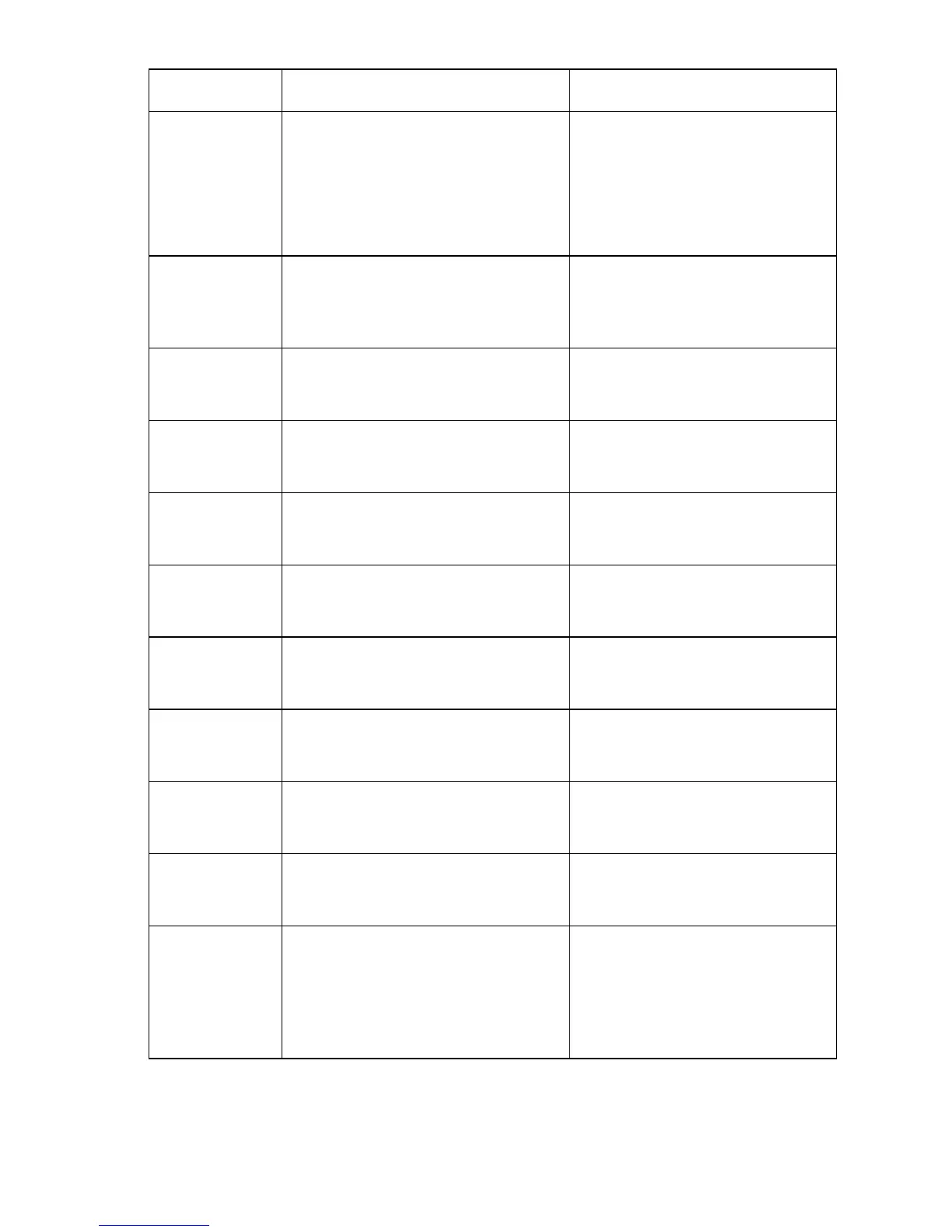Reference A-17
Transfer Belt
Motor
Transfer Motor is On/Off CAUTION: Remove all Imaging
Units and defeat the Top
Cover Interlock Switch
before testing.
<Press OK to start motor>
<Press Back or Cancel to abort>
<Auto abort in 10 seconds>
Fuser Unit
Motor
Fuser Motor Forward
Fuser Motor Release
Fuser Motor Forward/Release
Fuser Motor is On/Off
<Press OK to start motor>
<Press Back or Cancel to abort>
<Auto abort in 10 seconds>
Duplex Unit
Motor
Motor is On/Off <Press OK to start motor>
<Press Back or Cancel to abort>
<Auto abort in 10 seconds>
Job Offset
Motor
Motor is On/Off <Press OK to start motor>
<Press Back or Cancel to abort>
<Auto abort in 10 seconds>
Duplex Fan Fan is On/Off <Press OK to start motor>
<Press Back or Cancel to abort>
<Auto abort in 10 seconds>
Power Suppy
(LVPS) Fan
Fan is On/Off <Press OK to start motor>
<Press Back or Cancel to abort>
<Auto abort in 10 seconds>
Chassis (Card
Cage) Fan
Fan is On/Off <Press OK to start motor>
<Press Back or Cancel to abort>
<Auto abort in 10 seconds>
Top Cover Fan Fan is On/Off <Press OK to start motor>
<Press Back or Cancel to abort>
<Auto abort in 10 seconds>
Belt (Transfer
Unit) Fan
Fan is On/Off <Press OK to start motor>
<Press Back or Cancel to abort>
<Auto abort in 10 seconds>
Fuser Fan Fan is On/Off <Press OK to start motor>
<Press Back or Cancel to abort>
<Auto abort in 10 seconds>
Toner Supply
Motors
Black Toner
Yellow Toner
Black/Yellow Toner
Magenta Toner
Cyan Toner
Magenta/Cyan Toner
CAUTION: Remove Toner
Cartridges before test.
<Press OK to start motor>
<Press Back or Cancel to abort>
<Auto abort in 10 seconds>
Service Diagnostics Tests and Utilities (Continued)
Menu Item Front Panel Display Results Functional Definition