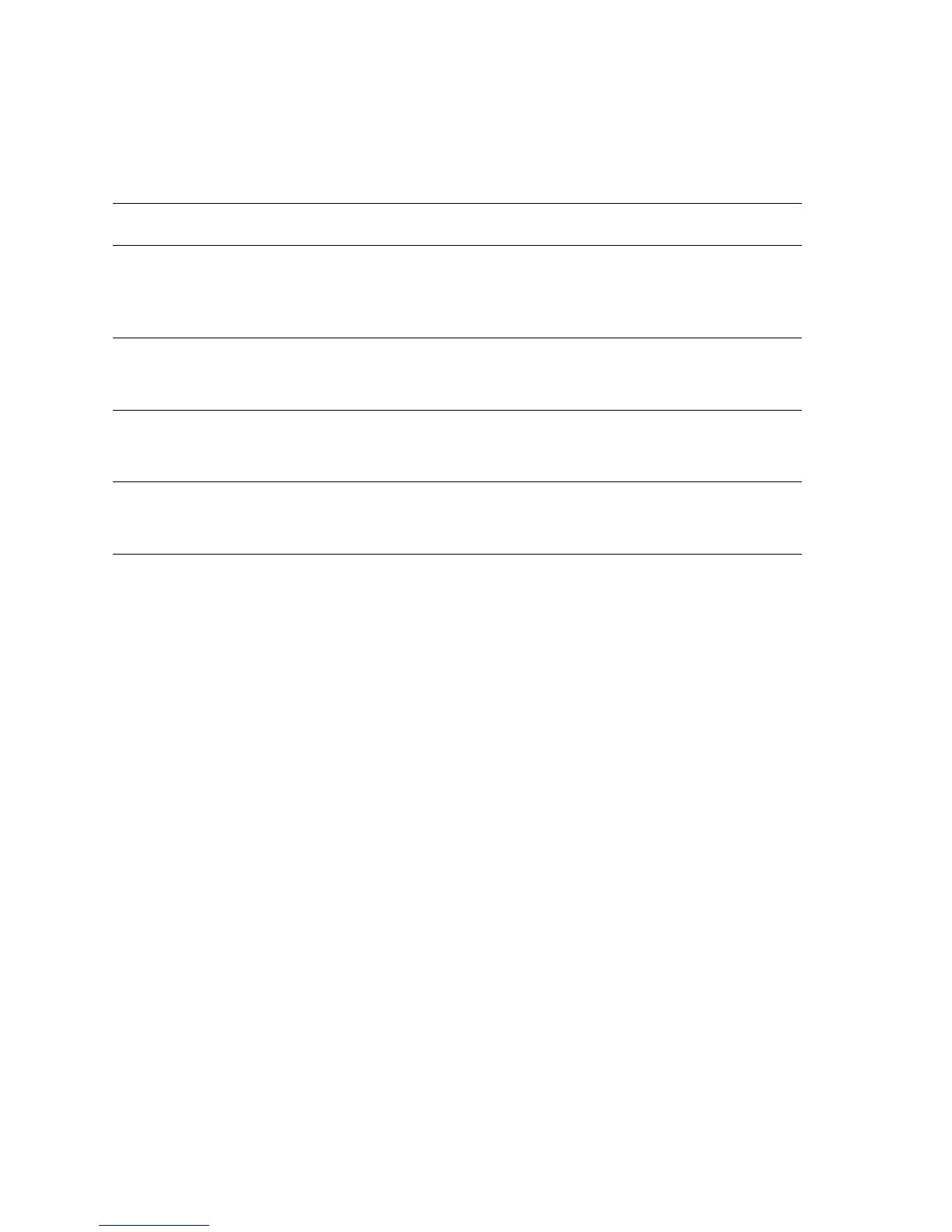2-10 Phaser 7400 Color Printer Service Manual
Printer Controls
Print-Quality Modes
There are four print-quality modes:
Color Registration Control
The printer uses a single-pass, quad system where each color (Yellow, Magenta,
Cyan, and Black) has its own imaging drum. Images are formed on the drums, in the
respective colors, and then layered on the media to form one image. To monitor color
registration, photo-reflective, Color Registration Sensors are mounted inside the
Registration Sensor Assembly. These sensors are positioned at the front and rear
edges of the Transfer Unit belt as shown in the following figure.
Print-Quality Mode Description
Automatic Automatically selects the optimal print-quality mode for the paper
type. For example, Photo print-quality mode is used when printing on
Glossy Paper and Standard print-quality mode is used when printing
on Plain Paper. (This setting is only available in the printer driver.)
Standard 600 X 600 dpi resolution. High-speed, general-purpose mode for
crisp, bright, color prints. Recommended for most office use and quick
prints.
Enhanced
600 X 1200 dpi resolution. High-quality mode for fine lines and detail.
Recommended for vibrant, saturated, color prints. Balances printing
speed with quality.
Photo
600 X 600 dpi resolution. Highest-quality mode for color prints and
smoothest light colors. Recommended for photographs, smooth
shaded drawings, and color.
