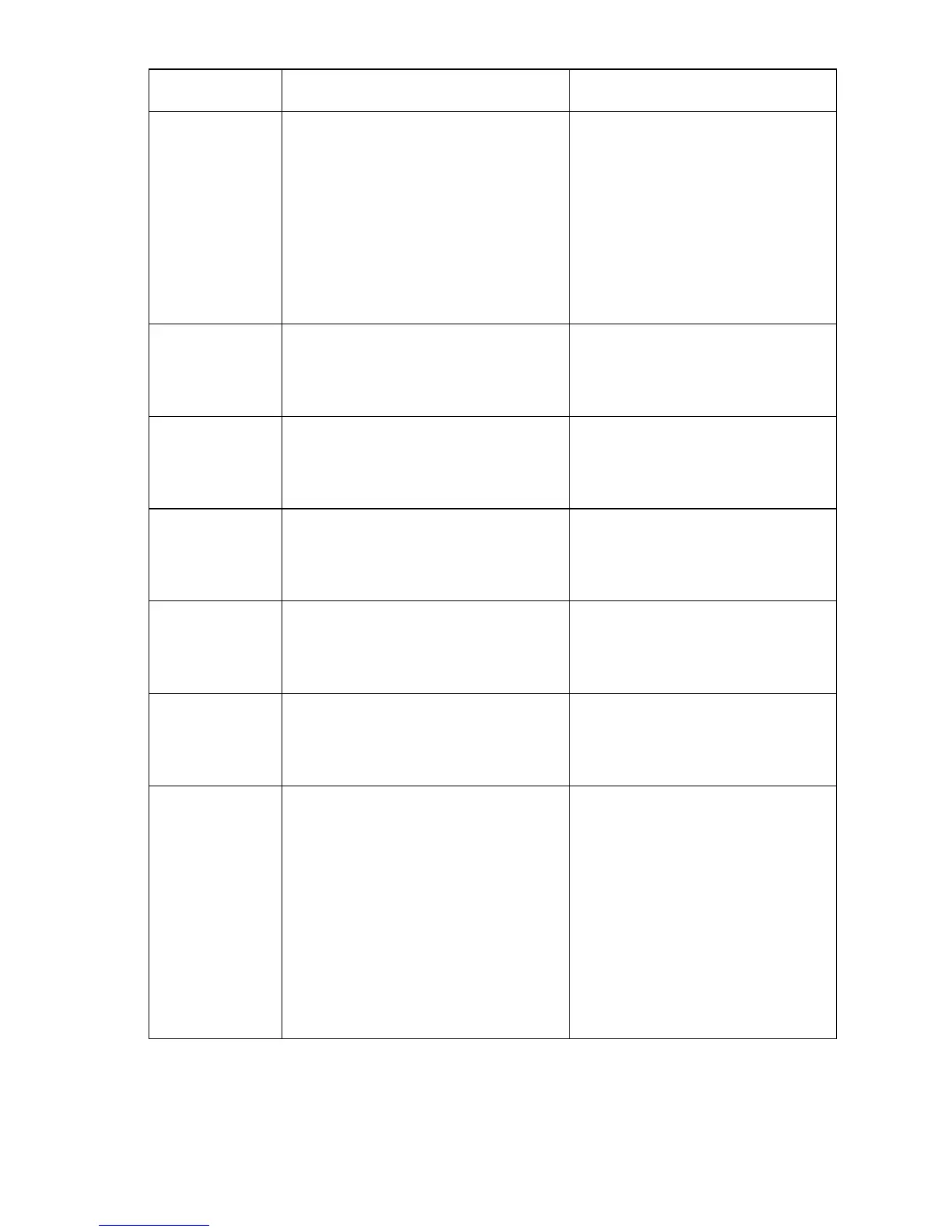Reference A-15
Select Test
Patterns
Blank Pattern
2by2
4by4
Horizontal
Slant
Vertical
Vertical Line
Full
Please wait...
Set pattern to <one of above>
These generated test prints bypass
the Image Processor Board.
Select Media
Source
Source Tray: n -or- MPT
Please wait...
Set to Tray n -or- MPT
Sets paper source tray.
<Press Up/Down to change>
<Press OK to accept value>
<Press Back or Cancel to abort>
Select Color
/Monochrome
Select: Color / Monochrome
Please wait...
Color Mode set to Color/Monochrome
Sets print color.
<Press Info to change>
<Press OK to accept value>
<Press Back or Cancel to abort>
Select Duplex /
Simplex
Select Duplexing: On/Off
Please wait...
Duplex is set to On/Off
Sets Duplex printing.
<Press Info to change>
<Press OK to accept value>
<Press Back or Cancel to abort>
Select Job
Offset
Select Offset: On/Off
Please wait...
Offset set to On/Off
Sets stacking in the top tray.
<Press Info to change>
<Press OK to accept value>
<Press Back or Cancel to abort>
Select Output
Path
Select: Face Down/Face Up
Please wait...
Output set to Face Down/Face Up
Sets print job output.
<Press Info to change>
<Press OK to accept value>
<Press Back or Cancel to abort>
Finisher Finisher Output Enabled
Finisher Offset Enabled
Finisher Offset Disabled
Finisher Inverter Enabled
Finisher Inverter Disabled
Finisher Punch Enabled
Finisher Punch Disabled
Rear Stapling Enabled
Front Stapling Enabled
Center Stpling Enabled
Saddle Stapling Enabled
Finisher Stapling Disabled
Enables various features related to
test printing to the finisher, if the
finisher is installed. Unless
otherwise specified, messages for
each item include:
“Finisher is not installed", “Feature
Enabled/Disabled”, or "Please
wait”.
<Press Back or Cancel to abort>
Service Diagnostics Tests and Utilities (Continued)
Menu Item Front Panel Display Results Functional Definition