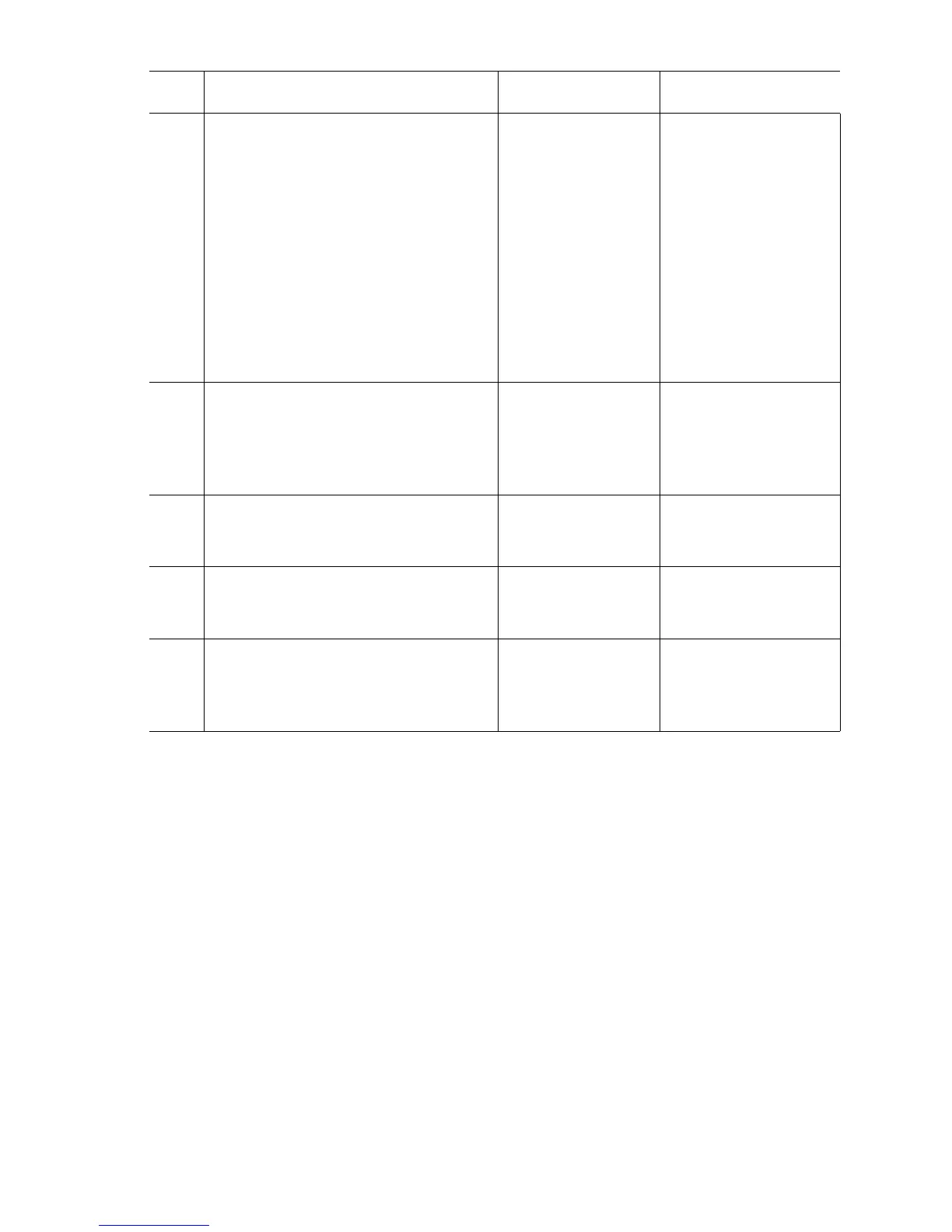Print-Quality Troubleshooting 5-15
3
Set the Color Correction to a setting
other than “Automatic” in the printer
driver and try a different print mode.
NOTE: Mottling usually occurs in large
areas of most any dark
secondary color. Dark Blues,
Purples, Dark Greens,
Maroons, Some Browns,
composite Blacks, etc.
Have the customer reduce the percent
of fill in those areas to see if mottling
diminishes.
Did this correct the problem?
Complete. Go to Step 4.
4
Check for toner contamination on the
high voltage contacts.
Remove the Imaging Units and
Transfer Unit.
Is there contamination?
Clean the contacts. Go to Step 5.
5
Is +24 V supplied to the POWER
connector on the Engine Control
Board?
Go to Step 6. Replace the LVPS or
wiring harness.
6
Is +24 V supplied to the HVOLT
connector on the Engine Control
Board.
Go to Step 7. Replace the Engine
Control Board
(
page 8-112).
7
Inspect the high-voltage wiring
harness.
Replace defective
wiring harness.
Replace the Transfer
Unit. If the error
persists, replace the
HVPS (
page 8-119).
Troubleshooting Procedure Table (Continued)
Step Actions and Questions Yes No