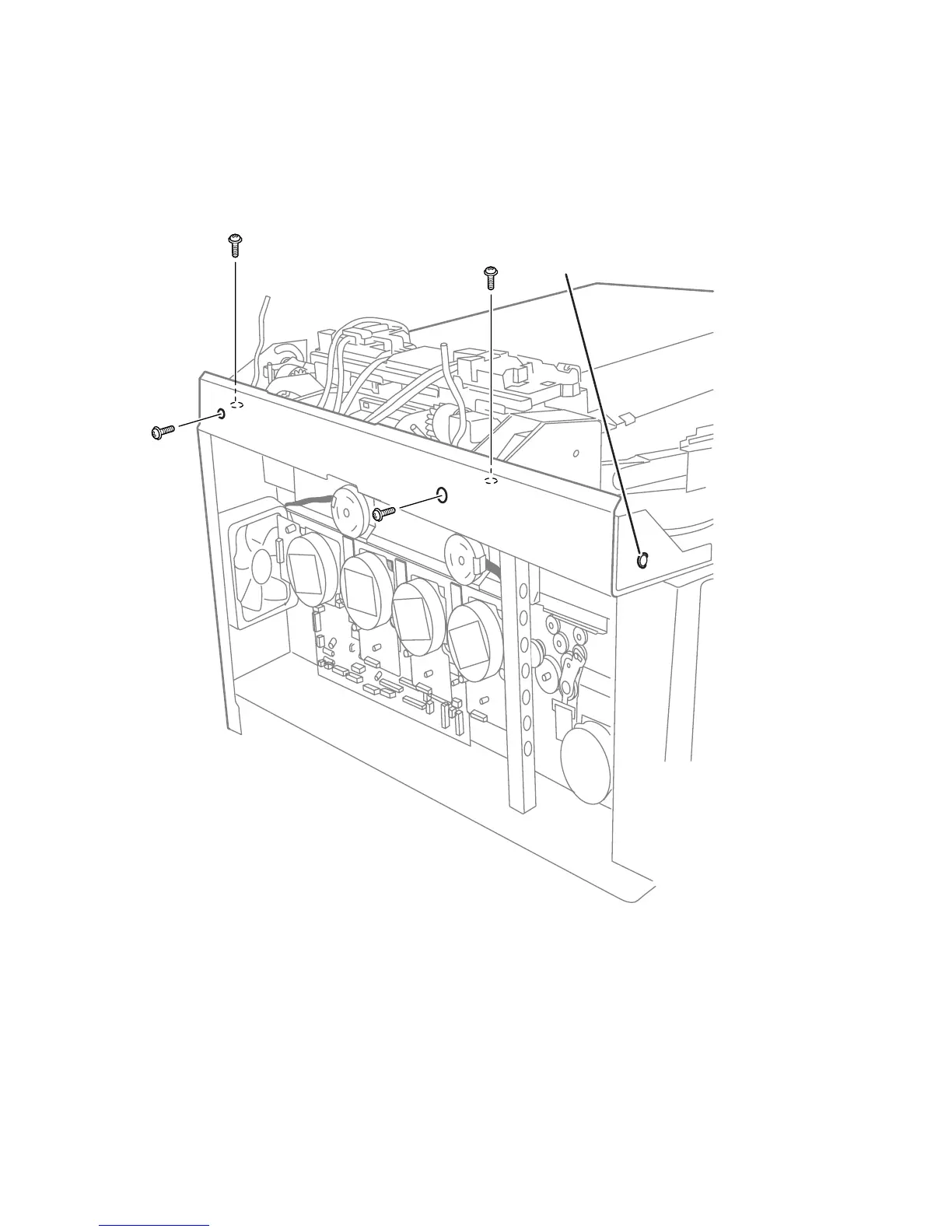8-96 Phaser 7400 Color Printer Service Manual
13. Release the Torsion Springs that supply tension to the Lower Basket Assembly.
Use a second screwdriver as a stop to prevent the spring from snapping upwards
and striking the LED Heads.
14. Remove the E-ring located on the left end of the Inner Shaft.
15. Remove 4 (metal, 10 mm) screws that lock the Inner Shaft to the Dampers.
Access two of these screws through holes provided at the back near the LED
Assembly hinge point.
E-ring
s7400-560