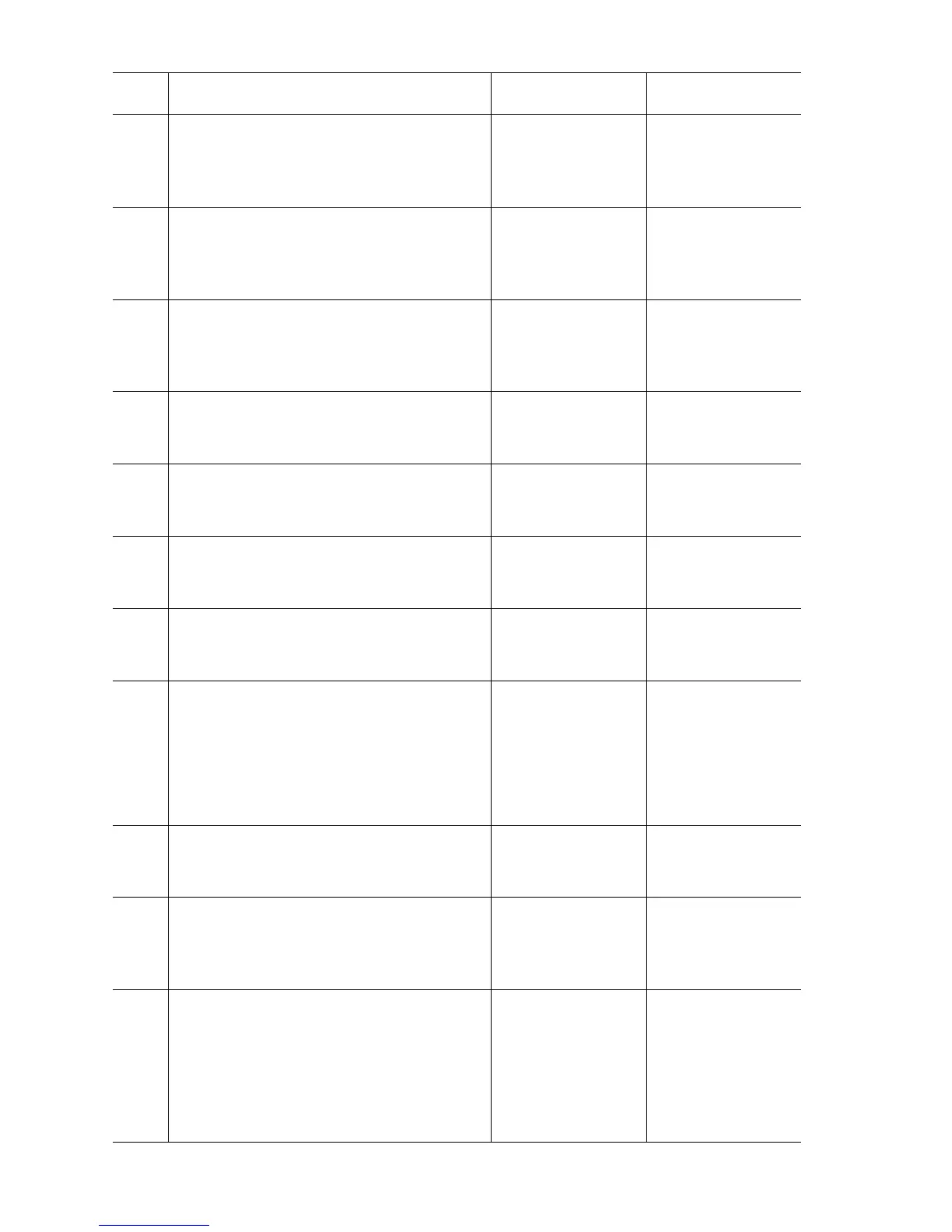3-24 Phaser 7400 Color Printer Service Manual
3
Check the Option Harness continuity.
Disconnect OPTIF from the Engine Control
Board and the Option connector.
Is the harness conductive?
Go to Step 4. Replace the Option
harness.
4
Test the tray sensors.
Run the Service Diagnostics Tray Switches
test for the appropriate tray.
Do the sensors function correctly?
Go to Step 6. Go to Step 5.
5
Check the sensor harness continuity.
Is the harness conductive?
Replace the
sensor. If the error
persists, replace
the Feeder Board.
Replace the
harness.
6
Test the Feeder Motors.
Run the Service Diagnostics Motor tests.
Do the motors function correctly?
Go to step 8. Go to Step 7.
7
Check the motor harness continuity.
Is the harness conductive?
Replace the motor.
If the error persists,
Go to Step 10.
Replace the
harness.
8
Test the Registration Clutch.
Run the Service Diagnostics Clutch test.
Does the clutch function correctly?
Go to step 11. Go to step 9.
9
Check the CL1 harness continuity.
Is the harness conductive?
Replace the clutch.
If the error persists,
go to Step 10.
Replace the
harness.
10
Check for +24 V at the Motor Driver
Board’s OPTRY24 connector.
1. Close the Interlock Switches.
2. Disconnect OPTRY24.
Is there +24 V at OPTRY24-1 and -2 <=>
ground?
Replace the
affected Option
Control Board.
Go to Step 11.
11
Check OPTRY24 Harness continuity.
Disconnect the OPTRY24 Harness.
Is the OPTRY24 Harness conductive?
Go to Step 13. Replace the
OPTRY24
Harness.
12
Check the Registration Assembly.
Is there a gap between the rollers?
Replace the
Registration
Assembly
(
page 8-84).
Go to Step 13.
13
Check the DRV1 harness continuity.
Is the harness conductive?
Replace the Motor
Driver Board
(
page 8-141). If the
error persists,
replace the Engine
Control Board
(
page 8-112)
Replace the
harness.
Troubleshooting Procedure Table (Continued)
Step Actions and Questions Yes No