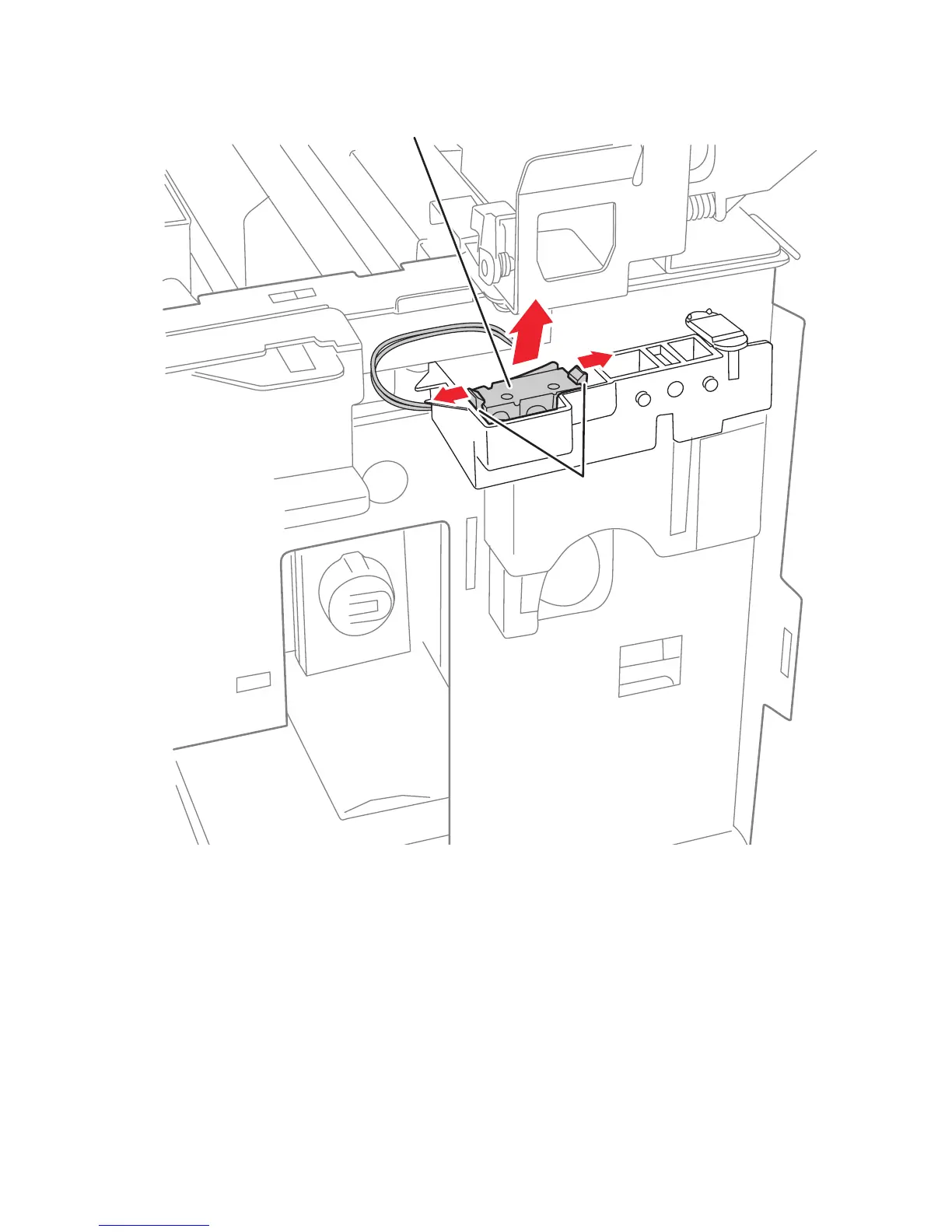Service Parts Disassembly 8-129
13. Spread the 2 hooks that secure the switch to the holder.
14. Release the harness and remove the switch from the cover.
Replacement Note
Route the sensor wiring through the guides provided in the sensor housing.
Make certain no wiring contacts the Waste Toner Reservoir auger drive.
Top Cover Interlock Switch
Hooks
