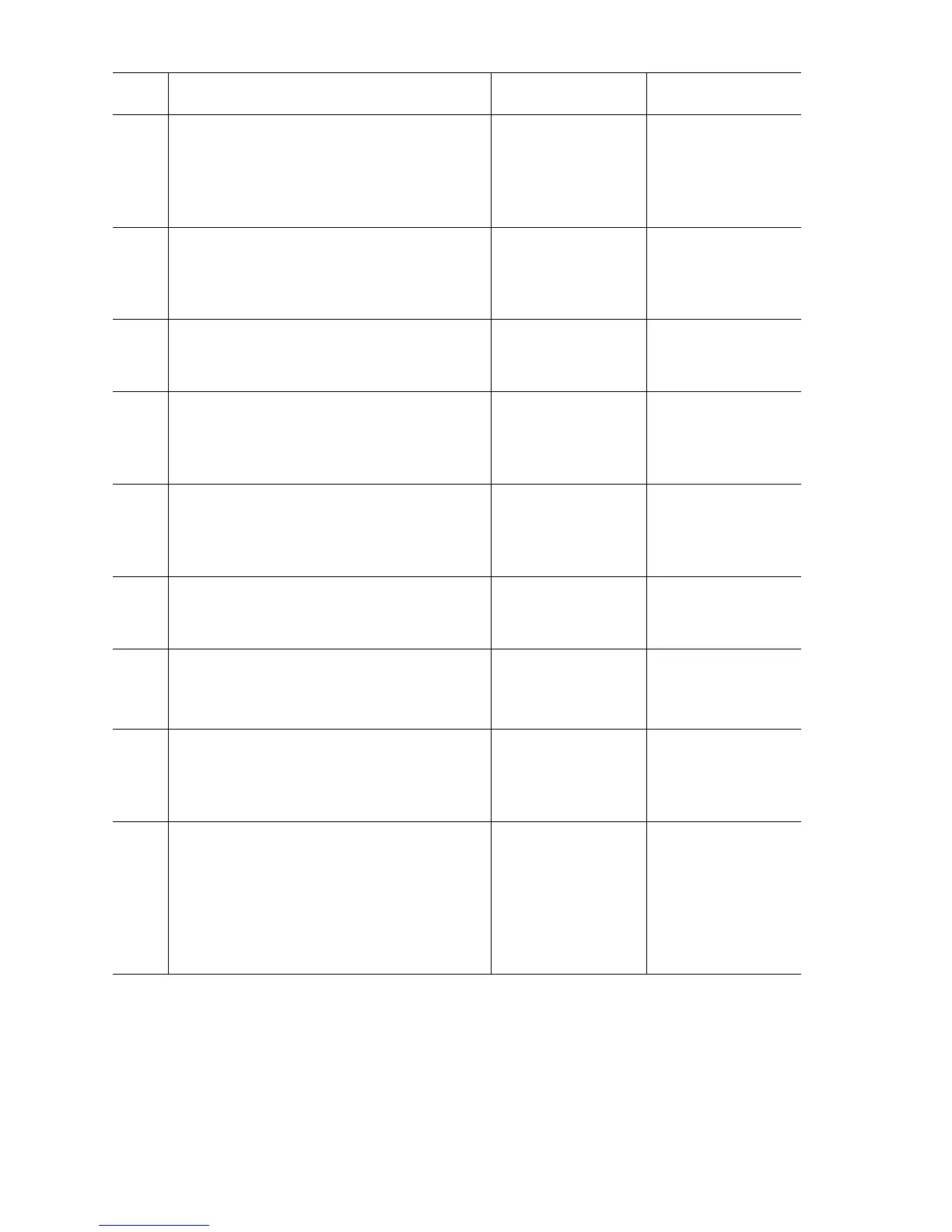3-22 Phaser 7400 Color Printer Service Manual
3
Check the TRYSNS1 harness continuity.
Is the harness conductive?
Replace the
sensor. If the error
persists, replace
the Feeder Board
(
page 8-53).
Replace the
harness.
4
Test the Tray 2 Feeder Motors.
Run the Service Diagnostics Tray 2 Motor
tests for the Feed and Registration Motors.
Do the motors function correctly?
Go to step 6. Go to Step 5.
5
Check the REGHOP harness continuity.
Is the harness conductive?
Replace the motor.
If the error persists,
Go to Step 8.
Replace the
harness.
6
Test the Registration Clutch #2
Run the Service Diagnostics Tray 2 Clutch
test.
Does the clutch function correctly?
Go to step 10. Go to step 7.
7
Check the CL1 harness continuity.
Is the harness conductive?
Replace the clutch
(
page 8-42). If the
error persists, go to
Step 8.
Replace the
harness.
8
Check for +24 V to the Motor Driver Board.
Disconnect POW24.
Is there +24 V across POW24-1 and 2?
Replace the Motor
Driver Board
(
page 8-141).
Go to Step 9.
9
Check for 24 V at the LVPS
1. Disconnect CN2 on the LVPS.
Is there +24 V across pins 1 and 2?
Replace the
POW24 Harness.
Replace the LVPS
(
page 8-121).
10
Check the Registration Assembly for gaps
between the rollers.
Is there a gap between the Registration
Rollers?
Replace the
Registration
Assembly
(
page 8-84).
Go to Step 11.
11
Check the DRV1 harness continuity.
Is the harness conductive?
Replace the Motor
Driver Board
(
page 8-141). If the
error persists,
replace the Engine
Control Board
(
page 8-112)
Replace the
harness.
Troubleshooting Procedure Table (Continued)
Step Actions and Questions Yes No
