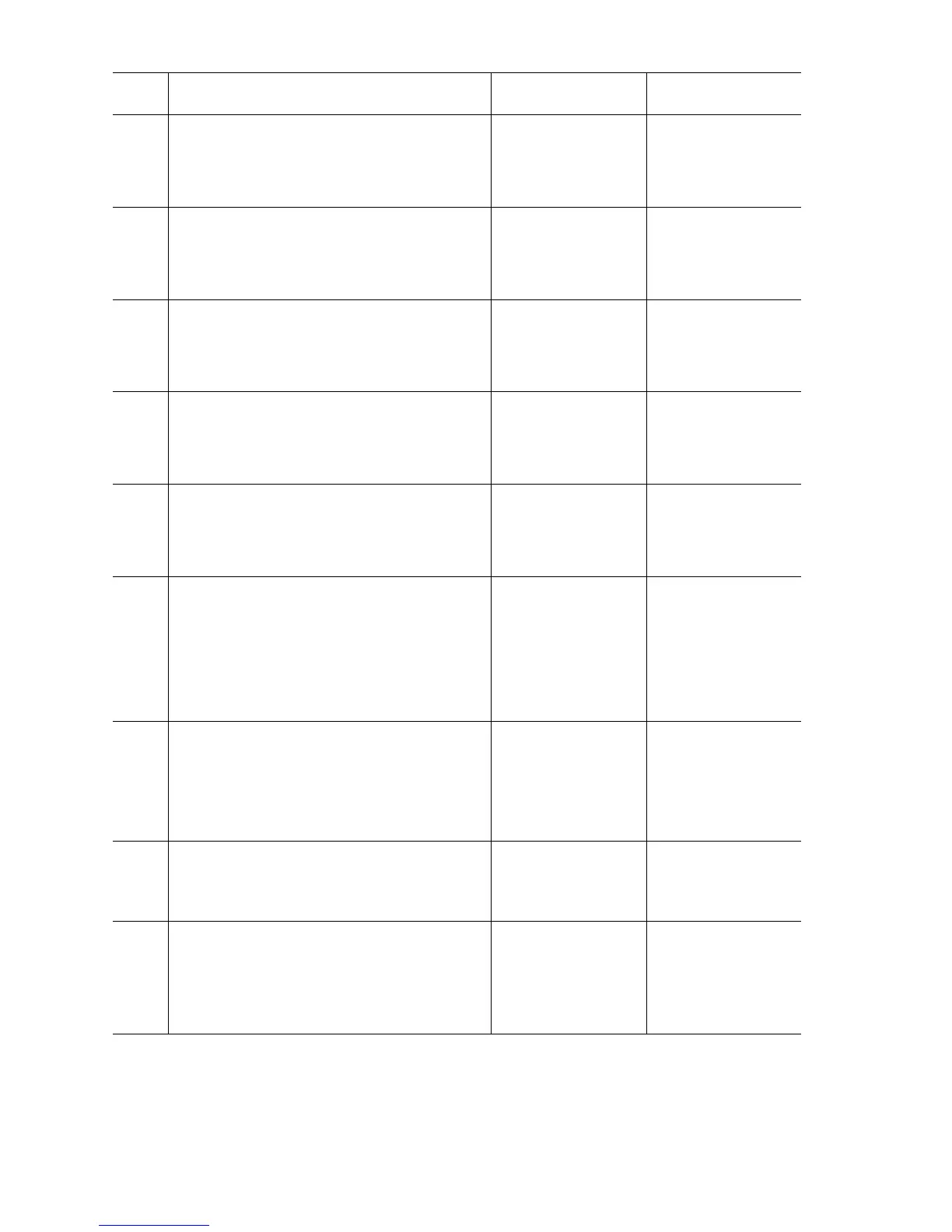3-34 Phaser 7400 Color Printer Service Manual
4
Print a test print in Duplex mode
Does the sheet reverse in the printer?
Go to Step 6. Replace the Duplex
Unit. If the error
persists, go to
Step
5.
5
Check for +24 V to the Duplex Motors.
Disconnect DUPLEX on the Motor Driver
Board.
Is there +24 V at DUPLEX-6 <=> ground?
Go to Step 6. Go to Step 10.
6
Test the Fuser Motor.
Run the Service Diagnostics Fuser Motor
test.
Does the Fuser Motor function correctly?
Go to Step 8. Go to Step 7.
7
Check for +24 V to the Fuser Motor.
Disconnect DCHEAT on the Motor Driver
Board.
Is there +24 V at DCHEAT-3 <=> ground?
Replace the Fuser
Motor
(
page 8-106).
Go to Step 10.
8
Test the Exit Gate Solenoid.
Run the Service Diagnostics Exit Gate
Solenoid test.
Does the solenoid function correctly.
Replace the Exit
Assembly
(
page 8-68).
Go to Step 9.
9
Check for +24 V to the solenoid.
1. Actuate the interlock switches.
2. Disconnect SOLENOID from the Rear
Sensor Board.
Is there +24 V across SOLENOID-1 <=>
ground?
Replace the
solenoid
(
page 8-70).
Replace the Rear
Sensor Board
(
page 8-151).
10
Check Motor Driver Board POW24
connector for 24 V.
1. Disconnect POW24.
Is there +24 V across POW24-1 <=>
POW24-2?
Replace the Motor
Driver Board
(
page 8-141).
Go to Step 11.
11
Check for 24 V at the LVPS
1. Disconnect CN2 on the LVPS.
Is there +24 V across pins 1 and 2?
Replace the
POW24 Harness.
Replace the LVPS
(
page 8-121).
12
Check the DRV0 and DRV1 ribbon cables
that connect the Motor Driver Board to the
Engine Control Board.
Are these cables connected and
undamaged?
Replace the Engine
Control Board
(
page 8-112).
Replace the DRV0
and DRV1
Harnesses.
Troubleshooting Procedure Table (Continued)
Step Actions and Questions Yes No
