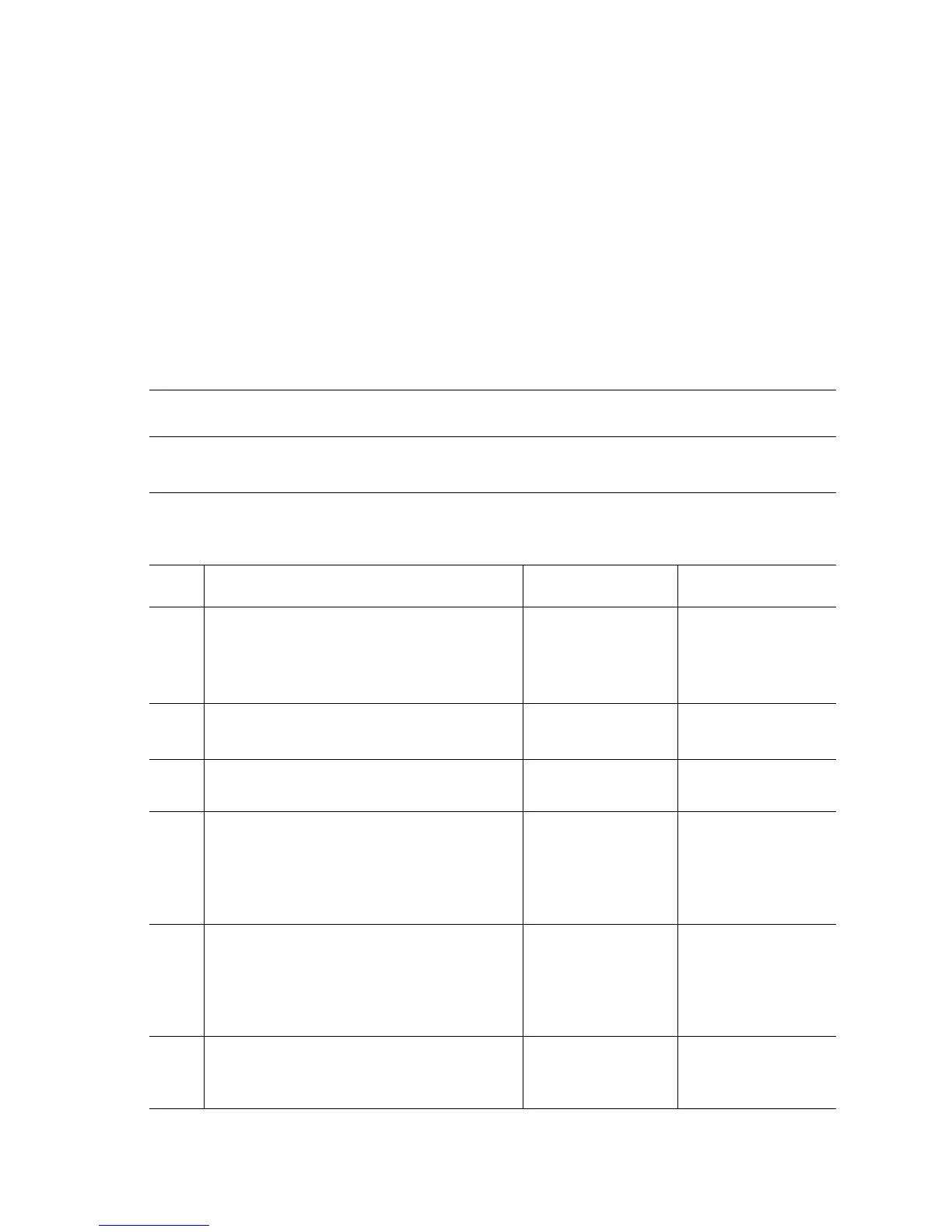Error Messages and Codes 3-85
Wrong Paper Type Load Tray [1 (MPT)][2][3][4][5][6]
with [size][type]
The Media Thickness Sensor has detected a change in the media type (thickness) in
the same tray, or reports a thickness value exceeding the reference.
Initial Actions:
■ Ensure the tray is free of obstructions and loaded with the expected media.
■ Cycle printer power.
■ If the problem persists, follow the procedure below.
Troubleshooting Reference Table
Applicable Parts Wiring and Plug/Jack References
■ Media Thickness Sensor, PL8.1.74
■ Front Sensor Board, PL8.1.7
■ Print Engine Map 9 (page 10-12)
■ Print Engine Front Sensor Board (1/2) (page 10-26)
Troubleshooting Procedure Table
Step Actions and Questions Yes No
1
Check the following for evidence of fault,
debris, damage, of misalignment:
■ Media Thickness Sensor
■ PATHICK Harness
Replace the parts
concerned.
Go to Step 2.
2
Recalibrate the sensor. See (page 6-4).
Did the calibration pass?
Complete. Go to Step 3.
3
Check the PATHICK Harness continuity.
Is the harness conductive?
Go to Step 4. Replace the
harness.
4
Check for +5 V to the sensor.
Disconnect PATHICK at the Front Sensor
Board.
Is there +5 V across PATHICK-3 <=>
ground?
Replace the sensor
(
page 8-66).
Recalibrate the
sensor following
replacement.
Go to Step 5.
5
Check for +5 V to the Front Sensor Board.
Disconnect FSNS at the Motor Driver
Board.
Is there +5 V across FSNS-10 and -14<=>
ground?
Replace the Front
Sensor Board
(
page 8-150).
Go to Step 6.
6
Check the FSNS Harness continuity.
Is the harness conductive?
Replace the Motor
Driver Board
(
page 8-141).
Replace the FSNS
Harness.
