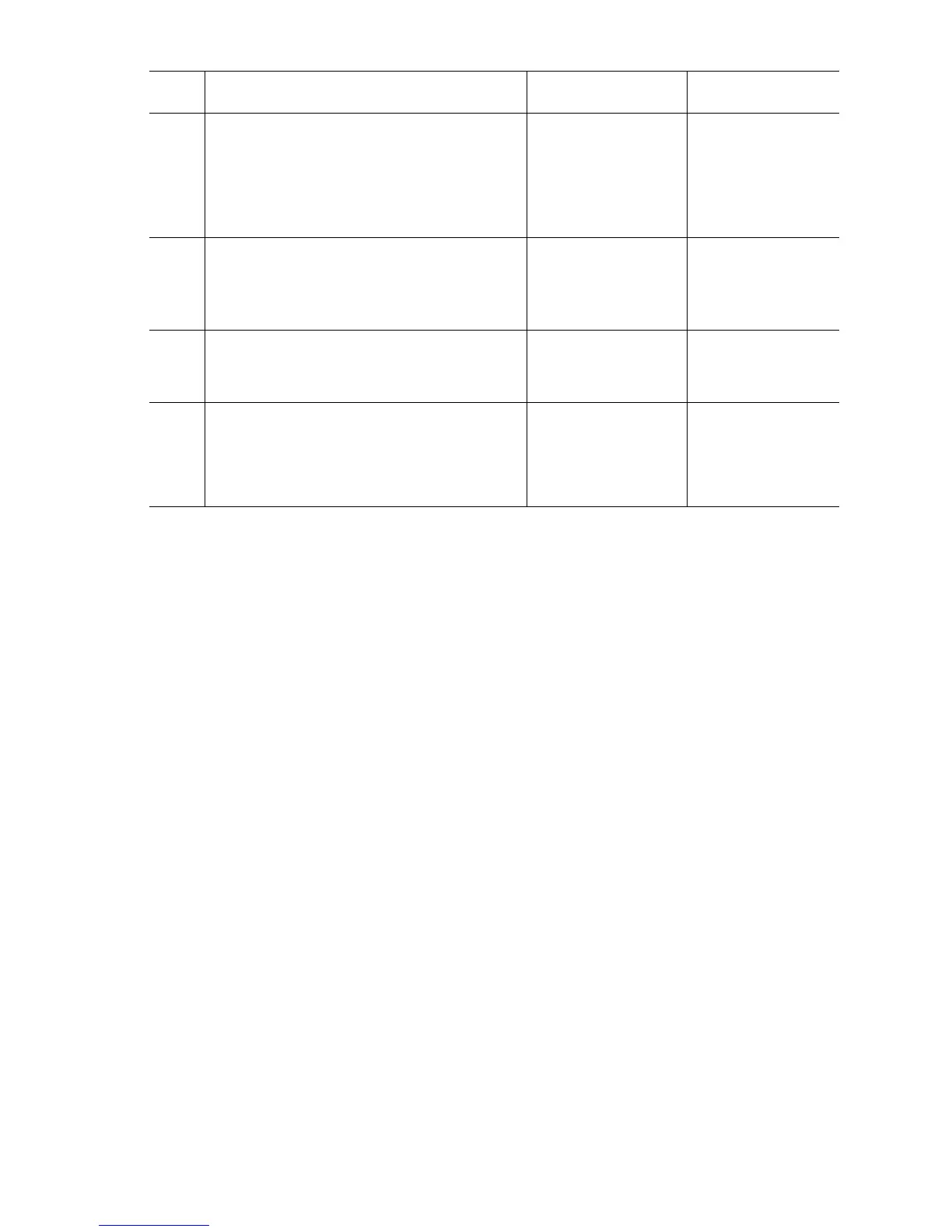Error Messages and Codes 3-161
4
Check for +24 V at OPTRY24.
1. Close the Interlock Switches.
2. Disconnect OPTRY24.
Is there +24 V at OPTRY24-1 and -2 <=>
ground?
Replace the
affected Option
Control Board.
Go to Step 5.
5
Check all pins on the OPTRY24 Harness
for continuity.
Disconnect the OPTRY24 Harness.
Is the OPTRY24 Harness conductive?
Go to Step 6. Replace the
OPTRY24
Harness.
6
Check for +24 V from the LVPS.
Disconnect POW24.
Is there +24 V at POW24-1 <=> ground?
Replace the Motor
Driver Board
(
page 8-141)
Go to Step 7.
7
Check the LVPS +24 V output.
1. Close the Interlock Switches.
2. Disconnect CN2.
Is there +24 V at CN2-1 and <=> ground?
Replace the Engine
Control Board
(
page 8-112)
Replace the LVPS
(
page 8-121).
Troubleshooting Procedure Table (Continued)
Step Actions and Questions Yes No